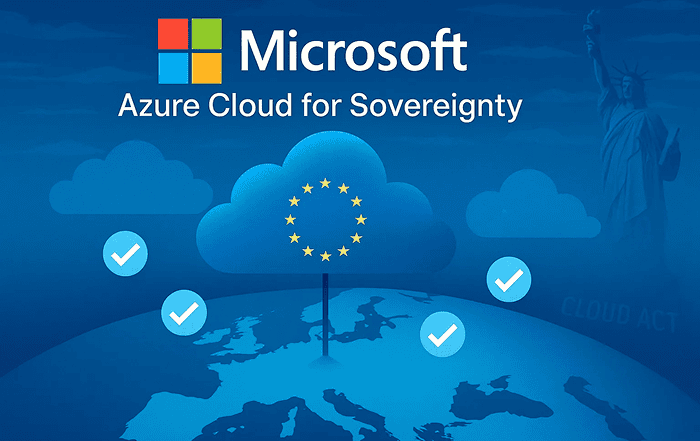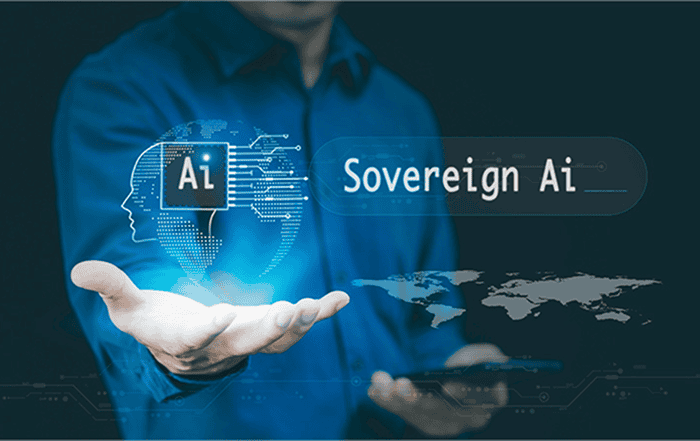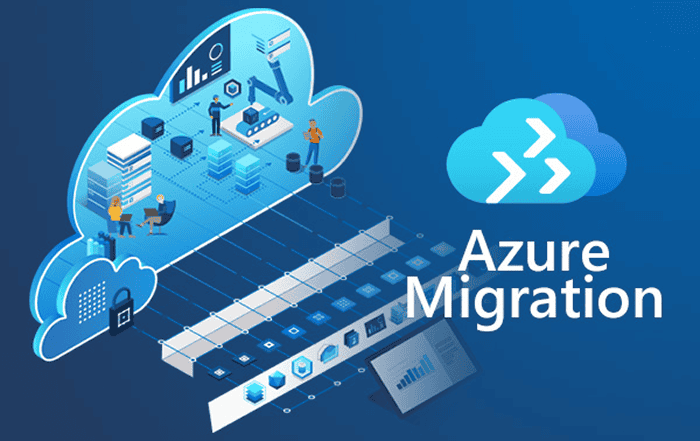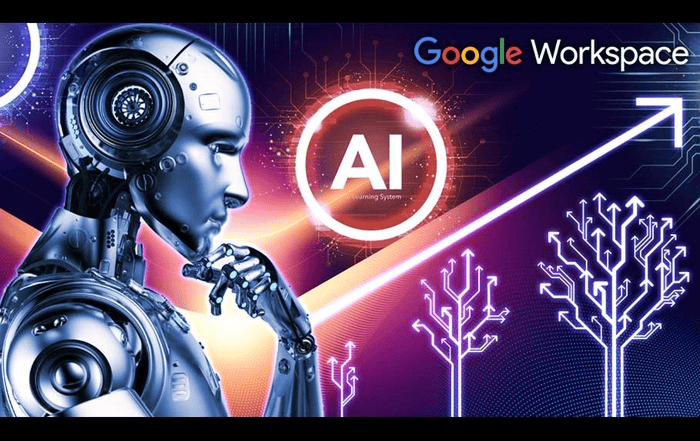Finding the right set of tools for a small business isn’t just about cutting costs. It’s about figuring out what actually works without wasting time or money. You want something reliable, easy to pick up, and flexible enough to grow with you. That’s where the Zoho productivity suite enters the conversation. But is Zoho Workplace really the best option for small teams trying to stay on budget and still get things done?
Let’s break it down like someone who’s tried a few platforms, seen the gaps, and is now eyeing Zoho with a mix of hope and healthy skepticism.
What does Zoho Workplace actually include, and will small teams use all of it?
At its core, Zoho Workplace is packed with tools that cover everything a small business usually needs. Think email, file storage, team chat, word processing, spreadsheets, presentations, video meetings, and a shared calendar. Sounds like a lot, and it is! But not in an overwhelming way.
What makes the Zoho Workplace features stand out is how tightly they work together. You’re not jumping between apps that barely talk to each other. Draft a document in Writer, share it over Cliq, get feedback right there, and hop on a meeting via Zoho Meeting if you need to hash things out quickly. It’s a smooth ride for a team that just wants to get work done without wrestling with clunky software.
How does the pricing stack up for small teams on a budget?
When you’re running lean, Zoho Workplace pricing hits a sweet spot. The base plan covers the essentials and is cheaper than most competitors, especially when you consider the number of built-in tools. There’s also a free tier, which is rare for a suite like this, though it comes with some limits.
Now if you’re comparing Zoho office suite pricing with the usual giants like Microsoft 365 or Google Workspace, Zoho generally comes out ahead. You get more features per dollar and fewer hidden upgrades down the line. It’s one of those situations where you actually pay less but feel like you’re getting more. For startups or solo entrepreneurs, that balance matters a lot.
Is it easy for teams to adopt, or is there a learning curve?
Nobody wants to waste a week figuring out where the “share” button is. One of the things that really works in Zoho’s favor is its straightforward layout. The Zoho office suite doesn’t try to reinvent how you write, present, or manage files. If you’ve used any mainstream office tool before, you’ll be fine.
What’s surprising is how much customization it allows without things getting messy. Want a quiet space for just the sales team? Easy. Need document access only for managers? Done. It supports small teams that don’t have dedicated IT but still need that control. You don’t feel locked in or dumbed down.
Does it hold up under real teamwork and collaboration?
When it comes to team productivity, this is where things either click or crumble. Zoho Workplace really leans into collaboration. It has everything, like real-time editing in documents, tag-based chat threads, shared folders, and role-based permissions. Plus, everything is cloud-based, so whether you’re in the same room or across time zones, it all syncs up.
And since it’s part of the larger Zoho productivity suite, you can easily connect to CRM, projects, or invoicing tools if you’re using them. That cross-functional potential is valuable once your team starts picking up speed. You’re not boxed into a single use case.
Should small businesses stick with Zoho long-term, or is it just a starter kit?
A lot of tools feel great in the beginning but fall short as your team grows. Zoho doesn’t really have that problem. It starts simple, but it scales well. More users, more data, more needs, and there’s room to grow. And because it’s all under the Zoho ecosystem, moving from Workplace to other business functions like finance, HR, or customer support is pretty seamless.
You might start with it because it’s affordable. But you’ll likely stay because it works. For small teams juggling multiple hats, Zoho Workplace isn’t just another cheap option. It feels built for exactly this kind of hustle.
Final thoughts
If you’re running a tight ship and need an office suite that plays nice, doesn’t eat your budget, and actually helps you work better together, Zoho Workplace deserves a serious look. The Zoho workplace features make it practical. The Zoho Office Suite pricing makes it accessible. And the full Zoho productivity suite ecosystem makes it future-proof.
It’s not a question of whether it’s “good enough.” It’s a question of how soon you can start using it to get your team moving faster. If you’re a small team considering Zoho Workplace to boost productivity and keep operations smooth without overspending, we’ve got you covered. As a Zoho authorized partner, Codelattice offers hands-on support with setup, onboarding, and ongoing assistance. Reach out to us at zoho@codelattice.com or call +91 9620615727 to book a free consultation with Codelattice, your trusted Zoho Workplace Partner.