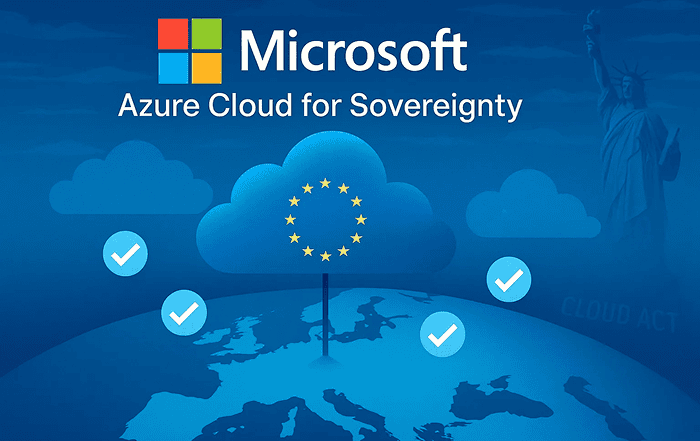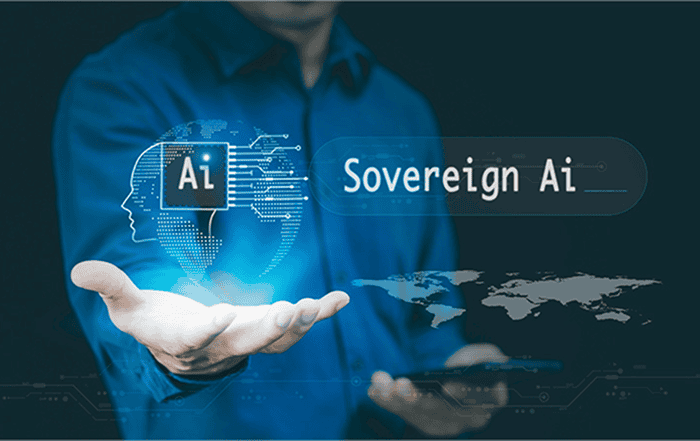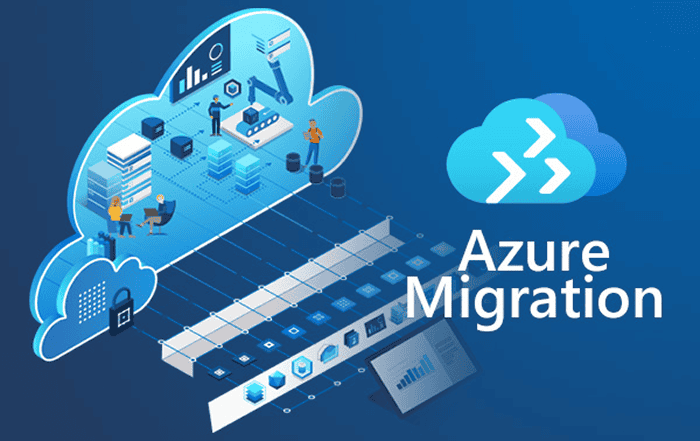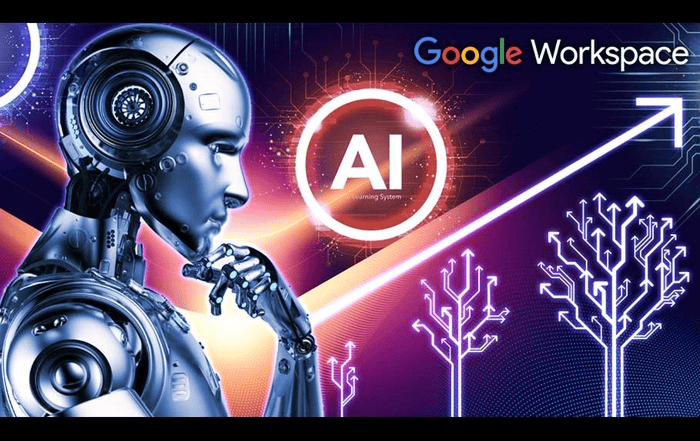In today’s digital age, organizing and managing digital assets is crucial for businesses of all sizes. With Microsoft Office 365, you have a powerful suite of tools at your disposal to streamline your digital asset management. In this blog, we will explore how Office 365 can help you efficiently organize, store, and access your digital assets, saving you time and effort.
- OneDrive for Business: OneDrive is your personal cloud storage space where you can securely store all your files and documents. With Office 365, you get a generous amount of storage, ensuring you have ample space for your digital assets. Use folders, subfolders, and file naming conventions to create a logical hierarchy and make it easy to find and retrieve your assets.
- SharePoint Online: SharePoint Online is a collaborative platform that allows teams to create, share, and manage content. It provides advanced document management features such as version control, metadata tagging, and document libraries. Create dedicated document libraries for different types of assets, and leverage metadata to add additional information and context to your assets.
- Microsoft Teams: Teams is a hub for teamwork that brings together chat, meetings, and file sharing in one place. Create dedicated teams and channels for specific projects or departments. Use the Files tab to upload and organize your digital assets within the context of your team’s conversations and collaboration.
- Office 365 Search: With the powerful search capabilities of Office 365, you can quickly locate your digital assets across all Office 365 applications. Whether it’s a Word document, PowerPoint presentation, or image file, simply type in a keyword, and Office 365 will search through your files, emails, and SharePoint sites to find the relevant assets.
- Metadata and Tagging: Adding metadata and tags to your digital assets is a game-changer for organization and searchability. Office 365 allows you to define custom metadata properties for your files, making it easier to classify and categorize your assets. Apply tags such as keywords, author, date, or project name to further enhance the discoverability of your assets.
- Compliance and Security: Office 365 provides robust security and compliance features to safeguard your digital assets. Take advantage of data loss prevention policies, encryption, and access controls to protect your sensitive information. Configure retention policies and archiving to ensure compliance with regulatory requirements.
- Integration with Third-Party Apps: Office 365 integrates seamlessly with a wide range of third-party applications to enhance your digital asset management. Connect tools like Adobe Creative Cloud, Dropbox, or project management platforms to streamline your workflow and centralize your assets in one place.
Codelattice, the best Microsoft Office 365 partner in Calicut, Mumbai, and Bangalore, is here to support you. As an authorized Microsoft Office 365 partner, we offer top-notch support, implementation, and migration services. Contact us at askus@codelattice.com or call +91 9620615727 to implement Office 365, migrate your assets, and get the best discounts on pricing plans.
Organizing your digital assets is crucial for productivity and efficiency. With Microsoft Office 365, you have the tools and capabilities to take control of your digital asset management. Start leveraging the power of Office 365 today and unlock the full potential of your digital assets.