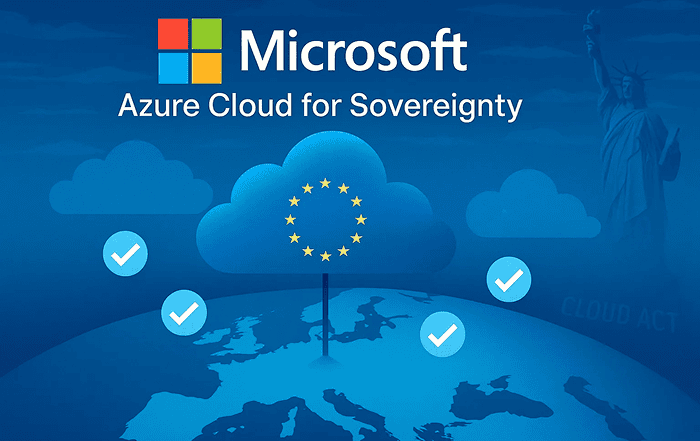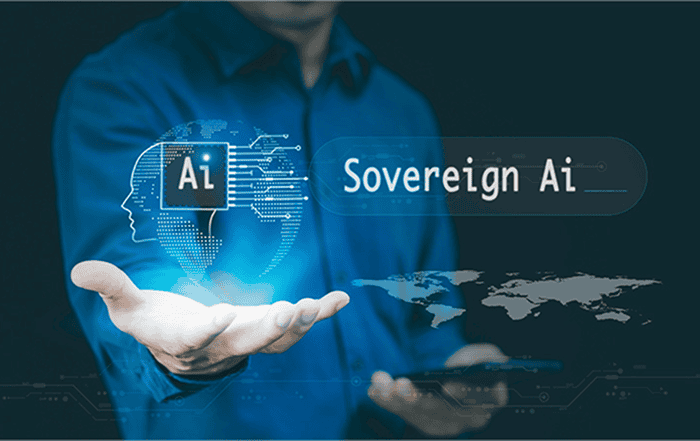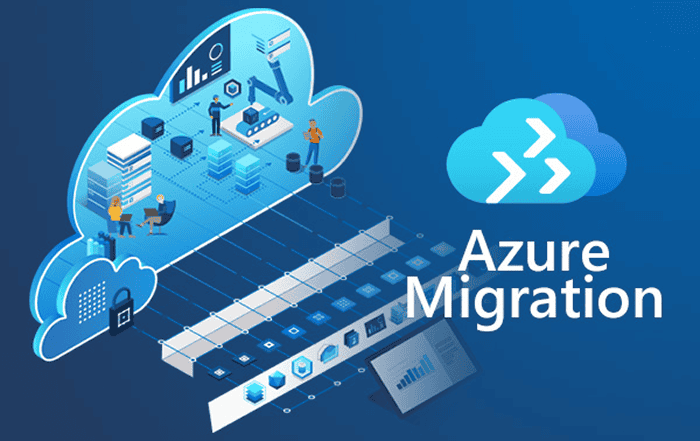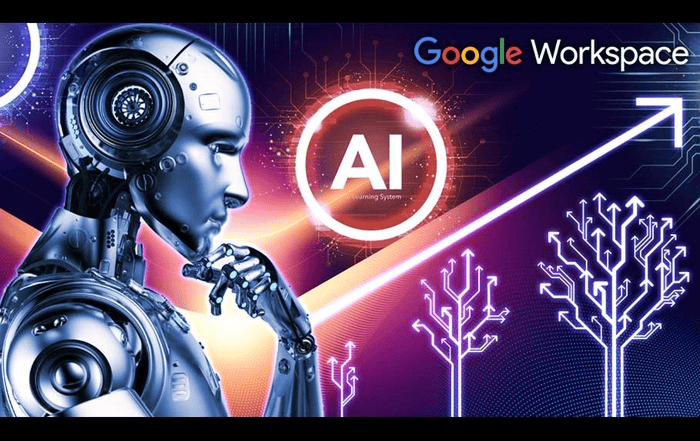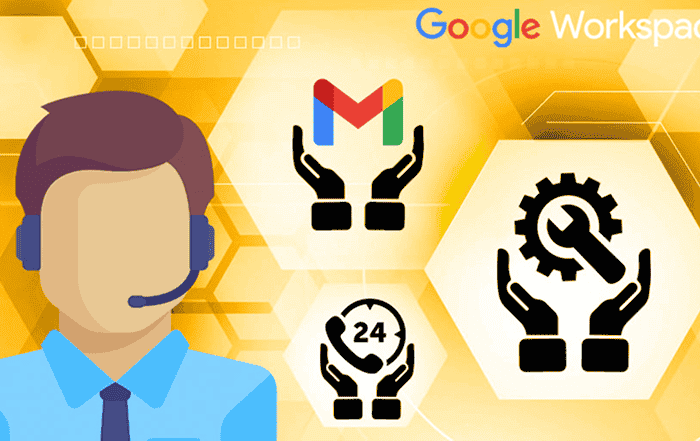
Introduction
Managing Google Workspace effectively requires expert support. Organizations rely on tools like Gmail, Meet, Calendar, Docs, Drive, and the Admin Console to facilitate communication and improve collaboration. However, like any other platform, users might run into technical issues or need extra help, so having reliable Google Workspace support is very important. Google offers assistance through the Help Center, Workspace Community, and direct support channels, with the level of service varying based on the subscription plan.
As a trusted Google Workspace partner, Codelattice delivers expert Google Workspace support guidance to help businesses integrate and manage their Workspace environment efficiently.
Google Workspace Support Tools and How They Are Useful
Google Workspace offers several support tools and resources to help users and administrators troubleshoot issues, manage their accounts, and maximize the use of Google Workspace services. Here’s a list of Google Workspace Support Tools:
Help Center
Provides self-help articles and guides on how to use Google Workspace tools (e.g., Gmail, Google Drive, Google Meet). It’s a great resource for solving common problems and learning how to use features effectively.
Google Admin Console
This is the central hub for administrators to manage their Google Workspace domain. It provides access to various tools for troubleshooting, managing user accounts, adjusting security settings, and configuring other services.
Features:
- Access to Google’s support directly via phone, email, or chat.
- Faster troubleshooting and support request management.
- Built-in tools that help spot and fix email, apps, and account issues.
Google Workspace Status Dashboard
Displays the current status of Google Workspace services (e.g., Gmail, Calendar, Google Drive, etc.). It helps users and administrators quickly check whether a service is down or experiencing issues.
Google Workspace Community
A user-driven platform where users can ask questions, share knowledge, and get support from other users and Google experts.
Features:
- Q&A format, allowing users to search for answers or post their own questions.
- Topics include technical issues, best practices, and feature requests.
Google Workspace for Admins Community
A specialized community for Google Workspace administrators. It allows admins to share information, discuss features, and stay updated with the latest news.
Features:
- Discussions on admin-related topics like user management, security, and apps.
- Access to best practices and troubleshooting advice.
Social Media Support (X/Twitter)
Real-time support through Google’s official X (formerly Twitter) account, @askworkspace, where users can ask questions or receive updates about incidents.
Google Admin Toolbox
A suite of tools designed to help administrators troubleshoot issues with Google Workspace. These tools identify and resolve problems related to DNS, email, and client-side issues.
Key Tools in Admin Toolbox:
- Log Analyzer: Analyzes log files generated by Google products to identify errors and warnings.
- Check MX: Identifies misconfigurations in MX DNS records, which are critical for email routing.
- Browserinfo: Captures client-side information to help resolve browser-related issues.
- Encode/Decode: Helps with encoding and decoding web-related data.
Google Support
Personalized support for Google Workspace administrators based on the subscription plan. Admins can get direct access to Google’s support team via raising a support ticket or initiating a chat.
These tools are designed to provide both users and administrators with various ways to troubleshoot, learn, and stay informed about the status of their Google Workspace services.
AI-Powered Google Workspace Support: Introducing Gemini
Google is transforming support for Google Workspace with the introduction of Gemini. Gemini is an AI-powered assistant integrated across Workspace apps like Gmail, Docs, Sheets, Meet, and Chat, providing users with enhanced support and efficiency.
Gemini helps users:
- Draft emails and generate summaries
- Automate repetitive tasks, including organizing files and generating reports
- Analyze data and assist with more complex tasks like coding or research
By using Gemini in Google Workspace, businesses can resolve issues faster without relying solely on human support. It’s an intuitive, AI-driven tool that helps users quickly find the answers they need.
What Makes Codelattice Stand Out
As a trusted Google Workspace partner, Codelattice offers more than just basic support. We provide dedicated Google Workspace support to help your Workspace function without any problems or delays, including:
Expert advice on setup and migration
Our team helps you transition to Google Workspace with minimal interruption.
Ongoing technical support
We offer continuous support to provide a hassle-free experience as you use Google Workspace.
Training resources and onboarding guidance
We provide personalized training to help your team get the most out of Google Workspace tools and features.
No extra charges
These benefits are included with your subscription—no hidden fees.
With Codelattice, you get more than just access to Google Workspace tools. You get a team that’s committed to helping your business succeed with expert assistance and reliable support every step of the way.
Conclusion
Google Workspace is a valuable tool for businesses, but having the right support makes a real difference. Whether you need troubleshooting, security management, or expert setup, choosing a trusted Google Workspace partner helps your business run efficiently without unexpected problems.
Get expert Google Workspace support at no extra cost! Contact Codelattice today for setup and assistance.