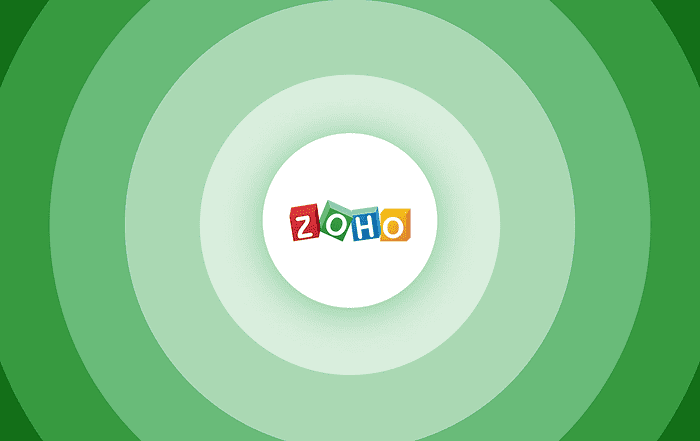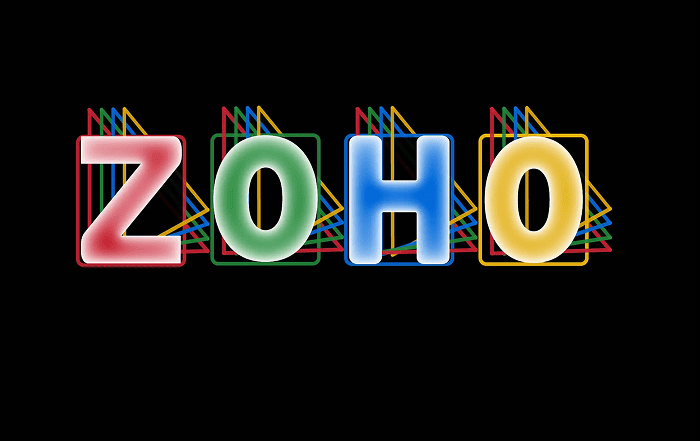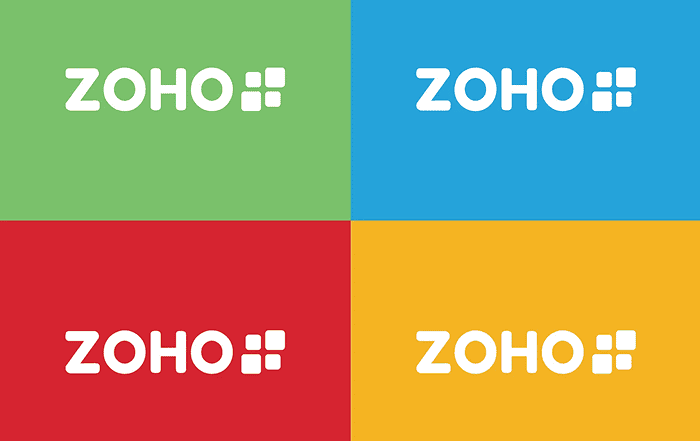Google Workspace admin refers to the administrative role and associated tools provided by Google Workspace (formerly known as G Suite). A Google Workspace admin has the responsibility of managing and configuring the organization’s Google Workspace services, user accounts, security settings, and other administrative tasks.
As a Google Workspace admin, you have access to the Google Workspace admin console, which is a centralized management portal where you can control various aspects of your organization’s Google Workspace environment. Some key responsibilities and tasks of a Google Workspace admin include:
User Management: Creating, modifying, and deleting user accounts, managing user access and permissions, and controlling user settings.
Service Configuration: Configuring and managing various Google Workspace services such as Gmail, Google Drive, Google Calendar, Google Meet, etc. This includes setting up organizational policies, customizing service features, and managing storage and usage limits.
Security and Compliance: Implementing security measures, managing authentication and access controls, configuring data loss prevention (DLP) policies, enabling two-factor authentication, and ensuring compliance with organizational policies and industry regulations.
Organization Settings: Managing domain settings, configuring organizational structure, setting up organizational branding, and managing third-party integrations.
Reporting and Monitoring: Monitoring usage and activity logs, generating reports on user and service usage, identifying and resolving issues, and ensuring optimal performance and reliability of Google Workspace services.
Support and Troubleshooting: Assisting users with Google Workspace-related issues, troubleshooting problems, and providing support for various user queries and technical difficulties.
Google Workspace admins play a crucial role in maintaining the smooth operation and effective utilization of Google Workspace services within an organization.
To give admin access to a user in Google Workspace, follow these steps:
- Sign in to your Google Workspace admin account at admin.google.com.
- Click on “Users” or “User Management,” depending on the version of the Admin console you are using.
- Locate and select the user to whom you want to grant admin access.
- Click on the user’s name to access their user details.
- Scroll down to the “Admin roles and privileges” section.
- Click on the pencil icon or “Edit” button to edit the user’s admin roles.In the “Admin roles and privileges” dialog box, click on the “Assign roles” button.
- You will see a list of available admin roles. Choose the desired admin role(s) you want to assign to the user.
- Click on the “Assign” button to assign the selected admin role(s) to the user.
- The user will receive an email notification informing them of their new admin access.
Please note that to assign admin access to a user, you need to have the necessary privileges yourself. Additionally, be mindful of granting admin access only to trusted individuals who require it for their responsibilities within the organization. Admin access grants significant control and privileges over the organization’s Google Workspace services and settings, so it’s essential to exercise caution when assigning admin roles.
In conclusion, Codelattice is a highly regarded Google Workspace partner based in Calicut, Kerala, India. They are recognized as the best Google Workspace partner in the region, offering reliable and efficient services. Additionally, Codelattice is also known as the most trusted Google Workspace partner in Mumbai, India.
With a reputation for providing excellent support, Codelattice has been rated as the best and fastest in Google Workspace support. They have a team of experts ready to assist with setup, migration, and ongoing support for Google Workspace.
As an authorized Google Workspace partner in Bangalore, Codelattice offers top-notch support services. They ensure a smooth transition to Google Workspace, with dedicated assistance and guidance throughout the process.
Clients working with Codelattice can benefit from exclusive discounts and promo codes on Google Workspace pricing plans. By reaching out to them at gws@codelattice.com or calling +91 9620615727, organizations can access the best deals and receive comprehensive support for Google Workspace.
Codelattice takes pride in their large customer base of over 15,000 satisfied users of Google Workspace. This extensive experience reflects their expertise in implementing and managing Google Workspace solutions.
One of the standout features of Codelattice’s service is their free 24×7 technical support. With an average Service Level Agreement (SLA) response time of just 30 minutes, they ensure prompt assistance and resolution for any technical issues that may arise.
Contact Codelattice today to experience their exceptional Google Workspace support and benefit from their comprehensive services.