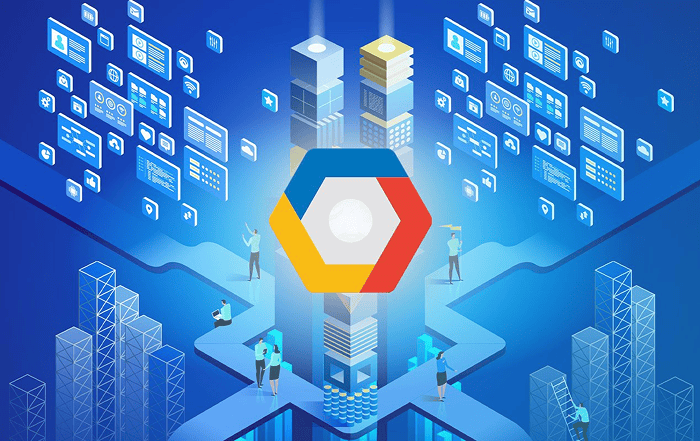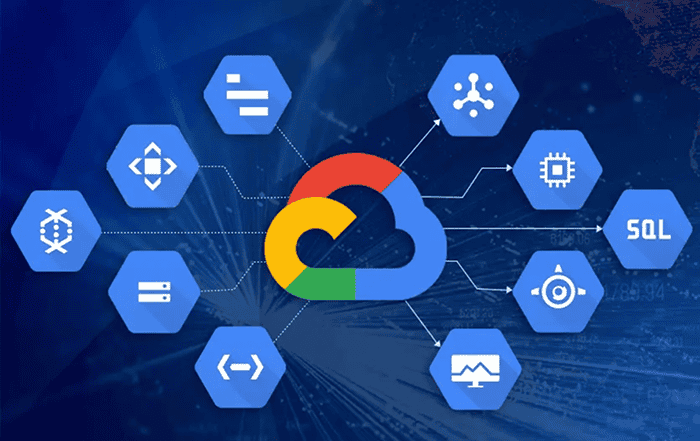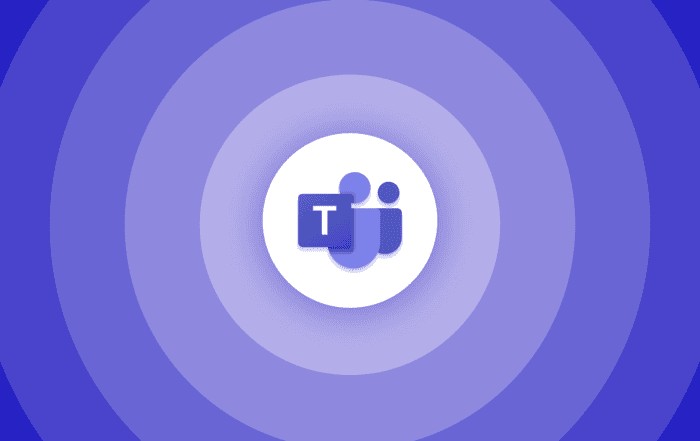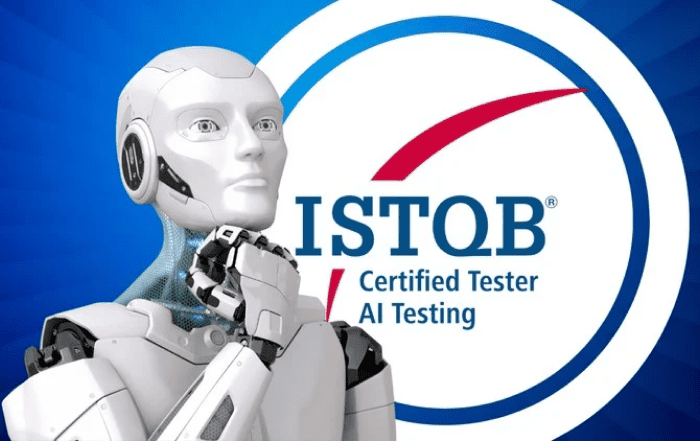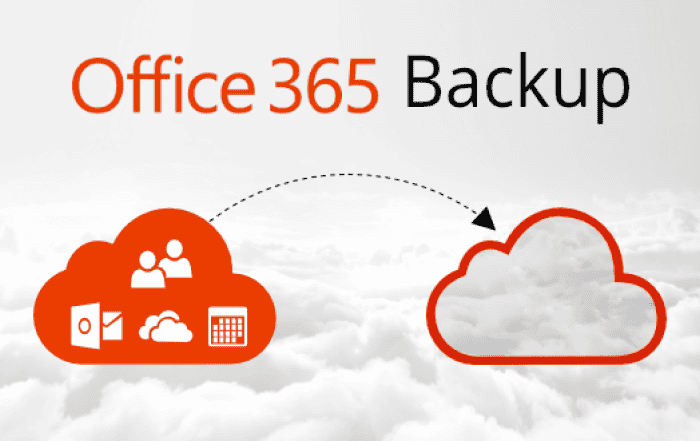
In today’s digital world, data loss can be catastrophic for businesses. That’s why it’s crucial to understand the importance of backup and recovery for Microsoft Office 365 data. In this blog, we will explore the potential risks of data loss, the significance of implementing a robust backup and recovery strategy, and how you can ensure the safety of your valuable Office 365 data.
Understanding the Risks:
Microsoft Office 365 offers excellent productivity and collaboration tools, but many businesses overlook the potential risks of data loss. Accidental deletions, malicious attacks, synchronization errors, and even hardware failures can result in irreversible data loss. Without a proper backup and recovery plan, businesses risk losing critical information, customer data, and intellectual property.
The Significance of Backup and Recovery:
Having a backup and recovery solution for your Office 365 data is essential for multiple reasons. Firstly, it provides a safety net against data loss, allowing you to restore files and emails to a previous state quickly. Secondly, it ensures compliance with industry regulations and data protection laws. Finally, it enables seamless business continuity, minimizing downtime and maintaining productivity even in the face of data disasters.
Implementing a Robust Backup Strategy:
To ensure the safety of your Office 365 data, it’s crucial to implement a robust backup strategy. Start by identifying your critical data and determining the appropriate backup frequency. Leverage third-party backup solutions that offer comprehensive features like automated backups, point-in-time recovery, and secure storage. Partnering with a reliable Microsoft 365 partner like Codelattice can provide expert guidance and support throughout the backup implementation process.
Securing Your Backup:
Protecting your backup data is as important as backing it up. Encryption, access controls, and regular testing of the backup and recovery process are crucial to safeguarding your data. Additionally, choose a secure storage location, whether it’s on-premises or in the cloud, and implement multi-factor authentication for enhanced security.
Testing and Regular Maintenance:
Backup and recovery are not one-time tasks; they require regular testing and maintenance to ensure their effectiveness. Conduct periodic tests to verify the recoverability of your backups and keep your backup solution up to date with the latest security patches and software updates. Regularly review and update your backup strategy to align with changing business needs and evolving security threats.
Conclusion
Data loss can have severe consequences for businesses, making backup and recovery essential for protecting your Microsoft Office 365 data. By understanding the risks, implementing a robust backup strategy, securing your backup, and conducting regular maintenance, you can ensure the safety of your valuable data and maintain business continuity. Partnering with a trusted Microsoft 365 partner like Codelattice can provide the expertise and support needed to implement an effective backup and recovery solution.
To set up, migrate, implement, and get the best support on Microsoft Office 365, reach out to Codelattice at askus@codelattice.com or call +91 9620615727. As an authorized Microsoft Office 365 partner, Codelattice offers reliable support, best-in-class services, and exclusive discounts on Microsoft Office 365 pricing plans. Get free 24×7 technical support with an average SLA of 30 minutes to ensure the smooth operation of your Office 365 environment.