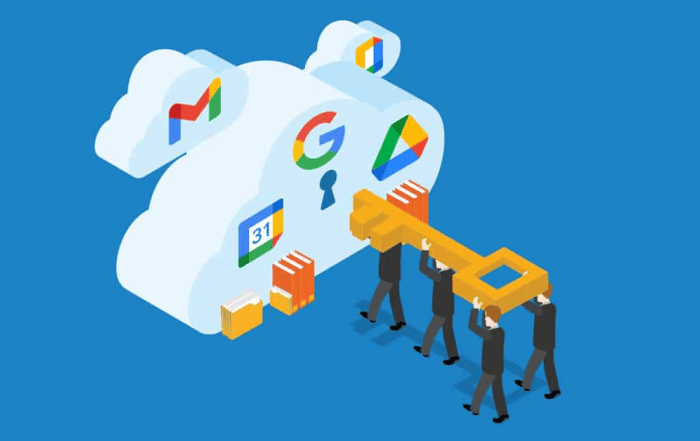
In today’s digital world, email is a vital communication tool for businesses of all sizes. However, email can also be a security risk. Attachments can contain malicious code, sensitive data, or other types of content that could be harmful to your organization.
That’s where attachment compliance comes in. Attachment compliance is a set of policies and procedures that help organizations control the flow of attachments through their email systems. By implementing attachment compliance, organizations can reduce the risk of data breaches, malware infections, and other security incidents.
Google Workspace includes a number of features that can help you implement attachment compliance. These features include:
- Attachment scanning: Google Workspace can scan attachments for malicious code. If an attachment is found to contain malicious code, it will be blocked from delivery.
- Attachment size limits: You can configure Google Workspace to limit the size of attachments that can be sent and received. This helps to prevent users from sending large attachments that could consume too much bandwidth or storage space.
- Attachment encryption: You can encrypt attachments to protect their confidentiality. This is especially important for attachments that contain sensitive data.
- Attachment quarantine: You can configure Google Workspace to quarantine attachments that do not meet your compliance policies. This allows you to review attachments before they are delivered to users.
In addition to these features, Google Workspace also provides a number of tools that can help you manage attachment compliance. These tools include:
- Compliance reports: Google Workspace can generate reports that show you how many attachments have been scanned, blocked, or quarantined. These reports can help you track your compliance efforts and identify any areas where you need to improve.
- Compliance settings: You can configure Google Workspace to meet your specific compliance requirements. For example, you can configure Google Workspace to scan for specific types of malicious code or to block attachments from certain senders or domains.
By using the features and tools provided by Google Workspace, you can implement attachment compliance and reduce the risk of security incidents in your organization.
Here are some additional tips for implementing attachment compliance in Google Workspace:
- Educate your users: Make sure your users understand the importance of attachment compliance and the policies that you have in place.
- Create a process for reviewing quarantined attachments: Decide how you will review quarantined attachments and who will be responsible for approving them for delivery.
- Monitor your compliance reports: Review your compliance reports regularly to track your progress and identify any areas where you need to improve.
To set attachment compliance in Google Workspace, you need to follow these steps:
- Sign in to the Google Admin console.
- Go to Apps > Google Workspace > Gmail > Compliance.
- Click Attachment compliance.
- Click Configure.
- In the Description field, enter a description of the attachment compliance setting.
- In the Action section, select what you want to do with attachments that match the criteria you specify. You can choose to:
- Block the attachment from being delivered.
- Quarantine the attachment for review.
- Modify the attachment.
7. In the Criteria section, specify the conditions that attachments must meet in order to be blocked, quarantined, or modified. You can specify the following criteria:
- File type: The file type of the attachment.
- File name: The name of the attachment.
- Sender: The email address of the sender of the attachment.
- Recipient: The email address of the recipient of the attachment.
- Domain: The domain of the sender or recipient of the attachment.
8. Click Save.
Once you have set attachment compliance, Google Workspace will scan all incoming and outgoing email attachments for matches to the criteria you specified. If an attachment matches the criteria, it will be blocked, quarantined, or modified as you specified.
Here are some additional tips for setting attachment compliance:
- Be specific with your criteria: The more specific you are with your criteria, the more effective your attachment compliance setting will be. For example, instead of specifying “.exe” as a file type, you could specify “.exe” and “.bat” as file types.
- Use multiple criteria: You can use multiple criteria to create more complex attachment compliance settings. For example, you could specify that attachments from a specific sender and with a specific file name are blocked.
- Review your compliance reports: Regularly review your compliance reports to track the effectiveness of your attachment compliance setting and identify any areas where you need to improve.
Attachment compliance in Google Workspace plays a crucial role in safeguarding sensitive data and ensuring regulatory compliance. By leveraging the robust features and capabilities offered by Google Workspace, organizations can establish a secure collaboration environment while maintaining control over their data. Implementing best practices, educating employees, and regularly reviewing policies are vital steps to promote attachment compliance and protect against data breaches. With Google Workspace’s attachment compliance framework, businesses can embrace the advantages of cloud-based productivity while maintaining the highest standards of data security and compliance.
Conclusion:
Maintaining a comprehensive record of file sharing activities is crucial for compliance. Google Workspace provides detailed audit logs, which Codelattice can help organizations monitor and analyze. With their expertise, businesses can identify potential security risks and proactively address them.
Codelattice is an authorized Google Workspace partner in Bangalore, providing businesses with access to the latest updates, enhancements, and exclusive features offered by Google. With over 15,000 satisfied users of Google Workspace, Codelattice has a proven track record of delivering exceptional services and support to businesses of all sizes. Codelattice provides free 24×7 technical support with an average SLA of 30 minutes.
To set up, migrate, and get the best support on Google Workspace, businesses can reach out to Codelattice at gws@codelattice.com or call +91 9620615727. Their team of experts will provide personalized assistance and ensure a smooth transition to Google Workspace.



