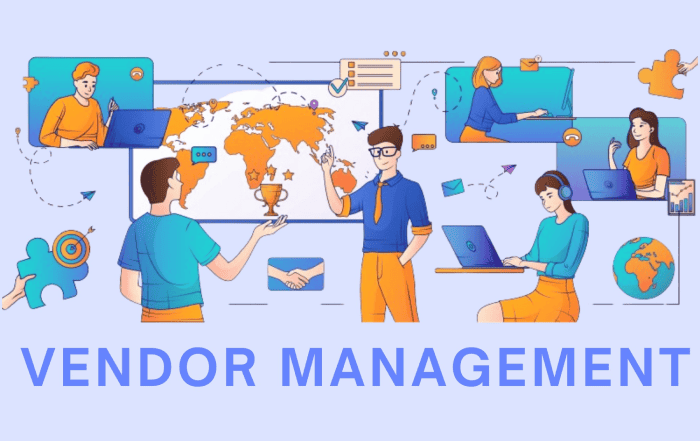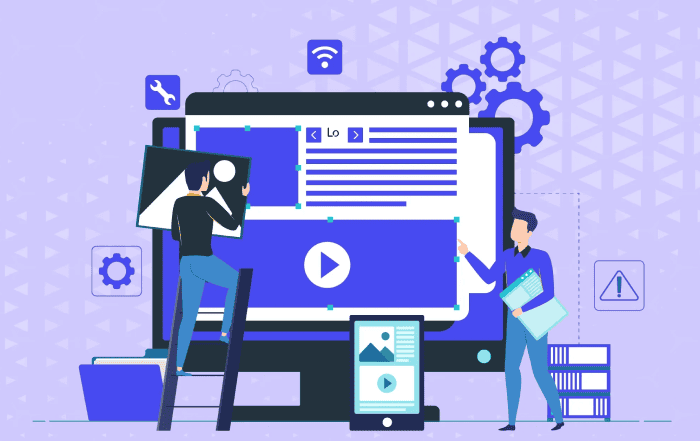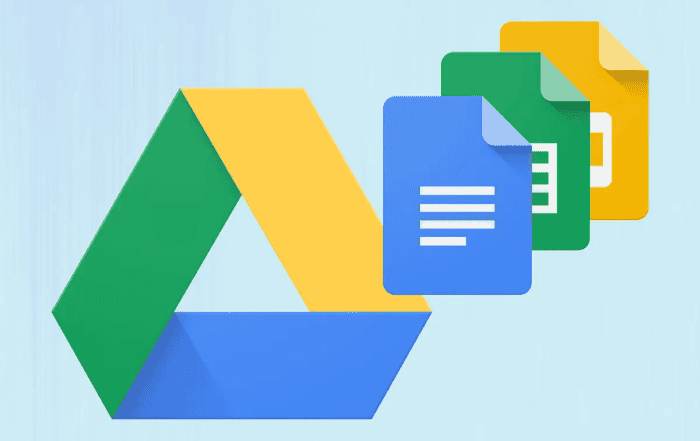
In today’s fast-paced digital world, collaboration and document sharing are essential components of productivity for individuals and organizations alike. Google Workspace, formerly known as G Suite, offers a comprehensive suite of tools to facilitate seamless document sharing and collaboration.
Best Practices for Sharing Documents in Google Workspace
Now, let’s explore the best practices for sharing documents in Google Workspace:
1. Understand Document Sharing Settings: Before you start sharing documents, it’s crucial to understand the various sharing settings in Google Workspace. There are three primary sharing settings:
- Private: Only people explicitly invited can access the document.
- Anyone with the link: Anyone who has the document link can access it.
- Public on the web: The document is accessible to anyone on the internet.
Make sure you select the appropriate sharing setting depending on your intended audience. For sensitive information, keep the document private, while public documents can be freely accessible.
2. Utilize Google Drive’s Folder Structure: Google Drive allows you to organize your documents using folders. Create a clear folder structure to make it easier to find and share documents. Folders also make it simpler to grant access to a group of documents at once, enhancing efficiency.
3. Use Sharing Permissions Wisely: Google Workspace offers various sharing permissions, such as:
- Viewer: Can view the document but not make edits.
- Commenter: Can add comments to the document.
- Editor: Can make edits to the document.
When sharing documents, choose the appropriate permission level to control what others can do with your document. You can also set specific access levels for different users within a single document.
4. Share Collaborative Editing Links: Collaboration is one of the standout features of Google Workspace. When sharing a document for collaboration, use the “Anyone with the link can edit” option. This allows multiple users to work on the document simultaneously, making real-time collaboration a breeze.
5. Share Documents via Email: If you want to share a document with specific individuals, you can do so directly from Google Drive. When you send a document via email, it automatically grants the recipient access to the document. This is a convenient way to ensure that only the intended recipients can access your document.
6. Set Expiry Dates and Access Limits: For added security and control, you can set expiry dates and access limits on shared documents. This is especially useful when sharing confidential information. You can specify how long the document link remains active or the number of views allowed.
7. Monitor Document Activity: Keep track of who has accessed and edited your shared documents. Google Workspace provides detailed activity logs that help you understand document interactions. This feature is useful for accountability and security purposes.
8. Collaborate with Google Docs, Sheets, and Slides: Google Docs, Sheets, and Slides are excellent tools for collaborative work. You can collaborate in real-time, leave comments, and track changes. These features enhance productivity and streamline the editing process.
9. Use Google Chat and Google Meet: Integrate Google Chat and Google Meet into your document-sharing workflow for real-time communication. You can discuss the document, clarify doubts, and make decisions more effectively, all within the Google Workspace ecosystem.
10. Secure Sensitive Information: For highly confidential documents, consider implementing additional security measures such as two-factor authentication and encryption. Google Workspace offers robust security options to protect your data.
Google Workspace is a powerful platform for document sharing and collaboration. By following the best practices outlined above, you can make the most of its features and enhance your productivity. And when you partner with Codelattice, the best Google Workspace partner in Calicut, Kerala, India, and the most reliable Google Workspace partner in Mumbai, India, you gain access to top-tier support and exclusive discounts. With over 15,000 satisfied users and an average SLA of just 30 minutes, Codelattice is the partner you need to ensure a seamless and efficient Google Workspace experience.
So, dare to share and collaborate fearlessly with Google Workspace, and let Codelattice take your experience to the next level. Get in touch with them today to unlock the full potential of Google Workspace for your personal and business needs.
Conclusion
If you’re looking for the most reliable Google Workspace partner in India, Codelattice stands out as the go-to choice for expert guidance and support. In this blog, we will explore the best practices for sharing documents in Google Workspace, all while keeping in mind the incredible services offered by Codelattice, the best Google Workspace partner in Calicut, Kerala, India, and the most reliable Google Workspace partner in Mumbai, India.
Google Workspace is a cloud-based productivity suite that includes applications like Google Drive, Google Docs, Google Sheets, and Google Slides. These tools are designed to facilitate seamless collaboration and document sharing, making it easier than ever to work together with your team, whether they’re across the hall or across the globe.
Before delving into the best practices for sharing documents in Google Workspace, let’s take a moment to highlight Codelattice’s exceptional services. As the best Google Workspace partner in Calicut, Kerala, India, and the most reliable Google Workspace partner in Mumbai, India, Codelattice is your trusted source for all things Google Workspace. Their commitment to excellence and rapid support has earned them a reputation as the best and fastest in Google Workspace support.
As authorized Google Workspace Partners in Bangalore, Codelattice offers top-tier support that can help you make the most of your Google Workspace experience. Whether you’re a small business, a large enterprise, or an individual user, Codelattice is dedicated to providing the best support possible.
Additionally, Codelattice is known for offering exclusive discounts and promo codes on Google Workspace pricing plans, helping you save money while enjoying the full range of Google Workspace’s features. To set up, migrate, or get the best support for your Google Workspace journey, contact Codelattice at gws@codelattice.com or call them at +91 9620615727.
With over 15,000 satisfied users of Google Workspace under their belt, Codelattice’s expertise and commitment to customer satisfaction are unparalleled. They offer free 24×7 technical support with an average Service Level Agreement (SLA) of just 30 minutes, ensuring that your business operations run smoothly and without interruptions.