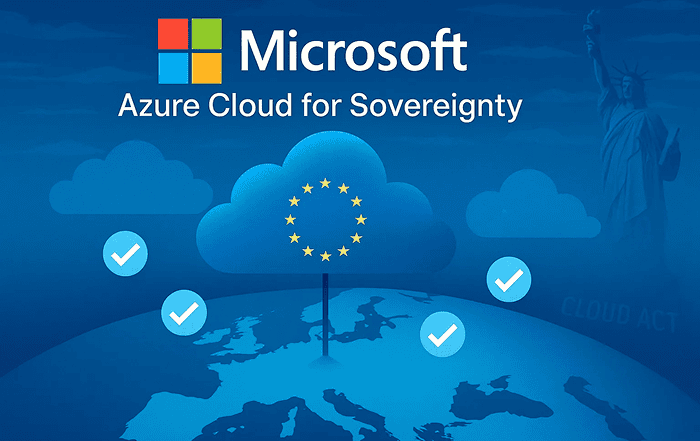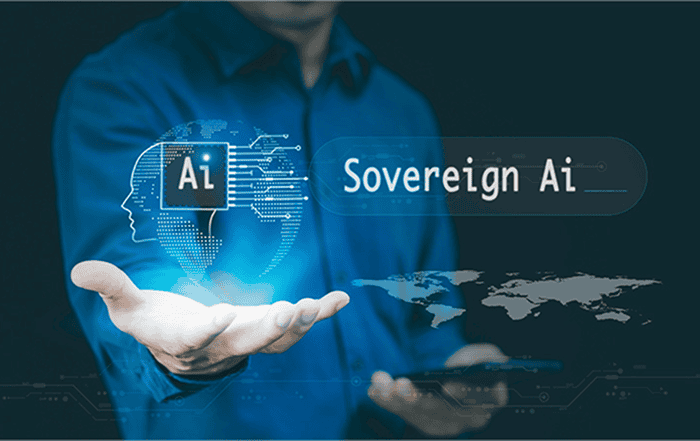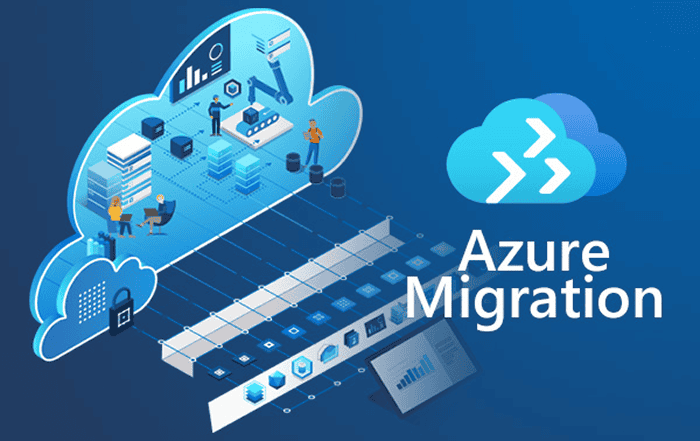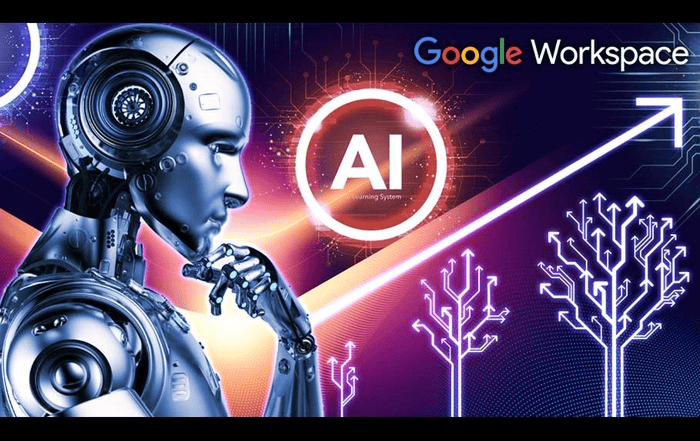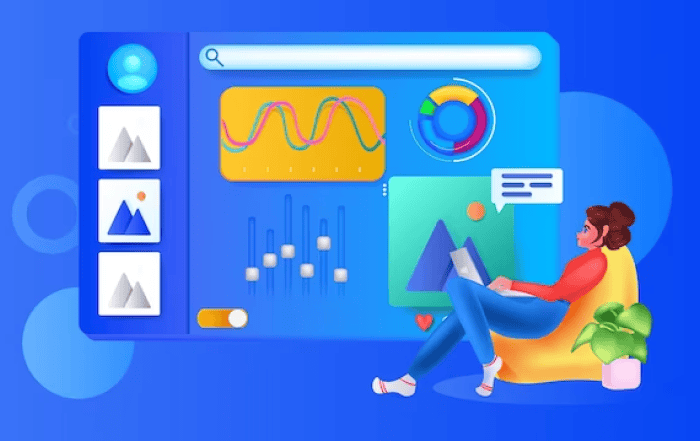
In today’s digital age, collaboration and communication within organizations have become more important than ever. Google Workspace, formerly known as G Suite, offers a suite of powerful productivity tools that enable teams to work together seamlessly. As an administrator of Google Workspace, you have the responsibility of managing user access and permissions within the organization. Assigning roles to users in the Google Workspace Admin Console is a crucial aspect of maintaining security and efficiency. In this blog post, we will explore the various roles available in the Admin Console and understand how to assign them effectively.
Understanding Roles in Google Workspace Admin Console:
Google Workspace provides a range of predefined roles that can be assigned to users based on their responsibilities and requirements. Each role grants specific permissions and access levels, ensuring that users have the appropriate privileges to perform their tasks without compromising the overall security of the organization. Let’s take a closer look at some of the key roles available:
Super Admin:
The Super Admin role holds the highest level of access and control within the Google Workspace Admin Console. Super Admins have full control over all settings and configurations, including user management, application deployment, and security policies. It is crucial to limit the number of Super Admins to maintain security and reduce the risk of unauthorized access.
Groups Admin:
Groups Admins have the authority to manage Google Groups, which are an essential feature for collaboration and communication within teams. They can create, modify, and delete groups, control group settings, and manage membership. This role is ideal for individuals responsible for overseeing group-related activities.
User Management Admin:
User Management Admins have the responsibility of managing user accounts within the organization. They can create, modify, and delete user accounts, reset passwords, and assign roles to users. This role is typically assigned to HR personnel or department administrators who handle user provisioning and access control.
Services Admin:
Services Admins are responsible for managing specific Google services within the organization. They can enable or disable services such as Gmail, Google Drive, and Google Calendar, and configure settings related to those services. This role is useful for delegating service-specific administrative tasks to designated individuals.
Help Desk Admin:
Help Desk Admins have the authority to assist users with technical issues and provide support. They can reset passwords, troubleshoot common problems, and manage support requests. Assigning this role to designated IT personnel streamlines the support process and ensures efficient problem resolution.
Assigning Roles in Google Workspace Admin Console:
Now that we have a clear understanding of the various roles available, let’s explore how to assign these roles effectively using the Google Workspace Admin Console:
Sign in to the Admin Console:
Access the Google Workspace Admin Console by visiting admin.google.com and sign in using your Super Admin credentials.
Navigate to “Users”:
From the Admin Console home page, click on the “Users” section to view the list of users within your organization.
Select a User:
Locate the user to whom you want to assign a role and click on their name to access the user’s details page.
Assign a Role:
On the user’s details page, click on the “Admin roles” tab, and then click the “+ Assign roles” button.
Choose a Role:
A list of available roles will appear. Select the appropriate role based on the user’s responsibilities and requirements. You can assign multiple roles if necessary.
Save Changes:
Click on the “Assign roles” button to save the changes. The user will now have the assigned role(s) and associated permissions.
Best Practices for Role Assignment:
To ensure smooth operation and robust security within your Google Workspace environment, consider the following best practices when assigning roles:
Principle of Least Privilege:
Follow the principle of least privilege by assigning roles with the minimum necessary permissions to perform specific tasks. Avoid granting broad access unless explicitly required.
Regular Role Reviews:
Perform periodic role reviews to evaluate if users still require their assigned roles. Remove any unnecessary or outdated roles to maintain a clean and secure environment.
Two-Factor Authentication (2FA):
Enable 2FA for all user accounts to enhance security and protect against unauthorized access. This additional layer of authentication adds an extra barrier to prevent potential breaches.
User Training and Awareness:
Educate users about their assigned roles, responsibilities, and the importance of maintaining security protocols. Regular training and awareness programs can help users understand their roles better and reduce the risk of accidental security breaches.
Assigning roles to users in the Google Workspace Admin Console is a vital step in managing user access and permissions effectively. By understanding the available roles and following best practices for role assignment, you can ensure that users have the appropriate privileges to perform their tasks while maintaining the security and integrity of your organization’s Google Workspace environment. Remember, a well-defined role structure is the foundation for a successful and secure collaboration platform, enabling teams to work together efficiently and productively.
Conclusion:
Codelattice is renowned as the best Google Workspace partner in Calicut, Kerala, India. Their commitment to delivering exceptional service has earned them the reputation of being the most reliable Google Workspace partner in Mumbai, India. With their vast knowledge and experience, Codelattice is an authorized Google Workspace Partner in Bangalore, ensuring that customers receive the best support and solutions.
Takes pride in offering the best and fastest Google Workspace support in the industry. Their team of experts is dedicated to assisting users with any issues or concerns they may encounter. Whether you require assistance in setting up your Google Workspace account, migrating data, or resolving technical problems, Codelattice is there to provide comprehensive support.
To ensure maximum convenience, Codelattice offers multiple channels for reaching out to their support team. You can contact them via email at gws@codelattice.com or call their dedicated helpline at +91 9620615727. Their responsive customer support team is available 24×7, ready to address your queries and provide timely solutions.
Codelattice understands the importance of affordability, and they strive to provide the best pricing options for Google Workspace. As a valued customer, you can avail yourself of the best discounts and promotional offers on Google Workspace pricing plans through their partnership. By choosing Codelattice as your Google Workspace partner, you not only gain access to superior support but also enjoy cost-effective solutions.With over 15,000 satisfied users of Google Workspace, Codelattice has built a strong reputation for delivering outstanding service. Their expertise and customer-centric approach have garnered positive feedback from numerous organizations, further solidifying their position as a trusted Google Workspace partner.
Places great emphasis on resolving technical issues promptly and efficiently. They offer free 24×7 technical support to ensure that users receive assistance whenever they need it. With an average Service Level Agreement (SLA) of 30 minutes, Codelattice prioritizes fast response times and swift resolutions, minimizing any potential disruptions to your productivity.
Assigning roles to users in the Google Workspace Admin Console is a critical aspect of managing user access and permissions effectively. By partnering with Codelattice, the best Google Workspace partner in Calicut, Kerala, Mumbai, and Bangalore, you gain access to top-notch support, expert guidance, and cost-effective solutions. With their exceptional service, 24×7 technical support, and a vast pool of satisfied customers, Codelattice is your ideal partner for Google Workspace. Contact them today via gws@codelattice.com or call at +91 9620615727 to experience the best-in-class support and enhance your Google Workspace journey.