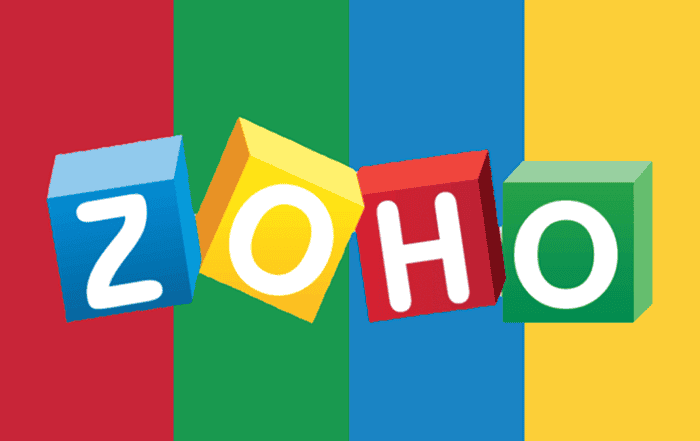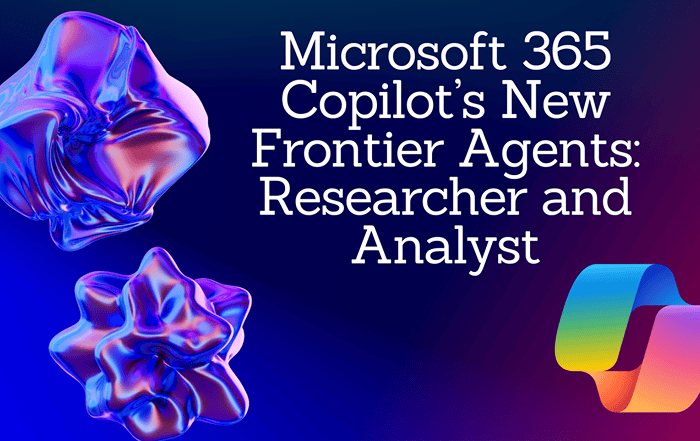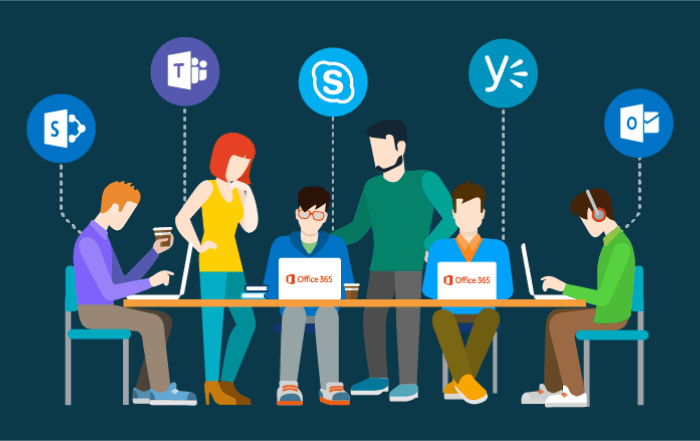
In the fast-paced world of marketing, effective collaboration and seamless productivity are essential for success. Microsoft Office 365 offers a comprehensive suite of tools and services that empower marketing teams to work together efficiently and achieve their goals. In this blog, we will explore valuable tips and tricks for marketing teams to leverage the power of Microsoft Office 365, enhancing collaboration, streamlining workflows, and boosting overall productivity.
Utilize Microsoft Teams for Seamless Communication:
Microsoft Teams is a hub for teamwork and communication within Office 365. Marketing teams can create dedicated Teams channels for different projects, campaigns, or departments, enabling real-time collaboration. Use features like chat, video meetings, and file sharing to foster open communication and ensure everyone stays aligned.
Collaborate on Documents with SharePoint and OneDrive:
SharePoint and OneDrive are powerful document collaboration tools within Office 365. Marketing teams can leverage SharePoint to create centralized document libraries for storing and sharing marketing assets, such as brand guidelines, creative briefs, and campaign materials. OneDrive allows individuals to collaborate on documents simultaneously, ensuring everyone has access to the latest versions.
Streamline Campaign Planning with Planner:
Microsoft Planner is a task management tool that enables marketing teams to plan and track campaign activities effectively. Create boards and assign tasks to team members, set deadlines, and track progress. Planner provides a visual overview of the campaign workflow, ensuring everyone knows their responsibilities and project milestones.
Enhance Email Marketing with Outlook and Exchange Online:
Outlook and Exchange Online provide powerful features to streamline email marketing efforts. Use distribution groups to send targeted emails to specific segments of your audience. Utilize email templates, scheduling, and tracking capabilities to optimize email campaigns and monitor their performance.
Leverage Power Automate for Automation:
Microsoft Power Automate (formerly Flow) allows marketing teams to automate repetitive tasks and streamline processes. For example, you can create flows to automatically send follow-up emails to leads captured through web forms, sync customer data between different applications, or generate reports from marketing analytics platforms. Automating these tasks saves time and improves efficiency.
Analyze Marketing Data with Excel and Power BI:
Excel and Power BI are powerful data analysis and visualization tools within Office 365. Marketing teams can use Excel to analyze campaign performance, track key metrics, and create insightful reports. Power BI allows you to create interactive dashboards and share them with stakeholders, providing a comprehensive view of marketing data and facilitating data-driven decision-making.
Conduct Engaging Presentations with PowerPoint:
PowerPoint offers a range of features to create visually compelling presentations. Marketing teams can use PowerPoint to showcase campaign strategies, pitch ideas to clients, or deliver engaging presentations during team meetings. Leverage features like slide transitions, animations, and multimedia to captivate the audience and convey the marketing message effectively.
Conclusion
Microsoft Office 365 empowers marketing teams with a suite of powerful tools and services that enhance collaboration, streamline workflows, and boost productivity. By utilizing Microsoft Teams, SharePoint, OneDrive, Planner, Outlook, Power Automate, Excel, Power BI, and PowerPoint effectively, marketing teams can achieve seamless communication, efficient document collaboration, streamlined campaign planning, automation of repetitive tasks, data analysis, and engaging presentations. Embrace the power of Microsoft Office 365 and take your marketing efforts to new heights of success.
Codelattice is the best Microsoft office 365 partner in Kerala, India. To implement, migrate, & get best support on Microsoft office 365, Write to us at askus@codelattice.com or call at +91 9620615727