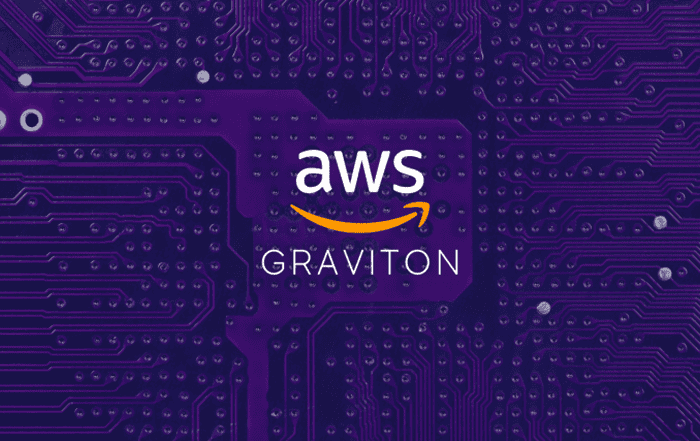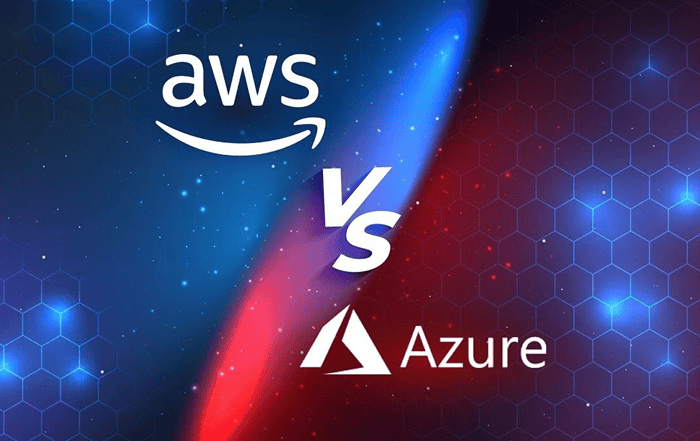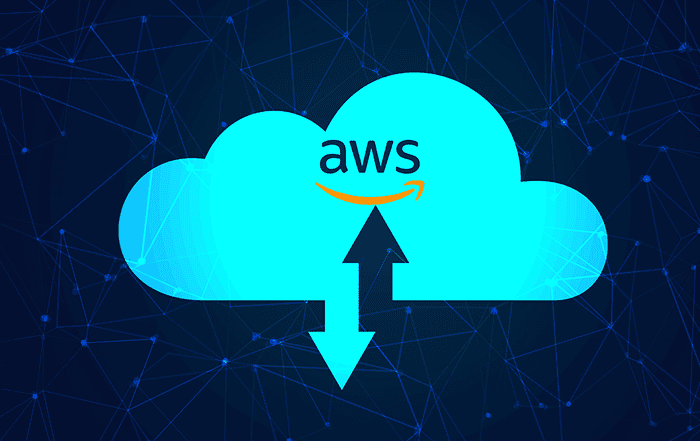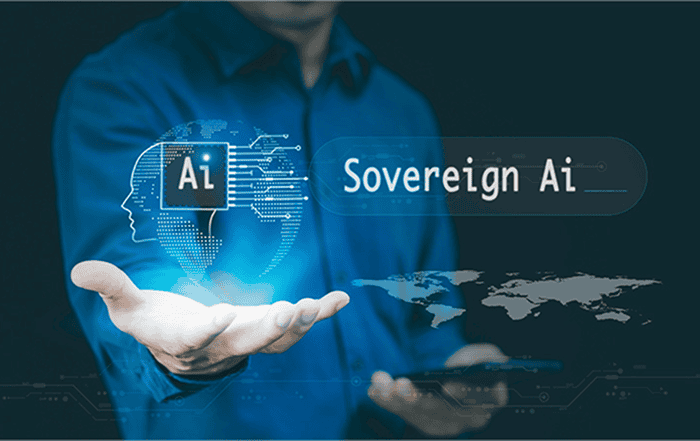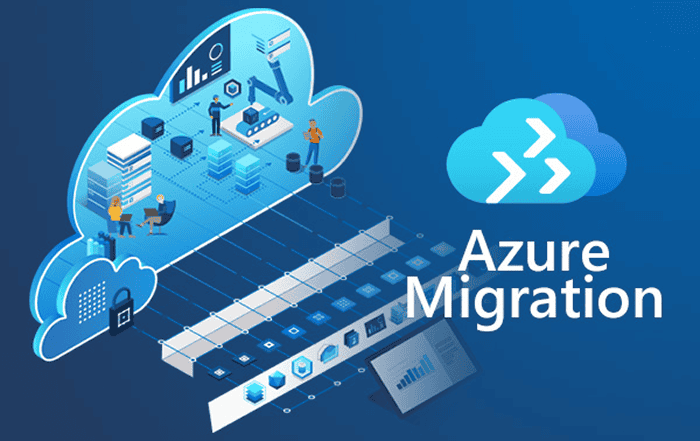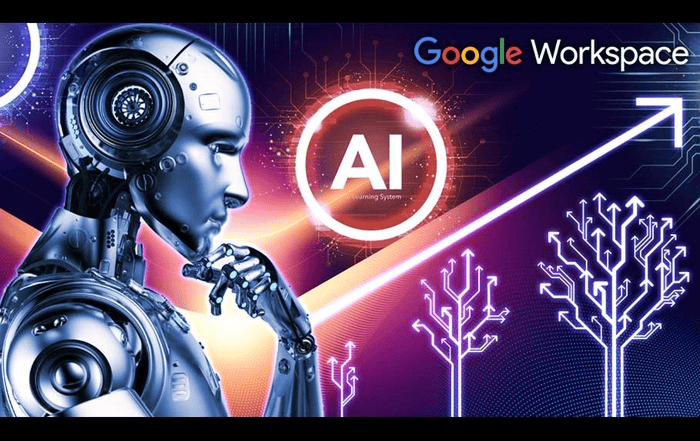Elastic Beanstalk is a fully managed service provided by Amazon Web Services (AWS) that makes it easier to deploy, manage, and scale web applications. It abstracts away the underlying infrastructure and automates many of the tasks involved in application deployment, such as capacity provisioning, load balancing, and application health monitoring.
With Elastic Beanstalk, you can simply upload your application code, and it takes care of the deployment process, including provisioning the necessary AWS resources like EC2 instances, load balancers, and databases. It supports popular programming languages and frameworks like Java, .NET, Node.js, Python, Ruby, and more.
Here are some key features and benefits of Elastic Beanstalk:
Easy Application Deployment: Elastic Beanstalk provides a simple and intuitive interface to deploy your applications. You can use the AWS Management Console, Command Line Interface (CLI), or SDKs to deploy your code.
Automatic Environment Provisioning: Elastic Beanstalk automatically handles the provisioning of resources required to run your application, such as EC2 instances, load balancers, and databases. It ensures that the environment is properly configured for your application.
Auto Scaling and Load Balancing: Elastic Beanstalk can automatically scale your application based on the incoming traffic. It monitors the application’s health and adjusts the capacity by adding or removing instances as needed. It also includes built-in load balancing to distribute traffic across multiple instances.
Application Health Monitoring: Elastic Beanstalk provides detailed monitoring and logging capabilities to help you track the health and performance of your application. You can view metrics, logs, and set up alarms to get notified of any issues.
Integration with AWS Services: Elastic Beanstalk integrates with other AWS services, such as Amazon RDS for databases, Amazon S3 for storing static assets, Amazon CloudWatch for monitoring, and AWS Identity and Access Management (IAM) for access control.
Platform Updates: Elastic Beanstalk regularly releases platform updates that include security patches, bug fixes, and new features. These updates can be applied automatically or manually, depending on your preference.
Overall, Elastic Beanstalk simplifies the process of deploying and managing web applications on AWS, allowing developers to focus on writing code rather than managing the underlying infrastructure.
To use Elastic Beanstalk, follow these general steps:
Prepare your application: Ensure that your application code is properly structured and ready for deployment. Elastic Beanstalk supports various programming languages and frameworks. Make sure your code meets the requirements for the chosen platform.
Create an Elastic Beanstalk environment: In the AWS Management Console, navigate to Elastic Beanstalk and click “Create environment.” Choose the platform and configuration options that best suit your application. You can specify the environment type (web server environment or worker environment), platform, instance type, scaling options, and more.
Upload your application code: Once the environment is created, you’ll be provided with an application URL. You can upload your application code using the AWS Management Console, CLI, or SDKs. Elastic Beanstalk supports direct code deployment or deployment via version control systems like Git.
Configure environment settings: Customize the environment settings according to your application’s requirements. This includes options such as environment variables, database configuration, security settings, logging preferences, and more. Elastic Beanstalk provides an interface to manage these settings easily.
Review and launch: Double-check your configuration settings and review the environment details. Once everything looks good, launch the environment. Elastic Beanstalk will provision the necessary AWS resources, such as EC2 instances, load balancers, and databases, based on your configuration.
Monitor and manage: Elastic Beanstalk provides monitoring and management capabilities to help you track the health and performance of your application. You can access metrics, logs, and configure alarms for notifications. You can also make changes to the environment settings or update your application code as needed.
Scaling and updates: Elastic Beanstalk can automatically scale your application based on traffic patterns. You can configure scaling options to ensure optimal performance. Additionally, Elastic Beanstalk regularly releases platform updates with bug fixes, security patches, and new features. You can choose to apply these updates automatically or manually.
AWS Elastic Beanstalk simplifies the deployment and management of web applications in the AWS cloud environment. By automating infrastructure provisioning, supporting multiple programming languages and frameworks, and providing built-in scalability and load balancing, Elastic Beanstalk streamlines the application lifecycle and allows developers to focus on delivering business value. Its monitoring, logging, and integration capabilities further enhance the development and operational efficiency. Whether you are a small startup or an enterprise-grade organization, AWS Elastic Beanstalk is a powerful solution that enables hassle-free application deployment, reduces time to market, and ensures scalability and high availability. Embrace Elastic Beanstalk, and witness the transformation in your application deployment process on AWS.
Conclusion
Codelattice is an AWS partner based in Kerala and offers expertise in AWS infrastructure and application management, including Elastic Beanstalk deployments. Codelattice can assist businesses in setting up and configuring Elastic Beanstalk environments, deploying applications, and optimizing performance. They provide tailored solutions to meet specific business requirements and ensure smooth integration with other AWS services.
For inquiries and support regarding AWS Elastic Beanstalk deployments and management, you can reach out to Codelattice at askus@codelattice.com. Their team of experienced professionals will be happy to guide you through the process and provide expert advice to make the most of Elastic Beanstalk in your AWS environment.