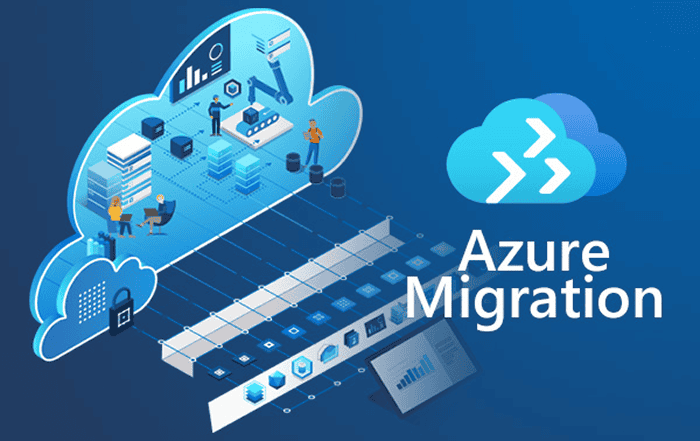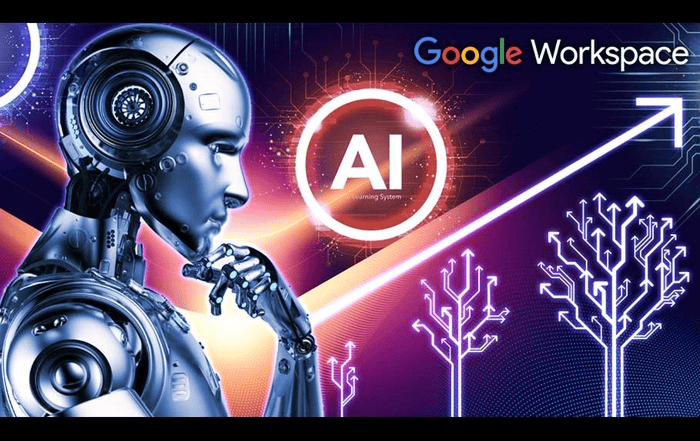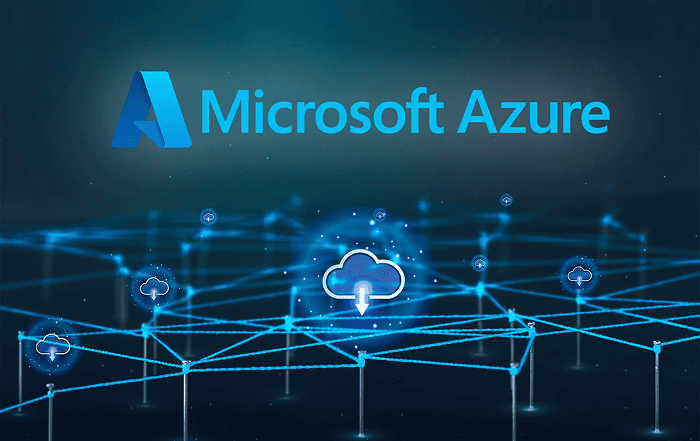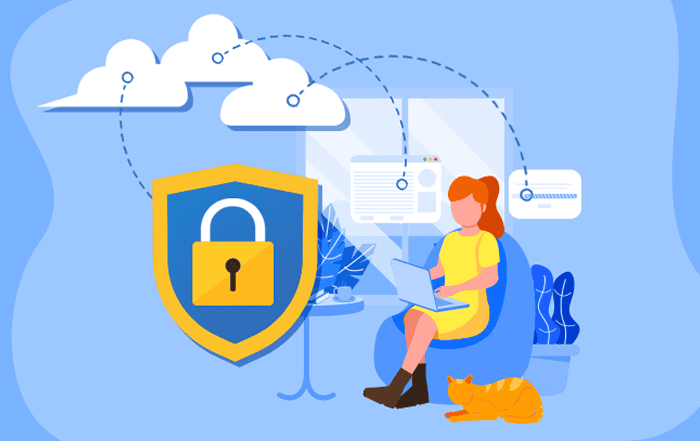
Introduction
The office may have changed due to remote work, but fraudsters now have a new target. Endpoint security is now more critical than ever as workers check in from homes, coffee shops, and anywhere with Wi-Fi. When your employees are spread out geographically, how can you keep ahead of the game? Keep reading to discover how to create a robust, dependable endpoint security plan appropriate for today’s distant realities.
What Are the Key Security Risks Facing Remote Endpoints?
Consider this: To reply to work emails promptly, a coffee shop employee connects to public Wi-Fi. Cybercriminals secretly operate on the same network, intercepting data using a man-in-the-middle attack. The worker unintentionally downloads malware that propagates over the company’s network after clicking on what looks to be a standard email attachment. The computer that they’re using? It is a personal device that is not under IT management, thus it lacks the most recent software updates and adequate endpoint protection. Several significant concerns are highlighted in this scenario: Working remotely increases the risk of phishing, malware, and ransomware, particularly when using unprotected home or public networks.
Due to the extensive use of BYOD (Bring Your Own Device), IT teams frequently do not have visibility or control over the devices gaining access to company systems. Inconsistent patching and upgrades also make many of these endpoints vulnerable. These elements create a perfect storm unless companies take proactive measures to secure their endpoints.
Your greatest asset may be your remote workers’ unprotected gadgets, which might also be your most significant liability. Your endpoints are dispersed among residences, coffee shops, and co-working venues; how can you keep your business safe?
It begins with developing a security plan as adaptable, agile, and intelligent as your team.
How Can Organizations Strengthen Endpoint Security for Remote Workers?
Companies must do more than just follow the rules to safeguard remote workers adequately. Solutions called Endpoint Detection and Response (EDR) are an excellent place to start since they keep an eye out for unusual activity on devices and assist in identifying, investigating, and containing problems before they become widespread. It’s similar to having a virtual security guard monitor all laptops and smartphones. Multi-Factor Authentication (MFA), which creates an additional layer of security by needing more than just a password to log in. Imagine code sent to your phone or a fingerprint scan, is equally crucial. This considerably lowers the likelihood of hackers obtaining access, even if credentials are taken.
Another concern is secure connections, which are made possible by technologies like Virtual Private Networks (VPNs) and Zero Trust Network Access (ZTNA), guaranteeing that distant workers may safely access corporate systems. While VPNs provide an encrypted data tunnel, ZTNA goes one step further and verifies each user and device before granting access, ensuring that confidence is never taken for granted. Lastly, patching and updating devices is one of the most basic yet often disregarded protections. Regular updates help identify ongoing issues, cutting off the avenues fraudsters try to exploit. These actions together provide a solid, adaptable basis for endpoint security in a remote-first future.
What Best Practices Should Employees Follow to Secure Their Devices?
Staff members are crucial in preventing risks when it comes to endpoint security. The first step is to start with strong, one-of-a-kind passwords, not ‘password123’ or your pet’s name. Hard-to-guess complex combinations are very important, and password managers may assist users in storing them safely so they don’t have to remember them all. Next, you should not allow unauthorized individuals access or download unapproved software. Apps and file-sharing programs that appear harmless can deliver malware or open backdoors into the system.
Understanding how to spot social engineering and phishing scams is another crucial habit. These aren’t always evident; they may appear to be from IT support or managers. Sharing private information or clicking the incorrect link can easily result in significant security breaches. For this reason, a little skepticism may be beneficial. Finally, whether on an external device or the cloud, staff members should periodically back up their data. Backups ensure that your work doesn’t have to stop in the case of a ransomware attack or data loss, and that the harm is reduced.
Conclusion
Endpoint security is a shared duty that requires astute tactics, the appropriate technologies, and knowledgeable staff members in today’s remote and hybrid work environment. Every step matters to create a robust defense, from implementing cutting-edge EDR solutions to promoting solid cybersecurity practices among employees. Are you prepared to discover how your company can remain ahead of growing endpoint threats?
Call Codelattice, to know more about the cybersecurity solutions available for your business in India at +91 9620615727 or send an email to askus@codelattice.com. Together, let’s create a safer online work environment.