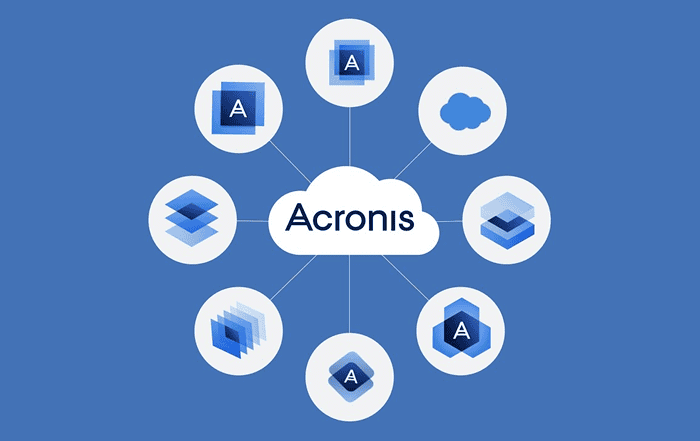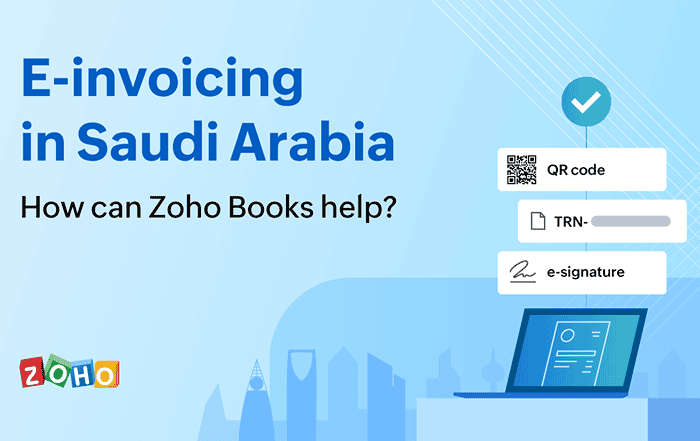Where do you even begin with automating leave tracking?
You start by understanding how your team actually works and not how HR software wants it to work. In Zoho People, the first step is laying a solid foundation. That means organizing your employee records, assigning roles, and setting up departments. Basically getting your house in order before turning on the fancy stuff.
Once that’s sorted, head over to the Leave module and start building out leave types. You might have your standard sick leave and vacation days, or maybe your company offers birthday leave or work-from-home credits. Whatever it is, define it clearly. Then, get into the nitty-gritty of who’s eligible, how much leave they can accrue, and how often. It’s not hard, but it does need your attention. Set it right once, and the system takes it from there.
How do you make leave policies match how your business really runs?
Here’s the thing. Most off-the-shelf setups won’t fully reflect your operations. Maybe your sales team works weekends and takes weekdays off. Maybe your developers bank comp-off hours. That’s why Zoho HRMS lets you customize everything. Leave cycles, encashment rules, carry-forwards, all of it can be adjusted.
The trick is in the details. Don’t just copy what another company is doing. Build policies that actually suit your culture. And if the tech part feels overwhelming, talk to a Zoho People partner who’s been through this before. They’ll know how to shape the system around your workflows and not the other way around.
How do you prevent bottlenecks with approvals?
Approval workflows are where automation either clicks or collapses. Too many steps, and your people are stuck waiting. Too few, and it gets messy. What works best is often simple: keep it lean but still clear.
In Zoho People attendance, you can map out who needs to approve what. A single manager for small teams or a layered approach for more complex hierarchies. Leave requests go straight to the right person, with automatic notifications. It’s quick, clean, and keeps HR out of the middle of every single request.
A Zoho authorized partner can help you design these flows smartly. One bad setup and you’re back to emails and awkward Slack messages. Done right, it just works.
How do you connect leave tracking with payroll and attendance?
This is where most companies get it wrong. They treat leave, payroll, and attendance like three separate systems. But they’re not. If someone’s on approved leave, that should reflect in their hours and pay, without manual edits.
Zoho People HR management can sync all of this automatically, especially if you’re using Zoho Payroll or Zoho Books. If you’re not, it can still be integrated with third-party tools. But don’t go it alone. The best Zoho implementation partner will know how to bridge those systems so everything talks to each other cleanly. Less back-and-forth. Fewer mistakes. And payroll that’s actually accurate.
Can employees handle their own leave without always chasing HR?
They should be able to, and with the Zoho People app, they can. The self-service portal is simple but powerful. Employees can apply for time off, check balances, view holidays, and cancel requests on their own.
It’s surprisingly effective. The number of leave-related emails and interruptions drops off fast once people get used to managing it themselves. You don’t have to chase paperwork or explain policies over and over.
Just show them how to use the portal, and the system handles the rest. It’s cleaner for everyone involved, and HR finally gets time to focus on bigger things.
Need help getting your leave management system running smoothly?
We’ve helped companies of all sizes automate their HR with the Zoho People HR management app. As a trusted Zoho authorized partner, Codelattice can handle your implementation, setup, and optimization with no stress and no guesswork.
Reach us at zoho@codelattice.com or call +91 9620615727 to get started. Let’s make HR simpler together.