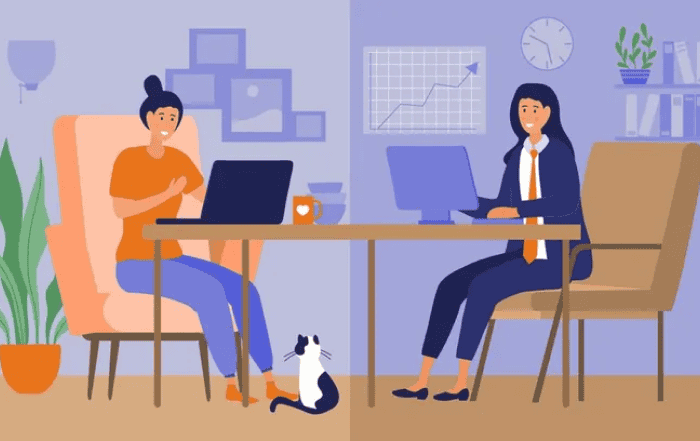
As remote work becomes increasingly prevalent, organizations need powerful tools to boost productivity and collaboration. Microsoft Office 365 offers a comprehensive suite of features designed specifically for remote work environments. In this blog, we will explore how Microsoft Office 365 can enhance efficiency, streamline workflows, and enable seamless collaboration for remote teams. Let’s dive in!
- Microsoft Teams: The Hub for Remote Collaboration: Microsoft Teams serves as a central hub for communication and collaboration, enabling remote teams to chat, video conference, and share files in real-time. With features like virtual meetings, document co-authoring, and integrated apps, Teams empowers remote teams to collaborate effectively and stay connected.
- SharePoint Online: Centralize and Organize Your Documents: SharePoint Online provides a secure and centralized platform for document management and collaboration. With features like version control, document sharing, and granular permissions, remote teams can access and collaborate on files from anywhere, ensuring consistency and efficiency.
- OneDrive for Business: Secure Cloud Storage: OneDrive for Business offers secure cloud storage, allowing remote workers to access their files from any device. It provides seamless synchronization, file sharing, and robust security features, ensuring data integrity and accessibility for remote teams.
- Microsoft Planner: Streamline Task Management: Microsoft Planner simplifies task management for remote teams. With Planner, you can create and assign tasks, track progress, and collaborate on project boards, ensuring everyone stays organized and aligned.
- Office Online: Real-Time Collaboration on Documents: Office Online enables remote teams to collaborate on Word, Excel, and PowerPoint documents in real-time. Multiple team members can work on the same document simultaneously, making edits, providing feedback, and improving overall productivity.
Codelattice: Your Trusted Microsoft Office 365 Partner
When it comes to maximizing the benefits of Microsoft Office 365 for remote work, partnering with a reliable expert is crucial. Codelattice, the best Microsoft Office 365 partner in Calicut, Kerala, India, and Mumbai, is renowned for its expertise and support in Microsoft 365. Rated as the best and fastest in Microsoft 365 support, Codelattice is an authorized Microsoft Office 365 partner in Bangalore, offering top-notch implementation, migration, and support services.
Take advantage of Codelattice’s expertise to implement and optimize Microsoft Office 365 for remote work. Contact them for the best discounts and promo codes on Microsoft Office 365 pricing plans. With free 24×7 technical support and an average SLA of 30 minutes, Codelattice ensures a seamless remote work experience for your organiza tion.
Conclusion
Microsoft Office 365 is a game-changer for remote work, enabling enhanced collaboration, streamlined workflows, and improved productivity. By leveraging Microsoft Teams, SharePoint Online, OneDrive for Business, Microsoft Planner, and Office Online, remote teams can work seamlessly and efficiently from any location. Partner with Codelattice, the trusted Microsoft Office 365 partner, to unlock the full potential of remote work with Microsoft Office 365. Boost your remote work efficiency and empower your teams to thrive in a digital work environment.



