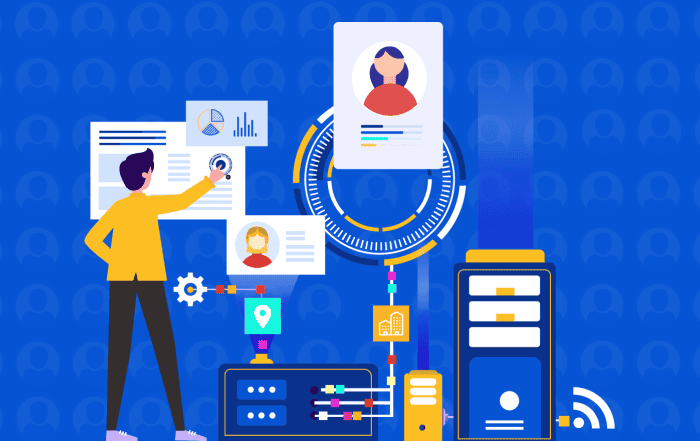
In today’s competitive business landscape, building and managing a robust customer database is essential for driving growth and success. Microsoft Office 365 offers a range of powerful tools and features that can revolutionize the way you build, organize, and leverage your customer database. In this blog post, we will explore how you can harness the power of Microsoft Office 365 to build a comprehensive customer database, effectively manage customer information, and drive personalized interactions for maximum customer satisfaction and business growth.
Introducing Microsoft Office 365 for Customer Database Management
- Understanding the Role of Customer Database: A customer database serves as a central repository of customer information, providing valuable insights into their preferences, behaviors, and interactions. Discover the importance of a well-structured and up-to-date customer database for effective marketing, sales, and customer service strategies.
- Leveraging Microsoft Office 365: Explore how Microsoft Office 365 offers a suite of applications and services that can be utilized to build and manage your customer database. From Excel and SharePoint to Power Apps and Dynamics 365, Office 365 provides a comprehensive ecosystem for effective customer data management.
Building Your Customer Database with Office 365
- Collecting Customer Data with Forms: Learn how to leverage Microsoft Forms to create customized surveys and forms for collecting customer data. Capture relevant information such as contact details, preferences, and feedback to enrich your customer database.
- Centralizing Customer Information with SharePoint: Utilize SharePoint in Office 365 to create a centralized repository for storing and organizing customer data. Create custom lists and libraries to categorize customer information, ensuring easy access and efficient data management.
- Power Apps for Customized Database Creation: Discover how Power Apps empowers you to create custom database applications tailored to your specific customer data management needs. Build intuitive interfaces, automate data entry, and leverage the power of Office 365 integrations to streamline your customer database processes.
Managing and Analyzing Customer Data with Office 365
- Excel for Data Analysis: Explore the advanced data analysis capabilities of Excel in Office 365. From filtering and sorting to creating pivot tables and charts, leverage Excel’s powerful features to gain insights from your customer database and make data-driven decisions.
- Dynamics 365 for Customer Relationship Management: Harness the power of Dynamics 365, a comprehensive CRM solution within Office 365, to manage customer relationships effectively. Track customer interactions, manage sales pipelines, and personalize customer experiences based on the insights derived from your database.
- Power BI for Data Visualization: Dive into the world of data visualization with Power BI in Office 365. Create interactive dashboards and reports to visualize customer data, monitor key metrics, and gain actionable insights that drive business growth.
Partnering with Codelattice for Office 365 Support
- Codelattice: Your Trusted Microsoft Office 365 Partner: Codelattice is a trusted Microsoft Office 365 partner, renowned for their expertise and support. With offices in Calicut, Kerala, India, and Mumbai, India, Codelattice offers unrivaled assistance in implementing, migrating, and optimizing Office 365 for customer database management.
- Exclusive Benefits of Choosing Codelattice: As an authorized Microsoft Office 365 partner, Codelattice provides the best discounts and promo codes on Office 365 pricing plans. Additionally, their team offers free 24×7 technical support with an average SLA of 30 minutes, ensuring smooth operations and maximum uptime for your customer database.
Conclusion
Building and managing a robust customer database is a critical component of any successful business strategy. Microsoft Office 365 provides the tools and capabilities necessary to create, organize, and leverage your customer database effectively. By harnessing the power of Excel, SharePoint, Power Apps, Dynamics 365, and Power BI, in conjunction with the expertise of a trusted partner like Codelattice, you can unlock the full potential of your customer database and drive business growth.
To implement, migrate, and get the best support on Microsoft Office 365, write to us at askus@codelattice.com or call at +91 9620615727. Take control of your customer database with Microsoft Office 365 and accelerate your journey towards customer-centric success.



