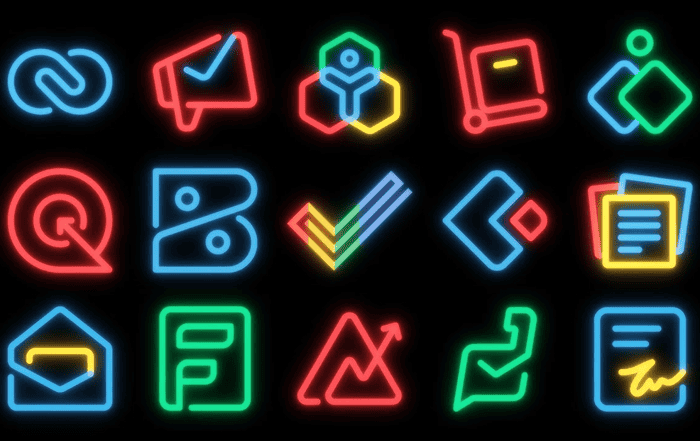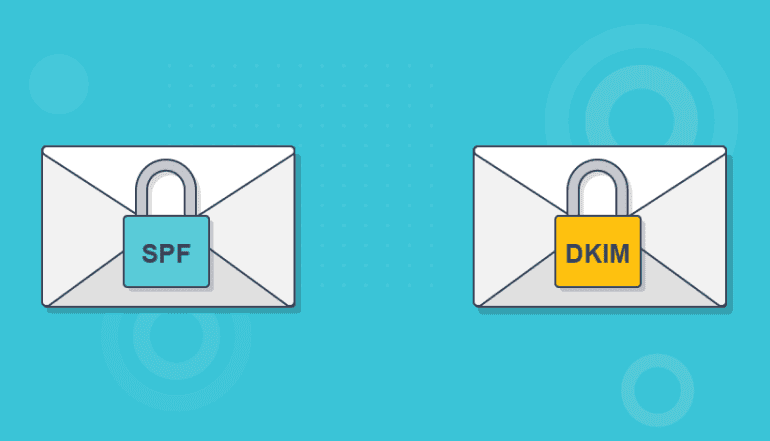
To add Google Workspace MX, SPF, DMARC, and DKIM records in a domain cPanel, you can follow these steps:
- Log in to your Domain Cpanel account.
- Click on the “Zone Editor” option under the “Domains” section.
- Select the domain name for which you want to add the Google Workspace records.
- Click on the “Manage” button next to the domain.
Scroll down to the “Add Record” section and select “MX” from the drop-down menu.
Enter the following information for the MX record:
- Name: Leave it blank or enter the “@” symbol.
- Priority: Enter the priority provided by Google Workspace.
- Destination: enter the Google Workspace MX server address for your domain. You
can find this information in your Google Workspace account settings. - Click on the “Add Record” button to save the MX record.
Now, scroll down to the “Add Record” section again and select “TXT” from the drop-down menu.
Enter the following information for the SPF record:
- Name: enter your domain name or enter the “@” symbol.
- TXT Data: enter the SPF record provided by Google Workspace.
- Click on the “Add Record” button to save the SPF record.
- To add the DMARC and DKIM records, you need to create new TXT records.
Click on the “Add Record” section again and select “TXT” from the drop-down menu.
Enter the following information for the DMARC record:
- Name: _dmarc
- TXT Data: enter the DMARC record provided by Google Workspace.
- Click on the “Add Record” button to save the DMARC record.
Now, create a new TXT record for the DKIM record by clicking on the “Add Record” button again and selecting “TXT” from the drop-down menu.
Enter the following information for the DKIM record:
- Name: google._domainkey
- TXT Data: enter the DKIM record provided by Google Workspace.
- Click on the “Add Record” button to save the DKIM record.
Get help from a Google Workspace partner
If you’re still having issues after trying the previous steps, you may want to consider getting help from a Google Workspace partner. A Google Workspace partner can provide you with expert advice and assistance in resolving any kind of issue. Codelattice is a leading Google Workspace partner in Calicut, Mumbai, and Bangalore. As an authorized Google Workspace partner, we offer the best support for Google Workspace users, including help with technical issues. To get help from Codelattice, contact us at gws@codelattice.com or call us at +91
9620615727. We have over 15,000 satisfied users of Google Workspace and offer free 24×7 technical support with an average SLA of 30 minutes.