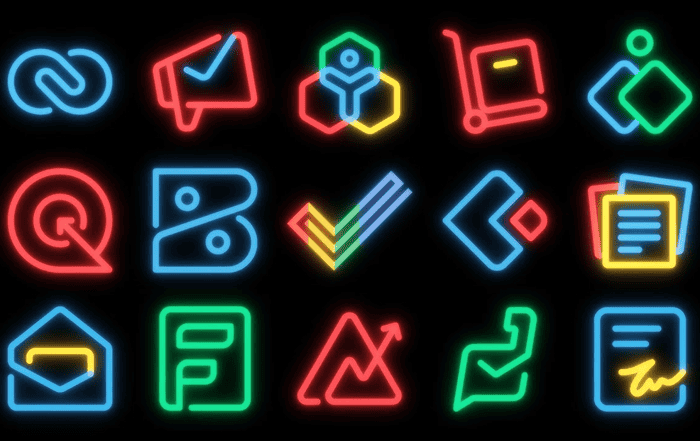Google Workspace is an all-in-one suite of productivity tools that includes Gmail, Google Drive, Google Meet, and more. It’s a popular choice for businesses of all sizes, providing a simple and secure way to manage work communication and collaboration.
If you’re a Google Workspace administrator, you may need to change the billing address or currency associated with your account. This can be necessary if you move to a new location, or if you want to switch to a different currency. In this blog, we’ll walk you through the steps for changing your Google Workspace billing address and billing currency.
Step 1: Sign in to your Google Workspace admin console
To change your billing address or currency, you’ll need to sign in to your Google Workspace admin console. This is where you manage all the settings and configurations for your account. If you’re not already signed in, go to admin.google.com and enter your admin username and password.
Step 2: Go to the billing section
Once you’re signed in to your admin console, click on the “Billing” section. This will take you to the billing dashboard, where you can view your current billing information and make changes.
Step 3: Click on “Billing Settings”
In the billing dashboard, you’ll see a list of options on the left-hand side of the screen. Click on “Billing Settings” to access the settings page for your account.
Step 4: Click on “Edit settings”
On the billing settings page, you’ll see your current billing information, including your billing address and currency. To make changes, click on the “Edit settings” button.
Step 5: Make your changes
In the edit settings window, you can change your billing address and currency. To change your billing address, simply enter your new address in the “Address” field. You can also change the “Country” field if necessary. To change your billing currency, click on the drop-down menu and select the currency you want to use.
Step 6: Save your changes
Once you’ve made your changes, click on the “Save” button to save your new billing settings. Your billing address and currency will be updated immediately.
It’s important to note that changing your billing currency may affect your billing cycle and the amount you’re charged for your Google Workspace subscription. If you have any questions or concerns about changing your billing address or currency, it’s always best to reach out to a Google Workspace expert for assistance.
Codelattice is an authorized Google Workspace Partner in Bangalore that offers the best support for businesses of all sizes. We can help you set up, manage, and optimize your Google Workspace account, and provide expert guidance on any issues you may encounter. Contact us at gws@codelattice.com or call us at +91 9620615727 to learn more about our services.
In conclusion, changing your Google Workspace billing address and currency is a simple process that can be done through your admin console. It’s important to keep your billing information up to date to ensure that your account is accurate and you are being billed correctly. If you need any assistance, reach out to the Google Workspace experts at Codelattice for the best support.