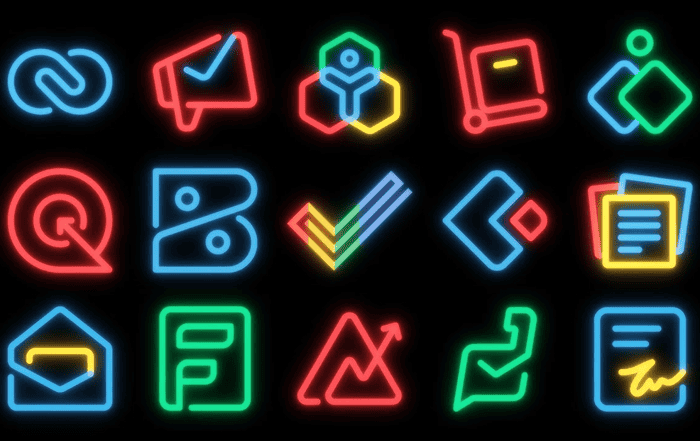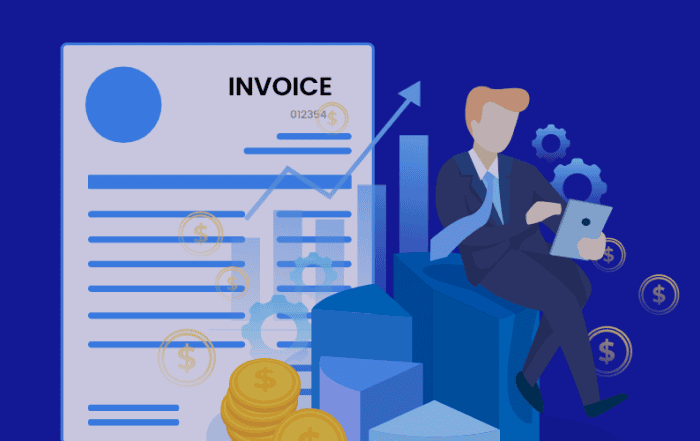
Efficient invoicing is crucial for every business to ensure timely payments and maintain healthy cash flow. Microsoft Office 365 offers a range of tools and features that can simplify the process of creating and sending professional invoices. In this blog post, we will explore how you can leverage the power of Microsoft Office 365 to streamline your invoicing workflow and enhance your business operations.
- Utilize Microsoft Excel for Invoice Templates: Microsoft Excel is a versatile tool that can be used to create customized invoice templates. With Excel’s built-in formulas and formatting options, you can design professional-looking invoices that reflect your brand identity. By leveraging Excel’s features like conditional formatting and data validation, you can ensure accuracy and consistency in your invoices.
- Generate Invoices with Microsoft Word: Microsoft Word provides a user-friendly interface for generating invoices. You can use Word’s pre-designed invoice templates or create your own from scratch. Customize the invoice layout, include your company logo and contact information, and easily add line items and calculate totals. With Word’s editing capabilities, you can make quick changes to invoices before sending them to clients.
- Automate Invoicing with Microsoft Power Automate: Microsoft Power Automate allows you to automate repetitive tasks, including the creation and sending of invoices. By integrating Power Automate with other Office 365 applications, such as Excel, SharePoint, or Outlook, you can set up workflows to generate invoices automatically based on predefined triggers. This automation saves time and reduces the chances of errors in the invoicing process.
- Manage Customer Information with Microsoft Outlook: Microsoft Outlook, a powerful email and contact management tool, can be utilized to store and organize customer information. By creating contacts for your clients, you can easily access their details when generating invoices. Outlook’s integration with other Office 365 applications ensures that you have seamless access to customer data while creating and sending invoices.
- Track Invoices with Microsoft SharePoint: Microsoft SharePoint provides a centralized platform for managing and tracking invoices. You can create a document library specifically for invoices, where you can store, organize, and track the status of each invoice. SharePoint allows you to assign permissions, set reminders, and collaborate with team members or clients on invoice-related tasks.
- Monitor Payments with Microsoft Excel and Power BI: Microsoft Excel, combined with Power BI, can help you track and analyze invoice payments. By importing invoice data into Excel and creating pivot tables or charts, you can gain insights into payment trends, outstanding invoices, and revenue projections. Power BI further enhances the data visualization capabilities, allowing you to create interactive dashboards to monitor your invoicing performance.
Conclusion
Microsoft Office 365 offers a suite of powerful tools that can streamline your invoicing process and help you create and send professional invoices. By leveraging the features of Excel, Word, Power Automate, Outlook, SharePoint, Excel, and Power BI, you can automate tasks, manage customer information, track invoices, and gain valuable insights into your invoicing performance.
For the best Microsoft Office 365 partner in India, Codelattice is a trusted choice. As an authorized Microsoft Office 365 partner, Codelattice offers implementation, migration, and top-notch support for businesses in Calicut, Mumbai, and Bangalore. Contact Codelattice at askus@codelattice.com or call +91 9620615727 to implement, migrate, and receive the best support for Microsoft Office 365. Take advantage of their expertise and get the best discounts and promo codes on Microsoft Office 365 pricing plans. Additionally, Codelattice offers free 24×7 technical support with an average SLA of just 30 minutes.