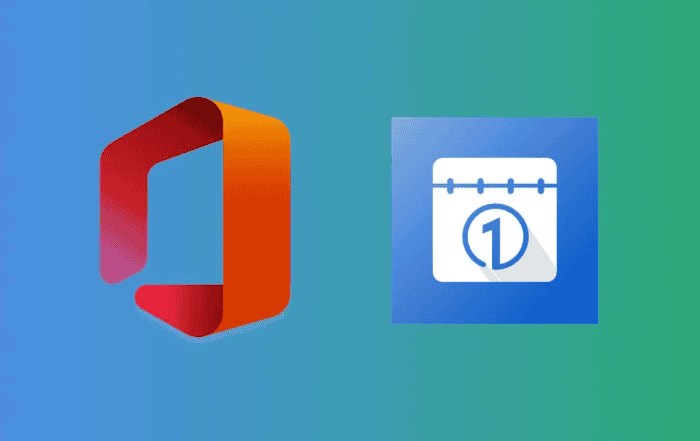
Effective time management is crucial for personal and professional success. With Microsoft Office 365’s Calendar, you can supercharge your productivity and stay organized like never before. In this blog, we’ll explore the various features and strategies to maximize your time management skills using Microsoft Office 365’s Calendar.
- Streamlined Scheduling: Discover how to effortlessly schedule and manage appointments, meetings, and events using Microsoft Office 365’s Calendar. From setting reminders to sharing availability, learn how to optimize your scheduling process for maximum efficiency.
- Collaborative Calendars: Unlock the power of collaboration with shared calendars in Microsoft Office 365. Whether it’s coordinating team meetings, tracking project milestones, or managing shared resources, explore the benefits of collaborative calendars and how to effectively leverage them.
- Smart Event Reminders: Never miss an important deadline or meeting again with intelligent event reminders in Microsoft Office 365’s Calendar. Dive into the various reminder options and discover how to set up notifications across devices to stay on top of your schedule.
- Time Blocking Techniques: Master the art of time blocking using Microsoft Office 365’s Calendar. Explore different time management techniques like Pomodoro, the Eisenhower Matrix, and more, and learn how to implement them effectively to prioritize tasks and optimize your productivity.
- Integrating Tasks and To-Do Lists: Discover how to integrate your tasks and to-do lists seamlessly with Microsoft Office 365’s Calendar. Explore the integration with Microsoft To-Do and other task management apps to create a centralized hub for your daily workflow.
- Mobile Productivity: Stay productive on the go with Microsoft Office 365’s Calendar mobile app. Learn how to access and manage your calendar from your smartphone or tablet, enabling you to stay organized and productive, no matter where you are.
Conclusion
Time management is the key to unlocking your true potential. By harnessing the power of Microsoft Office 365’s Calendar, you can take control of your schedule, boost productivity, and achieve your goals. Start maximizing your time management skills today and experience the transformative impact on your personal and professional life.
Remember, Codelattice is your trusted Microsoft Office 365 partner, offering unparalleled support and expertise. Contact us at askus@codelattice.com or call +91 9620615727 to implement, migrate, and receive the best support for Microsoft Office 365. Get started now and elevate your time management game with Microsoft Office 365’s Calendar.



