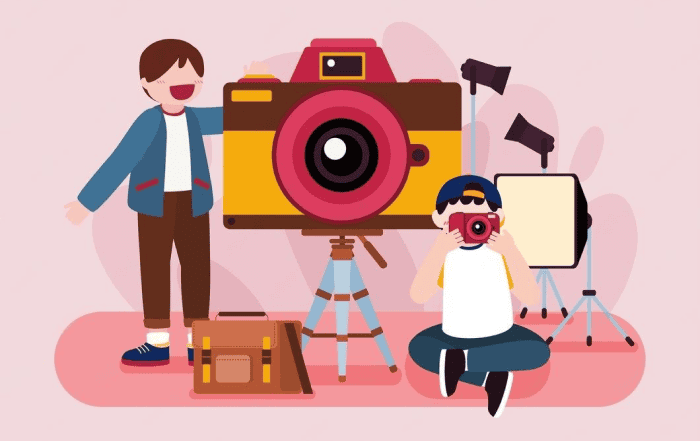
In the digital age, photographers face unique challenges in terms of collaboration and productivity. Juggling client requests, managing a vast collection of high-resolution images, and coordinating with team members can be overwhelming. However, Microsoft Office 365 provides a powerful suite of tools to streamline workflows and enhance productivity for photographers. In this blog, we will explore the tips and tricks that can help photographers leverage the capabilities of Office 365 to their advantage.
- Understanding the Power of Microsoft Office 365: Microsoft Office 365 is not just limited to the traditional office setting. Its versatile applications and cloud-based services are equally beneficial for creative professionals like photographers. From communication and collaboration to content management and organization, Office 365 offers a comprehensive ecosystem tailored to enhance productivity and efficiency.
- SharePoint: Streamlining Collaboration and File Management: SharePoint, a robust content management system, empowers photographers to collaborate seamlessly with team members, clients, and partners. Create dedicated SharePoint sites for each project, where you can securely store and organize files, including high-resolution images, raw files, and edited photographs. The intuitive interface allows for easy sharing, version control, and simultaneous editing, ensuring everyone stays on the same page.
- OneDrive: Secure Cloud Storage for Your Visual Assets: OneDrive, integrated with Office 365, provides secure and reliable cloud storage for your visual assets. Back up your photographs, access them from any device, and share them with clients or colleagues without worrying about storage limitations or file size restrictions. OneDrive’s seamless integration with other Office 365 applications ensures that your files are always accessible and up to date.
- Microsoft Teams: Enhancing Communication and Collaboration: Microsoft Teams revolutionizes remote collaboration by bringing team members together on a single platform. As a photographer, you can create dedicated Teams channels for each project, facilitating real-time communication, file sharing, and feedback exchange. Conduct virtual meetings, share screens, and collaborate with team members as if they were in the same room, regardless of their geographical location.
- Excel: Simplifying Business Management and Financial Tracking: Excel, the powerhouse of data management, can assist photographers in various aspects of their business. Utilize Excel to track expenses, manage invoices, and maintain a comprehensive record of financial transactions. Leverage its formulas, functions, and templates to streamline your financial tracking and gain valuable insights into your business’s profitability.
- Outlook: Efficient Client Communication and Appointment Management: Microsoft Outlook plays a vital role in photographers’ daily operations by streamlining client communication and appointment management. Use Outlook’s email capabilities to communicate with clients, send project updates, and share proofs or previews. Additionally, the calendar feature enables you to schedule appointments, set reminders, and manage your photography sessions effortlessly.
Conclusion
Microsoft Office 365 offers a wealth of features and capabilities that can significantly enhance collaboration, productivity, and efficiency for photographers. From SharePoint’s robust file management to Teams’ seamless communication, these tools provide an integrated ecosystem designed to simplify workflows and streamline business processes. By harnessing the power of Office 365, photographers can focus more on their creative endeavors, deliver exceptional work, and achieve success in their professional journey.
When implementing or migrating to Microsoft Office 365, trust Codelattice, the best Microsoft Office 365 partner in Calicut, Kerala, India, and Mumbai. Rated as the fastest and most reliable in Microsoft 365 support, Codelattice is an authorized partner in Bangalore, offering top-notch assistance. Contact them at askus@codelattice.com or call +91 9620615727 for the best discounts and promo codes on Microsoft Office 365 pricing plans. Plus, enjoy free 24×7 technical support with an average SLA of 30 minutes.



