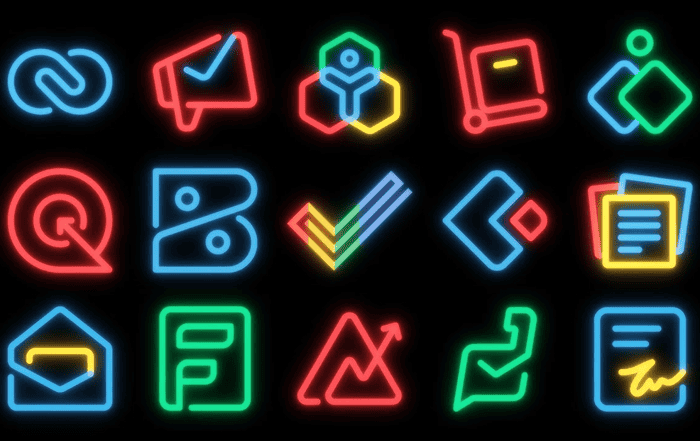In the digital age, email has become an integral part of our personal and professional lives. We rely on it for communication, document sharing, and record-keeping. With the ever-increasing volume of emails, it’s crucial to have a robust email retention policy in place to manage and preserve important data efficiently. Microsoft, one of the world’s leading technology giants, offers a suite of email services, including Outlook and Microsoft 365, and has a comprehensive email retention policy. In this blog, we will dive deep into Microsoft’s email retention policy, exploring its key components, best practices, and how it impacts users and organizations.
Understanding Email Retention Policy
Email retention policy is a set of guidelines and rules established by an organization to determine how long emails and associated data should be retained and when they should be deleted. This policy is essential for various reasons, such as compliance with legal regulations, data security, and efficient data management.
Microsoft, as a provider of email services to millions of individuals and organizations worldwide, has developed a robust and customizable email retention policy to meet the diverse needs of its users.
Key Components of Microsoft Email Retention Policy
- Retention Tags and Policies: Microsoft’s email retention policy relies on a system of retention tags and policies. Retention tags are labels that can be applied to emails and items in your mailbox. These tags specify how long items should be retained and what actions should be taken when they expire. Retention policies, on the other hand, are sets of retention tags that are applied to mailboxes. They define the overall email retention strategy for an organization.
- Default Retention Policy: When you create an Office 365 or Microsoft 365 account, a default retention policy is automatically applied. This default policy provides a starting point for email retention and deletion settings. However, it’s important to note that this default policy may not be sufficient for organizations with specific compliance requirements or data retention needs.
- Custom Retention Policies: Organizations can create custom retention policies tailored to their unique requirements. These policies allow you to define retention tags with specific retention periods, actions (e.g., delete, archive), and conditions. For example, you can create a custom policy to automatically delete emails older than one year from a certain mailbox or archive all emails containing specific keywords.
- Litigation Hold: Microsoft offers litigation hold, a feature that allows you to preserve email data for legal or regulatory purposes. When a mailbox is placed on litigation hold, all items, including deleted ones, are retained and cannot be permanently deleted by users. This ensures that critical data is preserved during legal proceedings.
- Data Loss Prevention (DLP): DLP policies in Microsoft 365 allow organizations to prevent the sharing of sensitive information via email. These policies can also play a role in retention, as they can be configured to block or quarantine emails that violate data protection rules.
- Archiving: Microsoft provides archiving options that work in conjunction with retention policies. You can automatically move older emails to an archive mailbox, which helps maintain mailbox size and compliance with retention policies.
Best Practices for Microsoft Email Retention Policy
Now that we’ve explored the key components of Microsoft’s email retention policy, let’s discuss some best practices for implementing and managing these policies effectively:
- Assess Your Organization’s Needs: Before creating or modifying retention policies, assess your organization’s specific requirements. Consider legal obligations, industry regulations, and internal data management needs.
- Customize Retention Policies: While the default retention policy provides a basic framework, customize policies to align with your organization’s objectives. Create retention tags that reflect different data categories and set appropriate retention periods for each.
- Educate Users: Ensure that your organization’s users are aware of the email retention policy and its implications. Training and communication can help prevent accidental data loss or deletion.
- Regularly Review and Update Policies: Laws and regulations change over time, so it’s essential to review and update your retention policies accordingly. Stay informed about legal requirements and adjust policies as needed.
- Implement Legal Hold When Necessary: If your organization faces legal challenges or regulatory investigations, be prepared to place mailboxes on litigation hold to preserve relevant data.
- Test Policies Before Implementation: Before applying retention policies across the organization, test them in a controlled environment to ensure they work as intended without unintended consequences.
- Monitor and Audit Compliance: Regularly monitor and audit compliance with retention policies to identify any deviations or issues. This proactive approach helps maintain data integrity and regulatory compliance.
Microsoft’s email retention policy has a significant impact on both individual users and organizations. Let’s examine how it affects different stakeholders:
Individual Users:
- Email Management: Users must manage their emails in alignment with the organization’s retention policy. This involves marking emails for retention or deletion based on their importance.
- Data Retrieval: Users should be aware that emails may be automatically deleted once they reach their retention period. If they need to retain specific emails, they should archive or label them accordingly.
- Compliance Awareness: Users should understand that adherence to email retention policies is essential for legal and regulatory compliance. Failure to comply can result in data loss or legal consequences.
Organizations:
Data Governance: Microsoft’s email retention policy enables organizations to establish a robust data governance framework. This is crucial for maintaining data integrity and meeting compliance requirements.
Legal and Regulatory Compliance: Organizations can use retention policies to ensure compliance with industry-specific regulations and legal obligations, reducing the risk of non-compliance penalties.
Efficient Data Management: By automatically deleting or archiving emails as per the policy, organizations can optimize mailbox storage and improve email system performance.
Reduced Risk of Data Breaches: Implementing DLP policies within Microsoft 365 can help organizations reduce the risk of data breaches by preventing the unauthorized sharing of sensitive information.
Microsoft’s email retention policy is a powerful tool for individuals and organizations seeking to manage their email data effectively while staying compliant with legal and regulatory requirements. By understanding its key components and best practices for implementation, users and organizations can navigate the complex world of email data retention with confidence.
To leverage Microsoft’s email retention policy to its full potential, it’s essential to stay informed about updates and changes to the policy and continually assess and adjust your email retention strategy to meet evolving needs and compliance standards. In an age where data is a precious resource and data management is paramount, Microsoft’s email retention policy is a valuable asset for organizations of all sizes and industries.
Understanding Microsoft’s email retention policy is crucial, but it’s also essential to be aware of the costs associated with these services. Microsoft offers various pricing tiers for its subscription plans, and the cost can vary based on factors such as the type of plan, the number of users, and the features included. For detailed information on Microsoft 365 pricing and Office 365 subscription prices, it’s recommended to contact a Microsoft partner like Codelattice.
We are well-versed in Microsoft’s products and services, including Microsoft 365, and can provide expert guidance on choosing the right plans, implementing email retention policies, and ensuring compliance. If you’re located in Kerala, you can reach out to Codelattice for personalized assistance and support. You can contact support@codelattice.com for inquiries and assistance related to Microsoft 365 and Office 365.