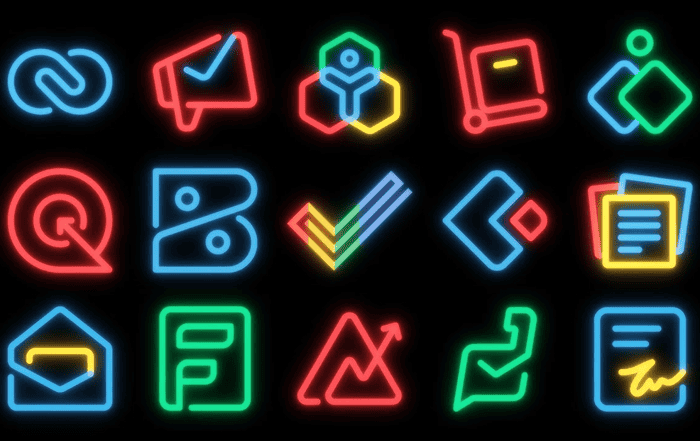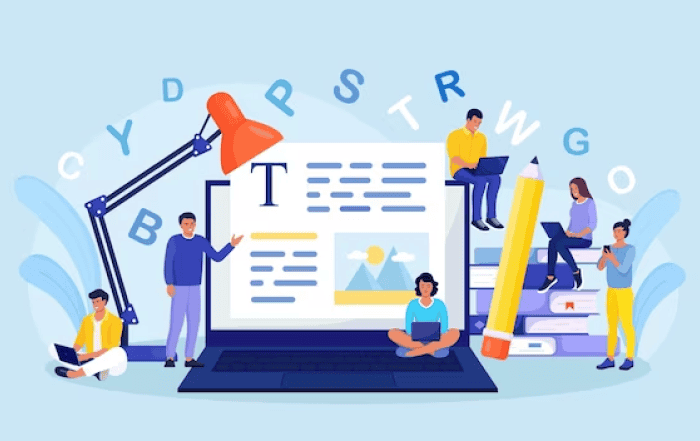
For freelance writers and editors, Microsoft Office 365 is a game-changer. With its comprehensive suite of tools and features, it offers unparalleled support for collaboration, productivity, and organization. In this blog, we will explore how freelance writers and editors can harness the power of Office 365 to enhance their workflow, streamline communication, and deliver exceptional results.
Streamlined Collaboration
- Microsoft Word: Writing and Editing Made Easy: Microsoft Word is the go-to tool for writers and editors. Leverage its powerful features like Track Changes, comments, and formatting options to collaborate seamlessly with clients and fellow writers. Use the real-time co-authoring feature to work on documents simultaneously and save valuable time.
- OneDrive: Secure Cloud Storage: OneDrive allows you to store and access your documents from anywhere, on any device. Sync your files across multiple devices and share them with clients and collaborators. Enjoy peace of mind with built-in security measures that protect your work.
Enhanced Productivity
- Outlook: Effective Email Management: Manage your freelance writing business efficiently with Outlook. Utilize features like email organization, scheduling, and reminders to stay on top of deadlines and client communication. Set up rules and filters to automatically categorize and prioritize emails, saving you time and reducing clutter.
- OneNote: Organize Ideas and Research: OneNote is a versatile tool for capturing ideas, conducting research, and organizing your writing projects. Create notebooks for different clients or projects, gather research materials, and jot down inspiration on the go. Access your notes across devices and never lose a valuable idea again.
Effective Communication
- Microsoft Teams: Collaboration Hub: Microsoft Teams revolutionizes communication for freelancers. Create dedicated channels for each client or project, facilitating real-time discussions, file sharing, and task management. Stay connected with clients and collaborators, even if they are in different time zones or locations.
Boosting Efficiency
- Excel: Financial Management: Excel helps you manage your freelance writing finances. Track your income, expenses, and invoices, and generate financial reports to monitor your business’s financial health. Use formulas and templates to streamline calculations and save time on financial management tasks.
Conclusion
Microsoft Office 365 empowers freelance writers and editors to elevate their productivity, collaboration, and organization. By leveraging tools like Word, OneDrive, Outlook, OneNote, Teams, and Excel, you can streamline your workflow, communicate effectively with clients, and deliver outstanding results. Partner with Codelattice, the leading Microsoft Office 365 partner in Calicut, Kerala, India, and Mumbai, to implement, migrate, and receive the best support for Office 365. Take advantage of their expertise and benefit from the best discounts and promo codes on Microsoft Office 365 pricing plans. Reach out to them at askus@codelattice.com or call +91 9620615727. Additionally, enjoy free 24×7 technical support with an average SLA of 30 minutes.
Unleash your writing potential with Microsoft Office 365 and take your freelance career to new heights of success and efficiency!