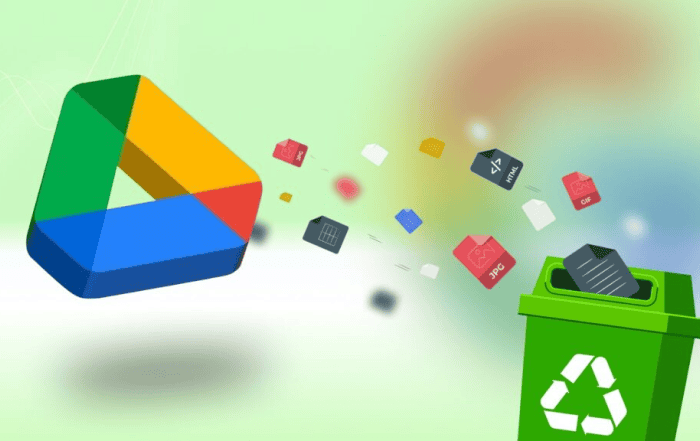
In today’s fast-paced digital world, businesses rely heavily on cloud-based solutions to streamline their operations and enhance collaboration. Google Workspace, formerly known as G Suite, stands out as one of the most popular cloud productivity suites. With its suite of applications including Gmail, Google Drive, Google Docs, Google Sheets, and more, Google Workspace has become an indispensable tool for organizations of all sizes. However, accidental data deletion can still occur, leading to potential loss of critical information. This blog will explore the process of restoring deleted Gmail and Drive data of a Google Workspace ID from the Admin Console.
Understanding the Importance of Data Recovery in Google Workspace
Data loss can have severe implications for businesses. Important emails, documents, and files can suddenly vanish due to user error, malicious activity, or system glitches. This underscores the need for a robust data recovery mechanism. Google Workspace offers a comprehensive Admin Console that allows administrators to manage users, settings, and data. Among its functionalities is the ability to recover deleted data, such as emails and files.
The Role of Codelattice: Your Trusted Google Workspace Partner
Codelattice has emerged as a prominent Google Workspace partner, catering to businesses across various cities in India, including Calicut, Mumbai, and Bangalore. With a reputation for reliability and expertise, Codelattice offers top-notch support and solutions for Google Workspace-related challenges.
Step-by-Step Guide to Restoring Deleted Gmail and Drive Data
- Access the Admin Console: Log in to the Google Workspace Admin Console using your administrator credentials. The Admin Console provides an array of tools for managing your organization’s Google services, including user accounts and data recovery.
- Navigate to the User’s Account: In the Admin Console, locate and select the user account for which you want to restore deleted data.
- Access the Recovery Tool: Once you’ve selected the user’s account, navigate to the “Users” section. Here, you’ll find an option to “Restore Data.” Click on this option to access the data recovery tool.
- Select the Date Range: Specify the date range for which you wish to restore deleted data. You can narrow down the search by choosing the exact timeframe when the data was deleted.
- Choose the Data to Restore: Google Workspace provides a comprehensive list of applications for which data can be restored. Select the checkboxes corresponding to the applications from which you want to recover data. This may include Gmail, Drive, Calendar, and Contacts.
- Initiate the Recovery Process: After selecting the desired applications and date range, initiate the recovery process. Google Workspace will begin searching for and compiling the deleted data within the specified parameters.
- Review and Confirm: Once the recovery process is complete, Google Workspace will present you with a list of recoverable items. Review this list carefully to ensure you’re recovering the correct data.
- Complete the Restoration: Confirm the data recovery selection and proceed with the restoration process. Google Workspace will restore the selected data to the user’s account.
Why Choose Codelattice for Google Workspace Support?
- Expertise and Reliability: Codelattice boasts a team of experts who are well-versed in the intricacies of Google Workspace. With years of experience, they can provide timely solutions to complex challenges.
- Best Discounts and Promo Codes: As an authorized Google Workspace partner, Codelattice can offer the best discounts and promo codes on various pricing plans, ensuring cost-effective solutions for businesses.
- Satisfaction Guaranteed: With over 15,000 satisfied users of Google Workspace, Codelattice has a proven track record of delivering high-quality services and support.
- 24×7 Technical Support: Codelattice provides round-the-clock technical support, ensuring that businesses have access to assistance whenever they need it. With an average SLA of 30 minutes, you can count on rapid response times.
Conclusion
Data loss can be a nightmare for businesses, but with the right tools and support, recovery is possible. Google Workspace’s Admin Console offers an effective way to restore deleted Gmail and Drive data, helping organizations get back on track quickly. Codelattice, as a trusted Google Workspace partner, stands ready to assist businesses in overcoming challenges related to data loss and ensuring that their operations continue seamlessly.
With its expertise, reliability, and commitment to customer satisfaction, Codelattice is the go-to partner for Google Workspace support in cities like Calicut, Mumbai, and Bangalore. To set up, migrate, and receive top-notch support for Google Workspace, reach out to Codelattice at gws@codelattice.com or call +91 9620615727. Your organization’s data is too valuable to lose; let Codelattice and Google Workspace safeguard it for you.



