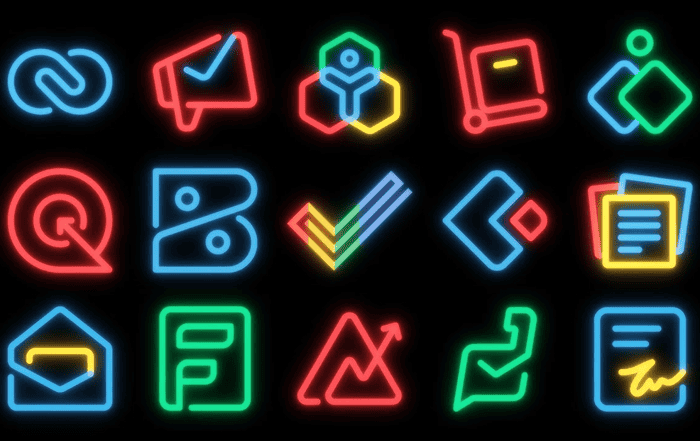In today’s competitive retail landscape, efficiency and collaboration are key to staying ahead. Microsoft Office 365 offers a comprehensive suite of tools specifically designed to meet the unique needs of retail businesses. From seamless communication in Teams to data analysis in Excel and secure document management in SharePoint, Office 365 empowers retail teams to collaborate effectively, drive productivity, and enhance customer experiences. In this blog, we will explore valuable tips and tricks to leverage the power of Office 365 for success in the retail industry.
Enhancing Communication and Collaboration
- Microsoft Teams: Streamlined Communication: Microsoft Teams is a game-changer for retail teams. Use channels to organize conversations by department, projects, or topics. Share files, collaborate on documents, and conduct virtual meetings to enhance teamwork and streamline communication across the organization.
- SharePoint: Centralized Document Management: With SharePoint, retail businesses can centralize document storage and improve access control. Create a dedicated site for each store location, department, or project, enabling teams to collaborate on important files, such as pricing sheets, inventory reports, and visual merchandising guidelines.
Boosting Productivity and Efficiency
- Excel: Data Analysis and Inventory Management: Excel is a powerful tool for analyzing retail data and managing inventory. Utilize its formulas and functions to track sales, monitor stock levels, and identify trends. Create dynamic dashboards and reports to gain actionable insights that inform decision-making.
- Power Automate: Workflow Automation: Automate repetitive tasks and processes with Power Automate. For instance, set up a workflow that triggers automatic email notifications when inventory levels reach a specific threshold or when an order is placed. By reducing manual effort, you can focus on more strategic initiatives.
Delivering Exceptional Customer Experiences
- Outlook: Personalized Customer Communication: Use Outlook’s email templates and scheduling features to deliver personalized customer communication. Send targeted promotions, appointment reminders, or follow-up emails to enhance customer engagement and build lasting relationships.
- OneDrive: Secure File Sharing with Customers: Share important files and documents securely with customers through OneDrive. Whether it’s sharing product catalogues, order forms, or promotional materials, you can provide a seamless and secure collaboration experience, strengthening your relationships with customers.
Conclusion
Microsoft Office 365 offers an array of tools and features that empower retail businesses to collaborate effectively, drive productivity, and deliver exceptional customer experiences. By utilizing applications like Teams, SharePoint, Excel, Power Automate, Outlook, and OneDrive, retailers can streamline communication, boost efficiency, and make data-driven decisions. To maximize the benefits of Office 365 for your retail business, partner with Codelattice, the leading Microsoft Office 365 partner in Calicut, Kerala, India, and Mumbai. As an authorized partner in Bangalore, they provide unparalleled support and the best discounts and promo codes on Microsoft Office 365 pricing plans.
Reach out to them at askus@codelattice.com or call +91 9620615727 for implementation, migration, and support. Additionally, benefit from free 24×7 technical support with an average SLA of 30 minutes.
Unlock the full potential of Microsoft Office 365 and revolutionize your retail business for success in the digital era!