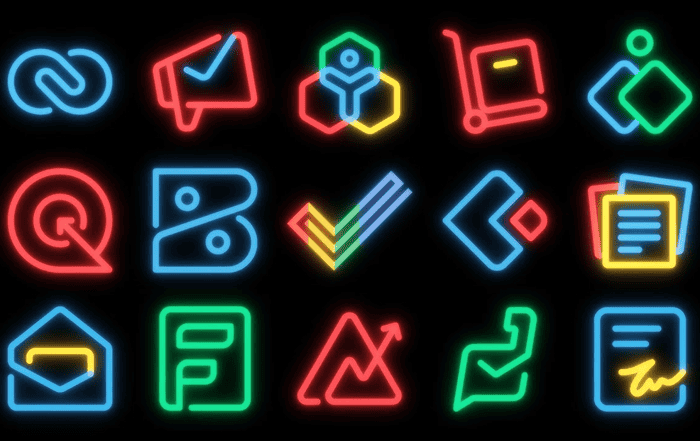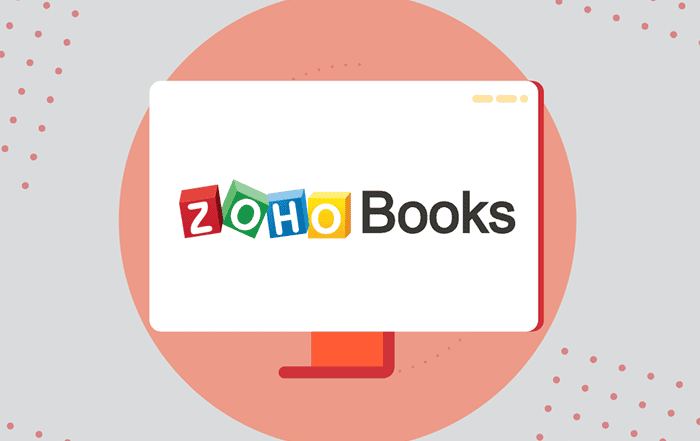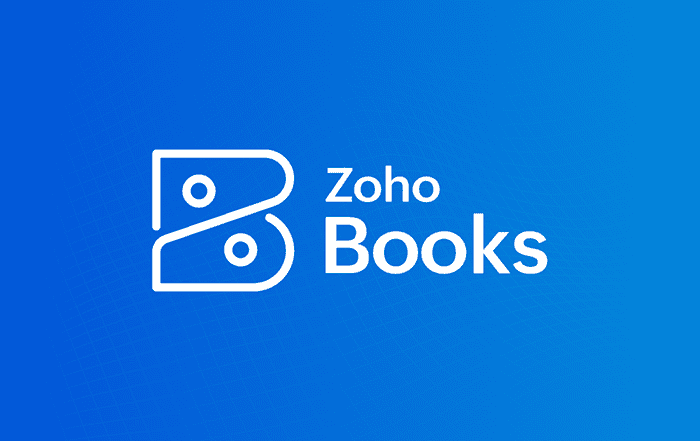Microsoft Intune is a robust cloud-based endpoint management tool created to maintain your company’s efficiency and security. Intune makes controlling user access to company resources easy and streamlines device and app management for various devices, including PCs, virtual endpoints, and mobile phones. It is the most effective tool for protecting data and simplifying processes in today’s multi-device world.
It’s more important than ever to manage and secure company data across various devices in today’s dynamic and increasingly digital workplace. Microsoft Intune satisfies this need by providing cloud-based, flexible solutions that protect sensitive data and enable smooth device administration for IT managers. Intune gives businesses the resources to avoid threats and create a safe, productive workplace by implementing sophisticated data protection measures, compliance assurance, and conditional access enforcement.
Implementation of Conditional Access Regulations
For your company’s confidential data, programs, and services, conditional access is the digital gatekeeper. Only those with permission, using approved gadgets, and in approved situations can enter its security checkpoints. Consider it a fortress where everyone must follow strict entrance requirements since even one mistake may subject your company to disastrous breaches. Access limits can be tailored to specific situations to help organizations reduce security risks and prevent unauthorized access. When this happens, potential risks become manageable challenges.
Normalize BYOD – Bring Your Own Device
IT managers can manage corporate devices securely and efficiently using Microsoft Intune, all while protecting user privacy. By developing and implementing compliance policies, administrators may guarantee that devices adhere to security requirements, such as requiring passwords, turning on encryption, and prohibiting jailbroken or rooted devices. IT teams may examine the essential device details, such as the model and OS version, thanks to the platform’s distinct limits, which prevent them from seeing private information like browser history or images. IT managers overseeing bring-your-own-device (BYOD) settings should follow this best practice as it promotes confidence and facilitates productivity by balancing strong security and user privacy.
Test out and respond to analytics
Microsoft Defender for Endpoint and Microsoft Intune must be service-to-service linked to test and respond to analytics. This integration allows Intune to manage Defender on devices by enabling installation (onboarding) and configuring the Defender for Endpoint client. It also helps integrate machine risk evaluations from devices governed by Intune. Onboarding allows devices to connect with Defender for Endpoint and provide valuable information about the devices’ risk ratings. Keep in mind that Defender’s onboarding requirements differ depending on the platform.
Utilize Role Based Access Control
A strong security technique called role-based access control (RBAC) ensures that only those who need it may access vital data and apps by limiting network access according to an employee’s position within a company. RBAC allocates varying access levels according to job knowledge, authority, and responsibility to guarantee that workers can only read, produce, or alter the files necessary for their responsibilities. This access control technique is required to safeguard company data, particularly in big businesses or those that depend on outside contractors. Because RBAC dramatically lowers the risk of unauthorized access, simplifies security, and enhances compliance with data protection laws, it is an essential component of every modern organizational security plan.
Nurturing and educating end-users
To prevent unwanted access to important company data, it is essential to secure corporate credentials. Employees may reduce the risk of security breaches by ensuring their devices satisfy security requirements by being aware of and following Intune’s compliance regulations. By enforcing robust authentication, device encryption, and secure app management, Intune’s rules help defend against possible threats while preserving a smooth and legal working environment.
Execute regular security checks
It is essential to do regular security assessments inside Microsoft Intune to have a solid security posture. Companies may identify gaps or vulnerabilities in their device management strategy by organizing regular reviews of Intune settings, policies, and compliance reports. By being proactive, IT administrators may stay current on emerging risks and evolving security requirements. When Intune rules are regularly updated to reflect the latest organizational needs, industry standards, and technological advancements, it becomes easy to maintain compliance across all devices and protect sensitive data.
By adhering to these best practices, IT managers can maximize Microsoft Intune’s features to protect company data, simplify device management, and create a safe, effective workplace. Contact Codelattice, your Microsoft partner in Calicut, Kerala, India, to learn more. Give us a ring at +91 9620615727 or drop us an email at 365@codelattice.com