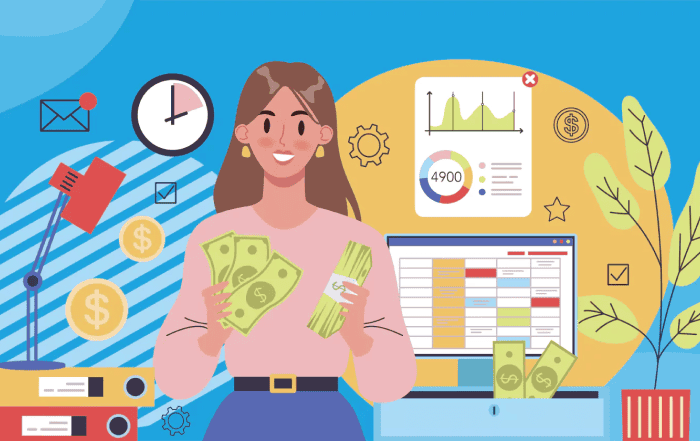
In today’s fast-paced digital world, managing business finances efficiently is crucial for success. Traditional methods of finance management are no longer sufficient, as they often involve time-consuming manual processes and the risk of human error. Fortunately, Microsoft Office 365 provides a comprehensive suite of tools that can revolutionize the way you handle your business finances. In this blog post, we will explore how you can leverage the power of Microsoft Office 365 to streamline and optimize your financial management processes.
Introducing Microsoft Office 365
Microsoft Office 365 is a cloud-based productivity suite that offers a wide range of applications and services designed to enhance collaboration, communication, and productivity in the modern workplace. With its subscription-based model, Office 365 provides businesses with the latest versions of popular Microsoft applications such as Excel, Word, PowerPoint, and Outlook, along with a host of additional services tailored to meet specific business needs.
Office 365 for Financial Management
- Excel for Financial Analysis: Excel is a powerful tool for financial analysis, and Office 365 brings a range of advanced features and functionalities to enhance its capabilities further. With Excel in Office 365, you can leverage powerful data analysis tools, create dynamic and interactive financial models, and generate insightful visualizations to gain a deeper understanding of your business’s financial health.
- SharePoint for Document Management: SharePoint is a collaborative platform that enables efficient document management and sharing within an organization. By utilizing SharePoint in Office 365, you can centralize your financial documents, create secure document libraries, and establish streamlined approval workflows for financial processes such as expense management and budget approvals.
- Power BI for Data Visualization: Power BI is a business intelligence tool that allows you to transform complex financial data into interactive visualizations and dashboards. With Power BI in Office 365, you can track key financial metrics, monitor trends, and gain actionable insights to make informed financial decisions.
Office 365 and Codelattice: Your Trusted Partner
- Codelattice: The Leading Microsoft Office 365 Partner: Codelattice is a renowned Microsoft Office 365 partner, providing top-notch support and services to businesses in Calicut, Kerala, India, and Mumbai, India. With their expertise and experience, Codelattice offers seamless implementation, migration, and support for Office 365, ensuring a smooth transition and optimal utilization of the platform’s features.
- Benefits of Choosing Codelattice: As an authorized Microsoft Office 365 partner, Codelattice offers exclusive discounts and promo codes on Office 365 pricing plans, making it more cost-effective for businesses. Moreover, Codelattice provides free 24×7 technical support with an average SLA of 30 minutes, ensuring prompt resolution of any issues or queries related to Office 365.
Getting Started with Office 365 for Financial Management
- Assessing Your Financial Management Needs: Before diving into Office 365, it’s essential to assess your organization’s specific financial management requirements. Identify the pain points and challenges you currently face and determine how Office 365 can address them effectively.
- Choosing the Right Office 365 Plan: Microsoft offers different Office 365 plans tailored to meet the diverse needs of businesses. Evaluate the available plans and select the one that aligns best with your financial management requirements, taking into account factors such as user count, storage capacity, and application access.
- Implementing and Migrating to Office 365: Once you’ve chosen the appropriate plan, engage with Codelattice or an authorized Office 365 partner to assist you in implementing and migrating your financial data to the platform. They will ensure a smooth transition, minimizing disruption to your day-to-day operations.
- Training and Adoption: To maximize the benefits of Office 365 for financial management, it’s crucial to train your employees on the platform’s features and functionalities. Encourage adoption and provide ongoing support to ensure that your team can leverage Office 365 effectively for financial tasks such as budgeting, forecasting, and expense tracking.
Conclusion
Incorporating Microsoft Office 365 into your business finance management processes can significantly enhance efficiency, accuracy, and collaboration. By leveraging tools like Excel, SharePoint, and Power BI, along with the expertise of trusted partners like Codelattice, you can streamline your financial workflows, gain valuable insights, and make informed decisions. So, why wait? Embrace the power of Office 365 and take control of your business finances like never before.
To implement, migrate, and get the best support on Microsoft Office 365, write to us at askus@codelattice.com or call at +91 9620615727. Get started today and unlock the full potential of Microsoft Office 365 for your business.



