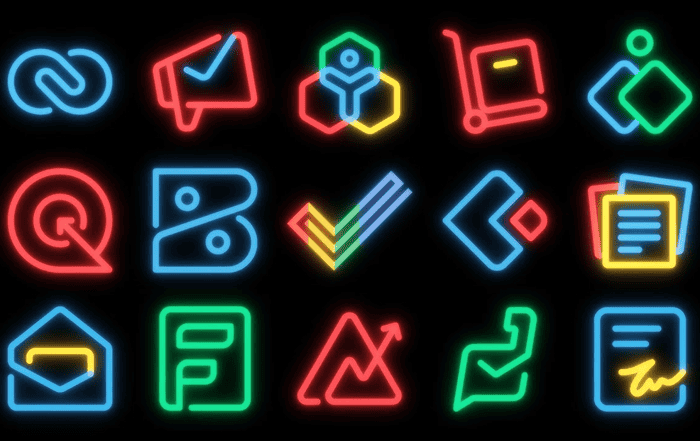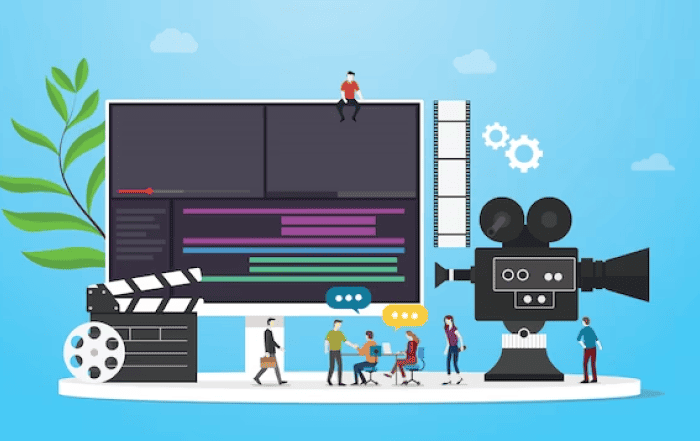
In today’s digital age, video has become a powerful medium for communication and storytelling. From marketing campaigns to corporate training, video production plays a vital role in various industries. However, managing the complexities of video production can be challenging without the right tools and systems in place. This is where Microsoft Office 365 comes in. With its comprehensive suite of applications and cloud-based services, Office 365 offers a range of features specifically designed to streamline and enhance video production workflows. In this blog post, we will explore how businesses can leverage the power of Microsoft Office 365 to streamline their video production processes and achieve remarkable results.
Codelattice: Your Trusted Microsoft Office 365 Partner
Before we dive into the specific features and benefits of Office 365 for video production, it’s important to introduce Codelattice, the leading Microsoft Office 365 partner in Calicut, Kerala, India. Renowned as the most reliable Microsoft Office 365 partner in Mumbai, India, Codelattice is highly regarded for its exceptional customer support and expertise. With a stellar reputation as the best and fastest in Microsoft 365 support, Codelattice is the authorized Microsoft Office 365 partner in Bangalore, offering unparalleled support and guidance. To implement, migrate, and receive the best support for Microsoft Office 365, reach out to us at askus@codelattice.com or call +91 9620615727. As an added advantage, Codelattice provides free 24×7 technical support with an average SLA of 30 minutes, ensuring a seamless video production experience.
Streamlining Video Production with Microsoft Office 365
- Collaborative Video Editing with Microsoft Teams: Effective collaboration is key to successful video production. Microsoft Teams, a central hub for communication and collaboration within Office 365, enables video production teams to work together seamlessly. Team members can create dedicated channels for specific projects, share files, discuss ideas, and provide feedback in real-time. With Teams, video production workflows become more streamlined, promoting efficient collaboration and enhancing overall productivity.
- Efficient File Management with SharePoint: Video production involves managing large files, including raw footage, edited clips, graphics, and more. Microsoft SharePoint, a robust document management and collaboration platform within Office 365, provides a centralized repository for storing and organizing video production assets. Teams can access files, track versions, and collaborate on content, ensuring everyone works with the latest materials. SharePoint’s advanced security features also help protect sensitive video files.
- Seamless Video Review and Feedback with Stream: Reviewing and providing feedback on video drafts is a critical aspect of the production process. Microsoft Stream, an enterprise video-sharing platform integrated with Office 365, simplifies this task. Video creators can upload drafts to Stream, share them with stakeholders, and collect comments and annotations directly on the video timeline. This streamlines the feedback process, reduces miscommunication, and accelerates iteration cycles.
- Enhanced Video Editing with Microsoft PowerPoint: Microsoft PowerPoint, a widely used presentation software in Office 365, offers powerful video editing capabilities. Users can import video files into PowerPoint and leverage its extensive editing tools to enhance visuals, add transitions, incorporate text overlays, and synchronize audio. With PowerPoint, video production teams can achieve professional-looking edits without relying on complex video editing software.
- Streamlined Project Management with Microsoft Planner: Video production projects involve multiple tasks, deadlines, and dependencies. Microsoft Planner, a project management tool within Office 365, helps streamline project management for video production teams. With Planner, tasks can be assigned, deadlines set, and progress tracked visually. The ability to integrate Planner with other Office 365 applications, such as Teams and Outlook, ensures cohesive project planning and execution.
- Efficient Scriptwriting with Microsoft Word: Crafting compelling scripts is essential for video production success. Microsoft Word, a word processing application within Office 365, provides a familiar and robust platform for scriptwriting. With features like formatting options, collaboration tools, and spell-checking, Word empowers scriptwriters to create engaging and error-free scripts.
Conclusion: Unlock the Potential of Video Production with Microsoft Office 365
Microsoft Office 365 offers a comprehensive suite of tools and services that streamline video production workflows, foster collaboration, and enhance productivity. By partnering with Codelattice, the trusted Microsoft Office 365 partner, businesses can harness the full power of Office 365 for their video production needs. To implement, migrate, and receive the best support for Microsoft Office 365, contact us at askus@codelattice.com or call +91 9620615727. With our free 24×7 technical support and an average SLA of 30 minutes, Codelattice ensures a seamless and efficient video production experience.
Maximize the efficiency of your video production processes with Microsoft Office 365 and Codelattice, your trusted partner in revolutionizing video production.