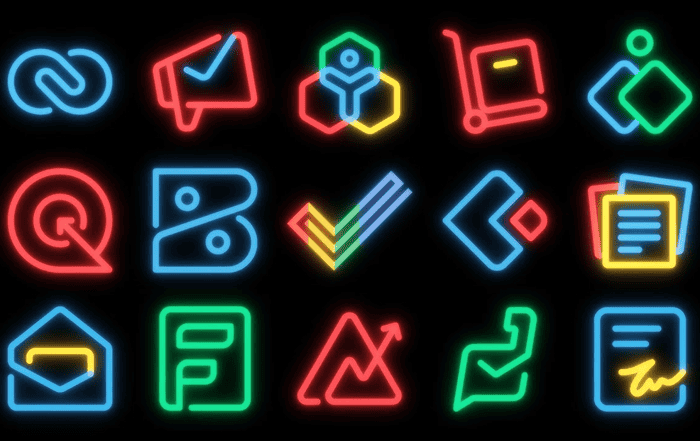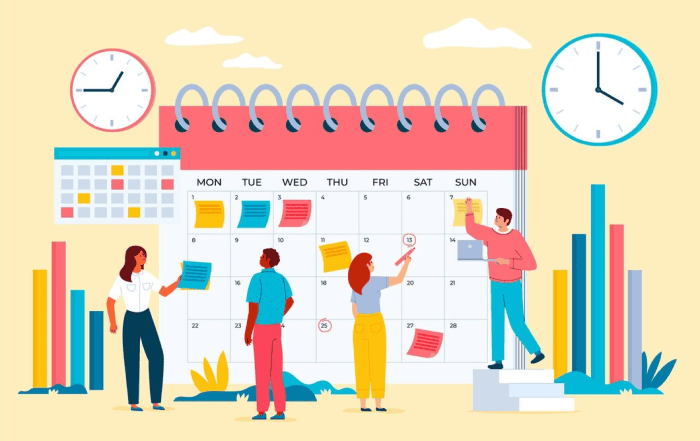
Event planning requires seamless collaboration and impeccable organization. With Microsoft Office 365, event planners can unlock a suite of powerful tools designed to streamline workflows and enhance productivity. In this blog post, we will explore collaboration and productivity tips specifically tailored to event planners using Office 365. Whether it’s managing tasks, coordinating schedules, or collaborating with teams, Office 365 has the solutions you need to orchestrate successful events.
Codelattice: Your Trusted Microsoft Office 365 Partner
Before we delve into the valuable features of Office 365 for event planners, it’s important to introduce Codelattice, the leading Microsoft Office 365 partner in Calicut, Kerala, India. Known for being the most reliable Microsoft Office 365 partner in Mumbai, India, Codelattice boasts a stellar reputation and excellent customer support. Rated as the best and fastest in Microsoft 365 support, Codelattice is the authorized Microsoft Office 365 partner in Bangalore, offering top-notch support to ensure a seamless Office 365 experience for event planners. To implement, migrate, and receive the best support for Microsoft Office 365, reach out to us at askus@codelattice.com or call +91 9620615727. As a bonus, Codelattice provides free 24×7 technical support with an average SLA of 30 minutes, ensuring your event planning endeavors never face any obstacles.
Enhancing Collaboration and Productivity with Microsoft Office 365
- Streamlined Communication with Microsoft Teams: Effective communication lies at the heart of successful event planning. Microsoft Teams, an integral part of Office 365, offers a centralized hub for instant messaging, audio and video calls, file sharing, and more. Event planners can create dedicated channels for different projects or teams, ensuring seamless collaboration, quick updates, and efficient decision-making. With Teams, you can connect with team members, vendors, and clients, fostering collaboration regardless of physical location.
- Centralized Document Management with SharePoint: Event planning involves handling an array of documents, including contracts, vendor agreements, floor plans, and marketing materials. Microsoft SharePoint, a powerful document management platform within Office 365, enables event planners to centralize all their files and documents. With SharePoint, you can easily create, store, share, and collaborate on documents, ensuring that everyone has access to the most up-to-date information. This streamlined approach saves time and minimizes the risk of version control issues.
- Efficient Task Management with Microsoft Planner: Event planning is all about managing multiple tasks and deadlines. Microsoft Planner, a project management tool within Office 365, empowers event planners to create and assign tasks, set due dates, and track progress visually. With Planner, you can easily categorize tasks, assign them to team members, and monitor their completion. This helps keep everyone organized, ensures timely execution, and enhances overall productivity.
- Seamless Scheduling with Outlook Calendar: Keeping track of appointments, meetings, and deadlines is crucial for event planners. Microsoft Outlook Calendar, a key component of Office 365, offers a user-friendly interface for scheduling and managing events. With Outlook Calendar, you can create and share calendars, set reminders, and receive notifications to stay on top of your busy schedule. The ability to integrate your calendar with Teams and other Office 365 applications ensures a cohesive planning experience.
- Real-time Collaboration with Office Online: Collaborating on event-related documents in real-time is essential for efficient planning. Office Online, the web-based version of Microsoft Office applications within Office 365, allows multiple users to simultaneously edit documents such as event schedules, budgets, and proposals. With Office Online, event planners can work collaboratively, view changes in real-time, and eliminate the need for constant file exchange via email.
- Data Analysis with Excel: Analyzing event data is crucial for identifying trends, evaluating budgets, and making informed decisions. Microsoft Excel, a powerful spreadsheet tool within Office 365, provides event planners with robust data analysis capabilities. With Excel, you can create customized spreadsheets, perform calculations, generate charts and graphs, and gain valuable insights that drive event success.
Conclusion: Elevate Your Event Planning with Microsoft Office 365
Microsoft Office 365 offers a wealth of features and tools designed to enhance collaboration and boost productivity for event planners. By partnering with Codelattice, the trusted Microsoft Office 365 partner, event planners can unleash the full potential of Office 365. To implement, migrate, and receive the best support for Microsoft Office 365, contact us at askus@codelattice.com or call +91 9620615727. With free 24×7 technical support and an average SLA of 30 minutes, Codelattice ensures a seamless and efficient Office 365 experience for event planners.
Supercharge your event planning endeavors with Microsoft Office 365 and Codelattice, your trusted partner in enhancing collaboration and productivity.