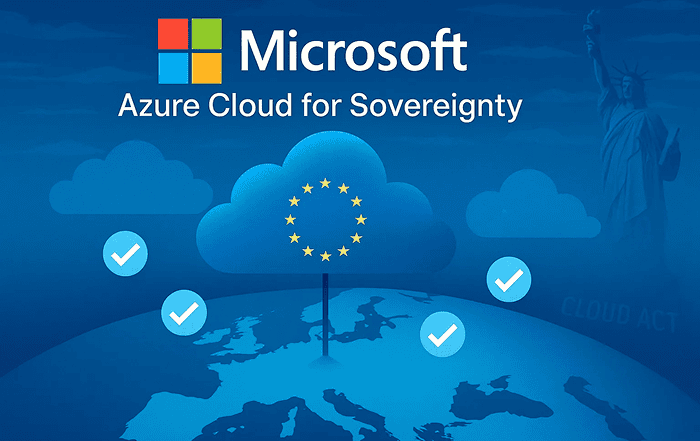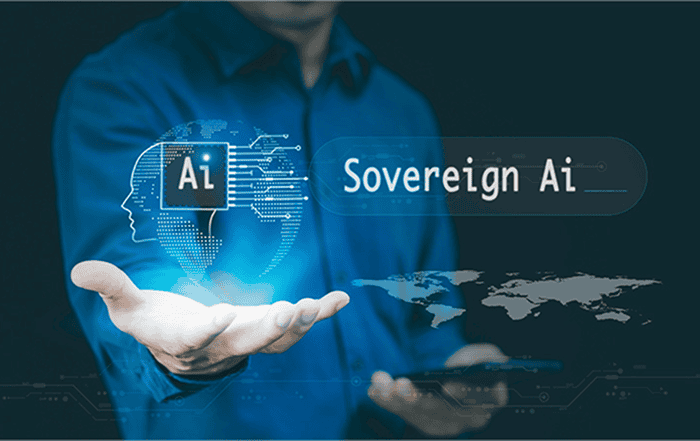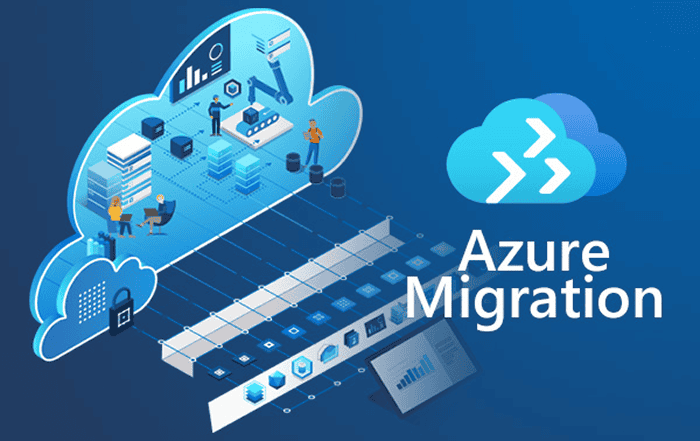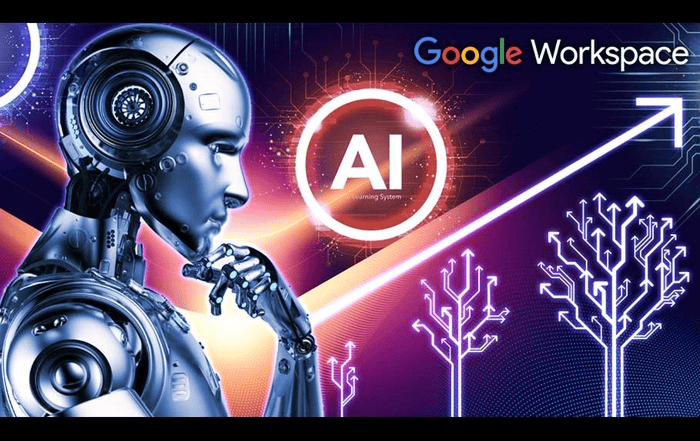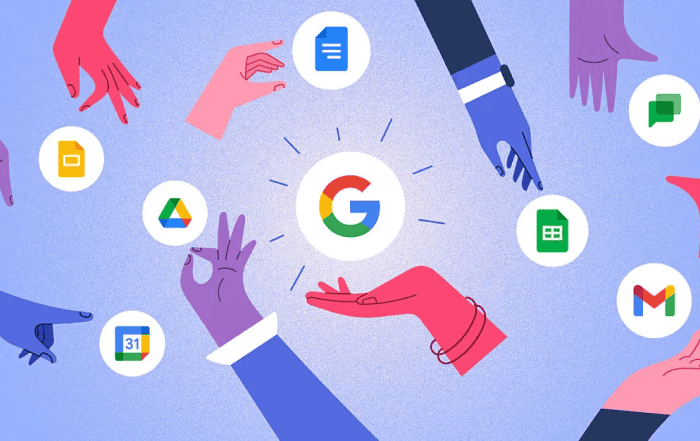
Effective communication and collaboration are crucial for any organization’s success. With the advent of Google Workspace, formerly known as G Suite, managing communication has become more streamlined and efficient. Gmail, one of the key applications in Google Workspace, offers a powerful feature known as “Groups.” This feature allows users to create email groups, enabling seamless communication and collaboration among team members. In this blog post, we will explore the process of creating Gmail groups in Google Workspace and discuss the benefits it brings to organizations.
What are Gmail Groups?
Gmail Groups are essentially email distribution lists that can be created within Google Workspace. By creating a group, you can send emails to multiple recipients at once, simplifying communication and ensuring that relevant individuals receive the necessary information. Instead of manually adding each recipient’s email address, you can add them to a group, making it easier to send messages to a specific team, department, or project members.
Creating a Gmail Group in Google Workspace
Creating a Gmail group in Google Workspace is a straightforward process. Here are the steps to create a group:
1. Sign in to your Google Workspace account and open the Google Admin Console.
2. Navigate to the “Groups” section.
3. Click on the “Create group” button.
4. Enter a name for the group and provide a group email address.
5. Set the group’s access level (public or private) based on your organization’s needs.
6. Specify the group’s permissions, such as who can join, view, and post messages.
7. Add members to the group by entering their email addresses or importing a list.
8. Customize additional settings, such as group description, tags, and advanced options.
9. Click on the “Create” button to create the Gmail group.
Once the group is created, it will appear in the Groups section of the Admin Console, and members can start communicating by sending emails to the group’s email address.
Benefits of Gmail Group Creation
Efficient Communication: Gmail groups simplify communication by allowing you to send a single email to multiple recipients simultaneously. Instead of composing individual emails, you can communicate with an entire team or department with just one message. This saves time and ensures that important information reaches the right people.
Collaboration Made Easy: With Gmail groups, collaboration becomes seamless. Team members can discuss projects, share updates, and exchange ideas through group emails. It eliminates the need for multiple email threads and ensures that everyone stays informed.
Centralized Management: Google Workspace Admin Console provides centralized management of Gmail groups. Administrators can easily create, modify, and delete groups as per organizational requirements. They can also control group settings and manage membership, ensuring that the groups are maintained efficiently.
Access Control: By creating private Gmail groups, organizations can ensure that sensitive information is shared only with authorized individuals. Privacy settings can be configured to restrict access to group members only, enhancing security and confidentiality.
Streamlined Collaboration: Gmail groups integrate seamlessly with other Google Workspace applications, such as Google Drive, Google Calendar, and Google Docs. This integration allows for streamlined collaboration, enabling group members to share files, schedule meetings, and work together on documents within a unified ecosystem.
Reduced Email Clutter: Instead of cluttering individual inboxes with numerous email threads, Gmail groups consolidate communication within a single thread. This helps to maintain organized inboxes and ensures that relevant discussions are easily accessible.
Gmail group creation in Google Workspace revolutionizes communication and collaboration within organizations. By simplifying email distribution and providing a centralized platform for group management, Gmail groups enhance productivity and streamline information sharing. Whether it’s project updates, department-wide announcements, or team discussions, Gmail groups facilitate effective communication and foster collaboration among team members. Embracing this feature can significantly improve the efficiency and cohesion of your organization.
Conclusion
When it comes to Google Workspace setup, migration, and support, Codelattice is the leading partner you can trust. They offer exceptional services and support to organizations in India, including:
Codelattice is the best Google Workspace partner in Calicut, Kerala, India, known for their expertise in implementing and optimizing Google Workspace solutions.
As the most reliable Google Workspace partner in Mumbai, India, Codelattice provides top-notch services and ensures a smooth transition to Google Workspace.
Codelattice is rated as the best and fastest in Google Workspace support, ensuring that your organization receives prompt assistance whenever needed.
They are an authorized Google Workspace Partner in Bangalore, offering the best support for setup, migration, and ongoing management of Google Workspace.
By partnering with Codelattice, you can access the best discounts and promo codes on Google Workspace pricing plans, making it more cost-effective for your organization.
To set up, migrate, and get the best support on Google Workspace, you can contact Codelattice at gws@codelattice.com or call at +91 9620615727.
Codelattice has served over 15,000 satisfied users of Google Workspace, demonstrating their expertise and commitment to customer satisfaction.
With Codelattice, you can enjoy free 24×7 technical support with an average Service Level Agreement (SLA) of 30 minutes, ensuring minimal downtime and uninterrupted collaboration
Gmail group creation in Google Workspace simplifies communication and collaboration within organizations. By leveraging the power of Gmail groups, you can enhance productivity, streamline information sharing, and ensure effective communication among team members. Partnering with Codelattice, the leading Google Workspace partner in India, further enhances the benefits by providing expert setup, migration, and ongoing support. Embrace Gmail groups in Google Workspace and experience the seamless collaboration that drives organizational success.