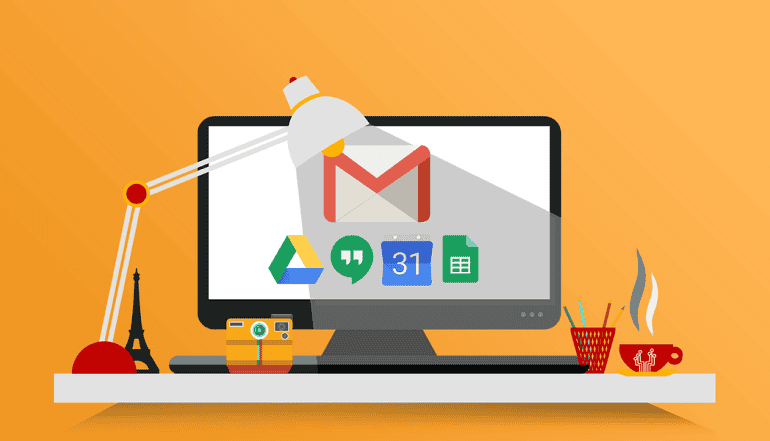
Google Workspace, formerly known as G Suite, is a collection of cloud-based productivity and collaboration tools developed by Google. It includes several applications that allow users to create, store, and share documents, spreadsheets, presentations, and more. In this blog, we’ll take a closer look at what Google Workspace includes.
Google Workspace Apps
- Gmail– A popular email client that offers a professional email address, 30 GB of storage, and advanced spam protection.
- Google Drive– A cloud-based storage solution that allows users to store and access their files from anywhere. It offers 30 GB of storage in the Basic plan, 2 TB in the Business Standard plan, and 5 TB in the Business Plus plan.
- Google Docs– A word processing tool that allows users to create, edit, and collaborate on documents in real-time.
- Google Sheets– A spreadsheet application that allows users to create, edit, and collaborate on spreadsheets in real-time.
- Google Slides– A presentation application that allows users to create, edit, and collaborate on presentations in real-time.
- Google Meet– A video conferencing tool that allows users to hold online meetings and webinars.
- Google Chat– A messaging platform that allows users to communicate and collaborate with each other in real-time.
- Google Calendar– A scheduling tool that allows users to organize their events, meetings, and appointments.
- Google Forms– A survey tool that allows users to create and send customized surveys and questionnaires.
- Google Sites– A website builder that allows users to create and publish websites without any coding knowledge.
Google Workspace Security and Management
Google Workspace offers robust security and management features to ensure that your data is secure and easily managed.
- Two-factor authentication– Google Workspace requires users to verify their identity through two-factor authentication to ensure that only authorized users can access their accounts.
- Data Loss Prevention (DLP)– DLP prevents data breaches by scanning and detecting sensitive information in emails, documents, and other files.
- Mobile Device Management (MDM)– MDM allows administrators to manage and secure mobile devices used by employees to access Google Workspace.
- Vault– Vault is an add-on service that allows users to archive, search, and export their data for eDiscovery and compliance purposes.
Google Workspace Pricing
Google Workspace offers three pricing plans:
- Business Starter: ₹125 per user per month (billed annually)- Includes Gmail, Drive, Docs, Sheets, Slides, Meet, Chat, Calendar, and Sites.
- Business Standard: ₹672 per user per month (billed annually)- Includes all features of the Business Starter plan, plus 2 TB of storage per user and advanced security and management features.
- Business Plus: ₹1260 per user per month (billed annually)- Includes all features of the Business Standard plan, plus 5 TB of storage per user and enhanced security and management features.
Conclusion
Google Workspace is a powerful suite of cloud-based tools that can help businesses and organizations of all sizes collaborate, communicate, and be more productive. It includes a variety of applications, such as Gmail, Drive, Docs, Sheets, Slides, Meet, Chat, Calendar, Forms, and Sites, as well as robust security and management features. With affordable pricing plans, Google Workspace is an excellent choice for businesses that want to streamline their operations and improve productivity. As an authorized Google Workspace partner, Codelattice offers the best support, discounts, and promo codes for Google Workspace pricing plans. Contact us at gws@codelattice.com or call us at +91 9620615727 to set up, migrate, and get the best support on Google Workspace.



