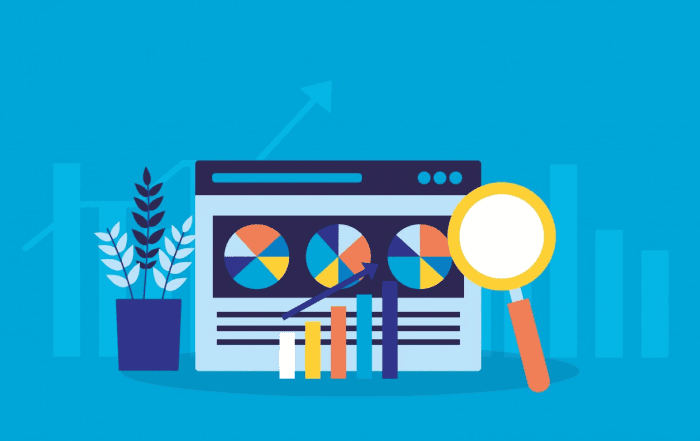
In the ever-evolving landscape of modern workplaces, Google Workspace has emerged as a game-changer. Its suite of powerful productivity tools, from Gmail to Google Drive, has become an integral part of businesses worldwide. To ensure the smooth functioning of your Google Workspace environment, it’s crucial to understand how to take a history of admin console activities, such as user additions and other crucial events. In this comprehensive guide, we’ll not only explore the significance of monitoring these activities but also shed light on why Codelattice, your trusted Google Workspace partner, is the go-to choice for businesses in Calicut, Mumbai, and Bangalore.
Importance of Admin Console Activity Tracking
Your Google Workspace admin console is the nerve center of your organization’s digital ecosystem. It’s where you manage user accounts, security settings, and other critical aspects of your Google Workspace environment. Keeping a history of admin console activities, especially user additions and modifications, is vital for several reasons:
Security: Monitoring user additions helps detect any unauthorized access or potential security breaches. It allows administrators to quickly identify and rectify suspicious activities.
Compliance: Many industries have regulatory requirements that necessitate tracking user activities. Maintaining detailed records in the admin console ensures compliance with these regulations.
Troubleshooting: When issues arise, having a history of admin console activities provides valuable insights for troubleshooting. It helps pinpoint when and how problems occurred, speeding up resolution.
Accountability: Accountability is key in any organization. Admins can track who made specific changes, enhancing transparency and accountability within the team.
Taking a History of Admin Console Activities
Now that you understand why tracking admin console activities is essential, let’s explore how to do it effectively. Google Workspace provides robust tools to help you monitor user activities. Here’s a step-by-step guide:
- Access the Admin Console: Log in to the Google Workspace Admin Console using your administrator credentials.
- Navigate to the Reports Section: From the Admin Console dashboard, go to the “Reports” section. This is where you’ll find a wealth of information about user activities.
- Select “Audit”: Under the “Reports” section, click on “Audit.” This will allow you to access various audit logs.
- Customize Your Search: You can customize your search to focus on specific activities, such as user additions, password changes, or account deletions. You can also set date ranges to narrow down your search.
- View and Export Reports: Once you’ve configured your search criteria, you can view the reports directly in the Admin Console. Additionally, you can export these reports for further analysis or compliance purposes.
Best Practices for Admin Console Activity Tracking
To make the most of admin console activity tracking, consider implementing these best practices:
- Regular Auditing: Schedule regular audits of admin console activities to stay informed about changes within your organization.
- Train Your Team: Ensure that your IT team is well-versed in using the audit features and interpreting the reports.
- Set Alerts: Use alerting features to receive notifications for specific activities that require immediate attention.
- Document Changes: Maintain records of changes made within your Google Workspace environment, including the reasons for those changes.
Conclusion
Codelattice as the foremost Google Workspace partner in Calicut, Kerala, India. With a strong presence in Mumbai and Bangalore, Codelattice has earned the reputation of being the most reliable Google Workspace partner in these bustling cities. Here’s why Codelattice stands out:
- Unparalleled Google Workspace Support: Codelattice is consistently rated as the best and fastest in Google Workspace support. Their dedicated team of experts ensures that your Google Workspace experience is seamless and trouble-free.
- Authorized Google Workspace Partner: Codelattice is proud to hold the esteemed status of being an authorized Google Workspace Partner in Bangalore. This accreditation underscores their commitment to offering the best support and solutions for your Google Workspace needs.
- Cost-Effective Plans: Codelattice offers the best discounts and promo codes on Google Workspace pricing plans. By partnering with them, you can maximize the value of your Google Workspace investment while optimizing costs.
- Vast User Community: Codelattice boasts a staggering 15,000+ satisfied users of Google Workspace. This extensive clientele is a testament to their expertise and dedication in providing top-notch services.
- Round-the-Clock Technical Support: With Codelattice, you gain access to free 24×7 technical support, with an average SLA of just 30 minutes. This means that expert assistance is always just a call or email away, ensuring minimal downtime for your organization.
Now that you know why Codelattice is the preferred choice for Google Workspace support, In the world of modern business, Google Workspace is a powerhouse of productivity and collaboration. To harness its full potential and maintain the highest level of security and compliance, tracking admin console activities, especially user additions, is paramount.
Codelattice, your trusted Google Workspace partner, stands by your side to ensure that your Google Workspace experience is seamless and secure. With their unmatched support, competitive pricing, and extensive user community, Codelattice is your ultimate partner for Google Workspace success.
Take control of your Google Workspace environment by tracking admin console activities and enjoy the peace of mind that comes with a well-managed digital workspace. For the best support, contact Codelattice today at gws@codelattice.com or call +91 9620615727. Your journey to a more secure and efficient Google Workspace starts here.



