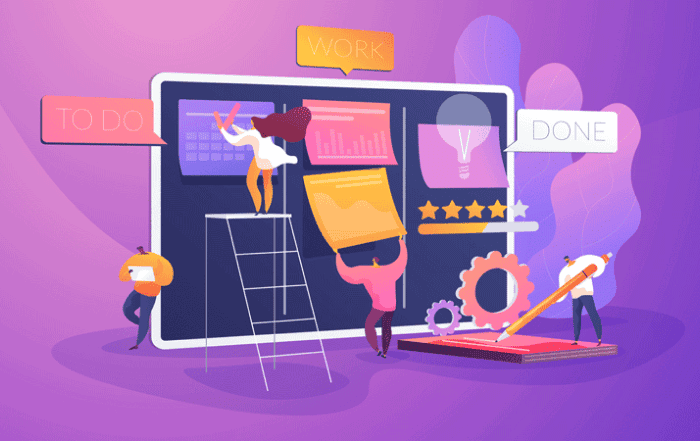
In today’s fast-paced business environment, effective project management is crucial for achieving success. To streamline your project timelines and milestones, Microsoft Office 365 emerges as a powerful tool. With its comprehensive suite of applications and collaborative features, Office 365 can help you plan, execute, and monitor projects seamlessly. In this blog, we will explore how you can leverage the capabilities of Microsoft Office 365 to manage your project timelines and milestones efficiently.
Maximizing the Potential of Microsoft Office 365
- Project Planning with Microsoft Excel: Microsoft Excel, a staple in the Office 365 suite, serves as an excellent tool for project planning. You can create a project timeline by listing tasks, assigning deadlines, and tracking progress. Utilize Excel’s formulas and functions to calculate durations, dependencies, and critical path analysis. Visualize your project timeline with Gantt charts to get a clear overview of tasks, milestones, and their interdependencies.
- Collaborative Task Management with Microsoft Planner: Microsoft Planner offers an intuitive interface for collaborative task management. Create a new plan, add tasks, assign them to team members, and set due dates. With Planner’s visual board view, you can easily track the progress of each task and identify bottlenecks. Assign labels, attach files, and engage in team discussions within individual tasks to ensure effective communication and coordination.
- Streamlined Communication with Microsoft Teams: Microsoft Teams revolutionizes team collaboration and communication. Create dedicated project channels in Teams to centralize discussions, file sharing, and updates related to specific projects. Conduct virtual meetings, share screens, and record sessions to facilitate real-time collaboration among team members, regardless of their location. Integrate Planner, Excel, and other Office 365 applications within Teams for seamless project management.
- Efficient Document Collaboration with Microsoft SharePoint: Microsoft SharePoint provides a centralized platform for document management and collaboration. Create a dedicated project site in SharePoint to store project-related files, documents, and resources. With version control, simultaneous editing, and real-time co-authoring, team members can collaborate on project deliverables efficiently. SharePoint also offers customizable workflows to streamline approval processes and document reviews.
- Visualizing Project Timelines with Microsoft Project: For more complex and extensive projects, Microsoft Project offers advanced project management capabilities. Create detailed project schedules, assign resources, and allocate tasks efficiently. Utilize the Gantt chart view to visualize project timelines, milestones, and dependencies. Track progress, monitor resource utilization, and generate comprehensive reports to keep stakeholders informed about the project’s status.
Codelattice: Your Trusted Microsoft Office 365 Partner
When implementing and utilizing Microsoft Office 365 for project management, it’s crucial to have reliable support. Codelattice, the leading Microsoft Office 365 partner in Calicut, Kerala, India, offers unparalleled assistance and expertise. As an authorized Microsoft Office 365 partner, Codelattice provides migration services, implementation support, and round-the-clock technical assistance.
Codelattice ensures a seamless transition to Office 365 through their expertise as Microsoft 365 CSP (Cloud Solution Provider). With their vast experience as Office 365 migration partners, Codelattice guarantees a smooth and hassle-free migration process, minimizing disruption to your project operations.
As a trusted Microsoft Office 365 reseller, Codelattice offers the best discounts and pricing plans to optimize your investment. Whether you require licensing consultation or have specific requirements for your project management needs, Codelattice’s dedicated team will guide you through the selection process, ensuring you choose the most suitable Office 365 subscription.
Conclusion
Efficient project management is essential for achieving desired outcomes, and Microsoft Office 365 equips you with the necessary tools to streamline your project timelines and milestones. By leveraging applications like Excel, Planner, Teams, SharePoint, and Project, you can enhance collaboration, communication, and productivity within your project teams. And with Codelattice as your trusted Microsoft Office 365 partner, you can rest assured knowing that expert support and assistance are just a call or email away. Embrace the power of Office 365 and propel your project management to new heights of success.
To implement, migrate, and get the best support on Microsoft Office 365, reach out to Codelattice at askus@codelattice.com or call +91 9620615727. With their fast and reliable 24×7 technical support, Codelattice guarantees an average SLA of 30 minutes, ensuring your project management endeavors never face unnecessary roadblocks.



