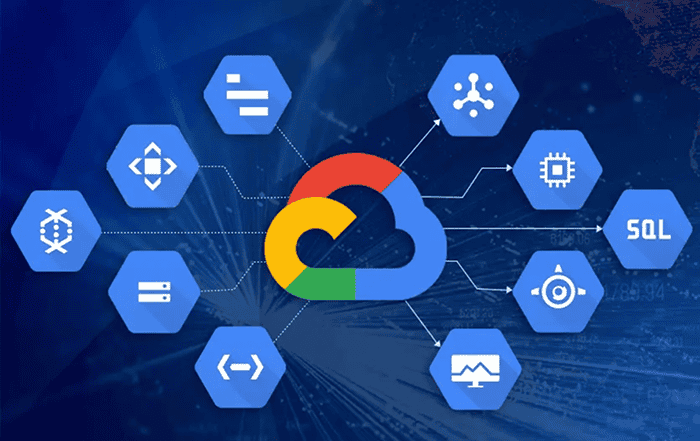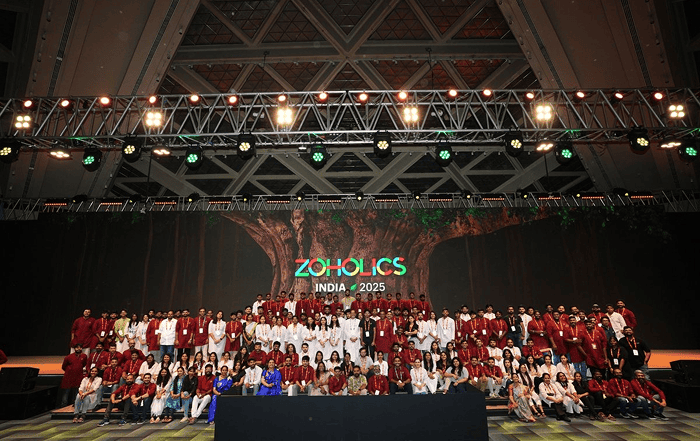In today’s fast-paced design industry, effective collaboration and streamlined productivity are key to success. Microsoft Office 365 provides a comprehensive suite of tools tailored to meet the unique needs of design teams. From real-time collaboration on documents to powerful design software integration, Office 365 empowers designers to work efficiently and creatively. In this blog, we will explore the top tips and tricks for maximizing collaboration and productivity with Microsoft Office 365.
Codelattice: Your Trusted Microsoft Office 365 Partner
When it comes to implementing and optimizing Microsoft Office 365 for design teams, Codelattice stands out as the best partner in the industry. With our expertise and experience, we have become the go-to Microsoft Office 365 partner in Calicut, Kerala, India. Our team is dedicated to providing the highest level of support and service to design professionals. From Mumbai to Bangalore, we are recognized as the most reliable Microsoft Office 365 partner, offering the best support and solutions.
Maximize Collaboration with Office 365
One of the standout features of Microsoft Office 365 for design teams is its ability to facilitate seamless collaboration. With tools like Microsoft Teams, design teams can communicate, share files, and collaborate in real-time. Whether you’re working on a website design, a branding project, or a product prototype, Office 365 enables team members to work together efficiently and effectively.
Streamline Productivity with Office 365
Productivity is essential for design teams, and Microsoft Office 365 provides a range of features to streamline workflows and enhance efficiency. For instance, OneDrive allows designers to store, access, and share files securely from anywhere, ensuring that the latest versions are always available. Moreover, Office 365 integrates with popular design software like Adobe Creative Cloud, enabling designers to seamlessly transition between tools and work on projects without interruptions.
Key Tips and Tricks for Design Teams
To make the most of Microsoft Office 365, here are some essential tips and tricks for design teams:
- Utilize SharePoint for centralized file storage and collaboration.
- Leverage the power of co-authoring in real-time with Microsoft Word and PowerPoint.
- Use Planner to manage design projects and assign tasks to team members.
- Explore the extensive library of templates in Microsoft PowerPoint and Publisher for design inspiration.
- Take advantage of the collaboration features in Adobe Creative Cloud to seamlessly integrate with Office 365.
- Use Microsoft Teams for team meetings, brainstorming sessions, and quick collaboration.
Codelattice: Your Office 365 Implementation Partner
Implementing and migrating to Microsoft Office 365 can be a complex process, but with Codelattice as your partner, you can experience a seamless transition. As an authorized Microsoft Office 365 partner in Bangalore, we offer the best support and expertise to ensure a successful implementation. From providing the best discounts and promo codes on pricing plans to offering 24×7 technical support, we are committed to your satisfaction.
Take Your Design Team to the Next Level with Office 365
Microsoft Office 365 is a game-changer for design teams, providing the tools and features necessary to excel in today’s competitive landscape. With Codelattice as your trusted partner, you can unlock the full potential of Office 365 and elevate your collaboration and productivity to new heights. To learn more and get started, reach out to us at askus@codelattice.com or call +91 9620615727.
Empower your design team with Microsoft Office 365 and revolutionize the way you work!