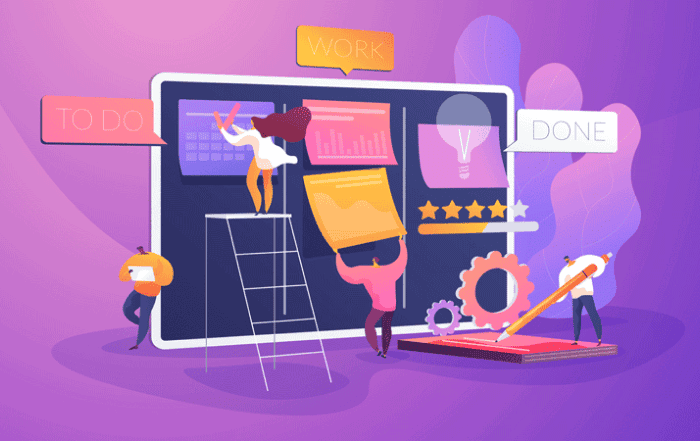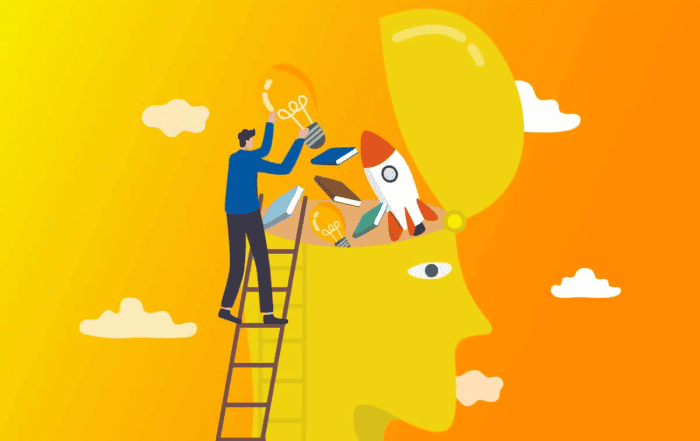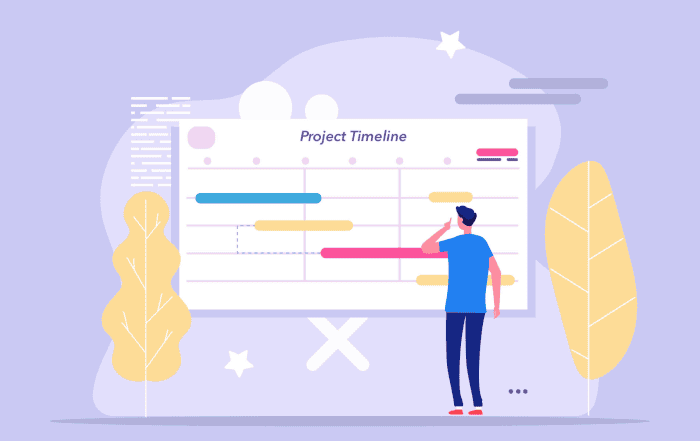Architects and engineers work in dynamic and collaborative environments that demand effective communication and streamlined workflows. Microsoft Office 365 offers a comprehensive suite of tools that can revolutionize the way architects and engineers collaborate, boost productivity, and deliver exceptional results. In this blog, we will explore the tips and tricks for leveraging Microsoft Office 365 to enhance collaboration, streamline project management, and optimize productivity for architects and engineers.
- Unlocking Collaborative Potential: Microsoft Office 365 provides architects and engineers with a range of collaborative features that foster seamless teamwork and communication. With tools like SharePoint, Teams, and OneDrive, professionals can easily store, share, and collaborate on project documents in real-time. SharePoint enables centralized document management, allowing teams to access the latest project plans, blueprints, and design documents from anywhere. Teams, on the other hand, offers a virtual workspace where team members can chat, share files, and conduct video conferences, fostering a collaborative environment regardless of geographical barriers.
- Streamlined Project Management: Efficient project management is essential for architects and engineers, and Microsoft Office 365 offers robust solutions in this regard. With tools like Planner and Project, professionals can streamline project planning, task assignment, and progress tracking. Planner allows teams to create tasks, set deadlines, and assign responsibilities, providing a clear overview of project timelines and milestones. Project offers more advanced project management capabilities, including Gantt charts, resource allocation, and project scheduling, empowering architects and engineers to effectively manage complex projects with ease.
- Enhanced Design and Visualization: Design and visualization are crucial aspects of architectural and engineering work. Microsoft Office 365 offers powerful tools like Visio and PowerPoint to facilitate design creation, collaboration, and presentation. Visio enables professionals to create intricate diagrams, floor plans, and technical drawings, enhancing the visualization of complex concepts and designs. PowerPoint, on the other hand, allows architects and engineers to create visually compelling presentations to communicate their ideas effectively and engage stakeholders.
- Efficient Communication and Coordination: Effective communication and coordination are paramount in architectural and engineering projects. Microsoft Office 365 provides architects and engineers with tools like Outlook and Teams that enhance communication and streamline coordination efforts. Outlook serves as a centralized platform for managing emails, scheduling meetings, and organizing project-related communications. Teams, integrated with Outlook, offers a virtual space for real-time collaboration, chat, and video meetings, ensuring seamless communication and effective coordination among team members, stakeholders, and clients.
- Data Security and Compliance: Protecting sensitive project information is of utmost importance for architects and engineers. Microsoft Office 365 prioritizes data security and offers robust features to safeguard project data. With advanced threat protection, data loss prevention, and encryption capabilities, Office 365 ensures that project documents and intellectual property remain secure. Moreover, Office 365 adheres to various industry standards and regulations, providing architects and engineers with the peace of mind that their data is protected and compliant.
Conclusion
Microsoft Office 365 empowers architects and engineers to unlock their full potential by enhancing collaboration, streamlining project management, and boosting productivity. With its suite of powerful tools, Office 365 enables seamless teamwork, efficient communication, and secure data management. By leveraging Office 365’s features, architects and engineers can transform their workflows, deliver exceptional results, and drive innovation in their respective fields.
For expert support in implementing and optimizing Microsoft Office 365, Codelattice is your trusted partner. As the leading Microsoft Office 365 partner, Codelattice offers unrivaled expertise, reliable support, and exclusive discounts on pricing plans. Contact us at askus@codelattice.com or call +91 9620615727 to implement, migrate, and get the best support for your Office 365 journey. Enjoy free 24×7 technical support with an average SLA of just 30 minutes. Maximize your collaborative potential with Codelattice and Office 365 today!