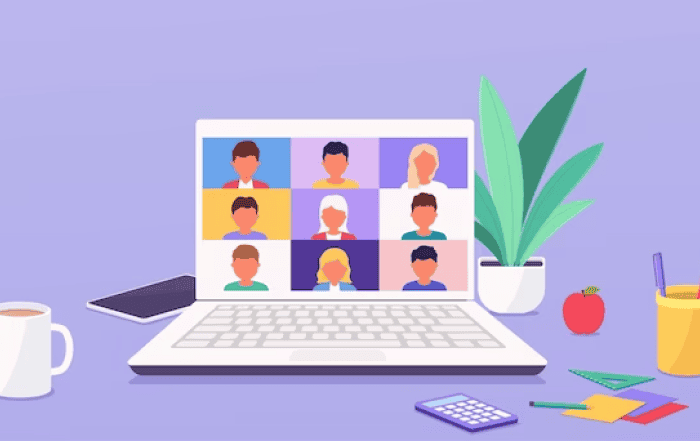
Welcome to the world of Google Meet, where face-to-face interactions transcend physical limitations. This blog is your key to unlocking the potential of Google Meet. Whether you’re an entrepreneur seeking to conduct business meetings, an educator navigating the world of online classrooms, or simply someone looking to connect with friends and family, Google Meet offers a comprehensive and adaptable platform for all your virtual communication needs.
The daily use of Google Meet has increased since last year due to the pandemic. Therefore, Google has given plenty of attention to this application and the following new features have been released :
Background noise reduction
To limit distractions in your video call, Google Meet can now remove background noises such as typing, closing a door, or the sounds of a nearby construction site. You can access this feature from the video call by clicking on More > Settings > Noise Cancellation.
The users of the following plans have noise cancellation turned on by default :
- Business Standard
- Business Plus
- Enterprise Essentials
- Enterprise Standard
- Workspace Individual Subscriber
As for the users of the following plans, noise cancellation is turned off by default :
- Enterprise Plus
- Education Plus
- Teaching and Learning Upgrade
Last but not least, if you turn noise cancellation on or off regardless of your subscription plan, the setting will be saved for future meetings.
TLS Support for Google Meet
Google supports a new network option to help you ensure higher quality video meetings with Google Meet.
Control mobile data usage
If you are an iOS or Android user, you can now adjust the quality of meetings in order to consume as little mobile data as possible.
To access this feature, open the Meet app and tap Menu > Settings > Turn on “Limit data usage”
Improvements of hand raise feature
Have you ever raised your hand in a meeting without getting acknowledged? This is now a thing of the past.
Participants who raise their hand will have their tile moved in front of the other participants to become more visible. Their hand will be lowered automatically as soon as they’re done speaking.
Animated background
What if background images could be a little bit more fun to look at? Google is currently running beta tests to make them animated. Here is one example from a recent call I had with the Google Workspace team of Devoteam G Cloud.
Conclusion
In conclusion, Codelattice emerges as the premier Google Workspace partner in Calicut, Kerala, India, and a symbol of reliability and excellence in the realm of Google Workspace support. With an unwavering commitment to customer satisfaction, they have earned the trust of 15,000+ satisfied Google Workspace users.
Codelattice’s reputation for being the best and fastest in Google Workspace support is a testament to their dedication to empowering businesses and individuals with the tools they need to thrive in the digital landscape.
Furthermore, Codelattice’s commitment to affordability is evident in their offer of the best discounts and promo codes for Google Workspace pricing plans, ensuring that cost-effective solutions are within reach for all.
If you’re looking to set up, migrate, or enhance your Google Workspace experience, look no further than Codelattice. Their 24×7 technical support, backed by an impressive average SLA of just 30 minutes, means that help is always just a call or email away.
In a world where seamless communication and collaboration are paramount, Codelattice stands as the trusted partner, providing the support and solutions needed to navigate the ever-evolving digital landscape. Contact them today at gws@codelattice.com or call at +91 9620615727 to experience the difference.



