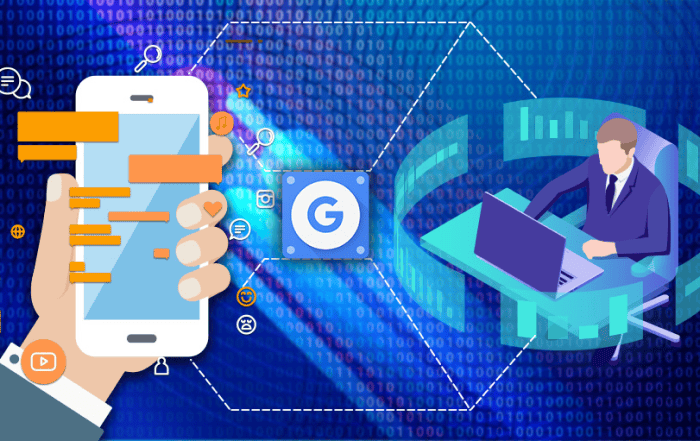
n today’s fast-paced digital landscape, where mobility and security are paramount, effective device management is a critical component of organizational success. Google Workspace offers a robust solution through Mobile Device Management (MDM), empowering businesses to maintain control and safeguard data across a multitude of devices. In this comprehensive blog, we’ll take you through the step-by-step process of enabling and configuring MDM in Google Workspace, while also exploring its detailed functionalities, benefits, and the value that Codelattice Digital Solutions can add to the equation.
Decoding Mobile Device Management (MDM)
Mobile Device Management is a technology that enables businesses to remotely manage, secure, and monitor mobile devices, regardless of their location. By implementing MDM, organizations can enforce security policies, configure settings, and ensure compliance from a centralized platform.
Enabling and Configuring MDM in Google Workspace
To harness the full potential of MDM in your Google Workspace environment, follow these comprehensive steps:
- Access Google Workspace Admin Console: Log in to your Google Workspace admin account and navigate to the Admin Console.
- Navigate to Device Management: From the Admin Console dashboard, select “Devices,” and then click on “Mobile devices.”
- Initiate Setup: Click on the “Setup” button to begin the MDM setup process.
- Select Management Type: Choose between “Basic” and “Advanced” management options based on your organization’s requirements.
- Choose Platforms: Determine the platforms you intend to manage, such as Android, iOS, or both.
- Configure Settings: Customize settings according to your chosen management type, including passcode requirements, encryption, and app permissions.
- Device Enrollment: Guide users through the process of enrolling devices in the MDM system.
Exploring the In-Depth Functionality of Google Workspace MDM
- Remote Configuration: Admins can remotely configure device settings, ensuring uniformity across devices and strengthening security.
- App Management: Control app installations and even push specific apps to devices, enhancing productivity and security.
- Security Policies: Enforce stringent security policies, including robust passcodes, data encryption, and screen lock requirements.
- Remote Wipe: In cases of device loss or theft, administrators can remotely wipe devices to prevent unauthorized access.
- Selective Wipe: MDM enables the selective removal of work-related data and apps while preserving personal information.
- Data Protection: By encapsulating company data within secure containers or apps, MDM safeguards against data leaks.
- Compliance Tracking: Monitor devices for adherence to security policies and take corrective action if a device becomes non-compliant.
Benefits of Google Workspace MDM
- Enhanced Security: MDM empowers organizations to strengthen security by enforcing strict authentication and data protection protocols.
- Heightened Productivity: Remote configuration expedites device setups and updates, minimizing downtime and enhancing productivity.
- Data Safeguarding: MDM ensures the separation of work and personal data on devices, securing sensitive corporate information within a BYOD framework.
- Effortless Updates: Keep devices up-to-date with the latest software patches and security updates, mitigating potential vulnerabilities.
- Cost Efficiency: Centralized device management reduces the need for manual interventions, resulting in time and cost savings.
In Conclusion
Embracing Mobile Device Management within Google Workspace is not just a step toward security and efficiency; it’s a leap into the future of workplace mobility. By understanding how to enable, configure, and effectively utilize MDM, businesses can safeguard their data, streamline device management, and create a seamless, secure digital workspace. As you embark on this journey, consider the value that Codelattice Digital Solutions brings to the table.
Empower Your MDM Strategy with Codelattice Digital Solutions:
Codelattice Digital Solutions is a trailblazer in digital transformation, offering tailor-made solutions that complement your MDM strategy. With their expertise in technology and innovation, they can help you optimize your device management, enhance security, and elevate your organization’s overall operational efficiency. Together, Google Workspace MDM and Codelattice Digital Solutions provide a powerful combination that ensures your business stays ahead of the curve.
Prepare for a future where mobility meets security, where devices are managed seamlessly, and where your organization thrives. Embrace the potential of Google Workspace MDM and Codelattice Digital Solutions to lead your business into a new era of productivity and protection.
Codelattice is a prominent Google Workspace partner based in Calicut, Kerala, India, and recognized as the most reliable partner in Mumbai. With a remarkable track record and a reputation for excellence, Codelattice is renowned for its exceptional support, expertise, and commitment to ensuring organizations make the most out of Google Workspace.
As an authorized Google Workspace Partner in Bangalore, Codelattice brings unparalleled expertise to the table. Their team of skilled professionals understands the intricate nuances of Google Workspace, enabling them to provide personalized solutions tailored to each organization’s unique needs.
To set up, migrate, and experience the best support on Google Workspace, reach out to Codelattice at gws@codelattice.com or call +91 9620615727. Join the ranks of over 15,000 satisfied users who have unlocked the power of Google Workspace with Codelattice by your side.



