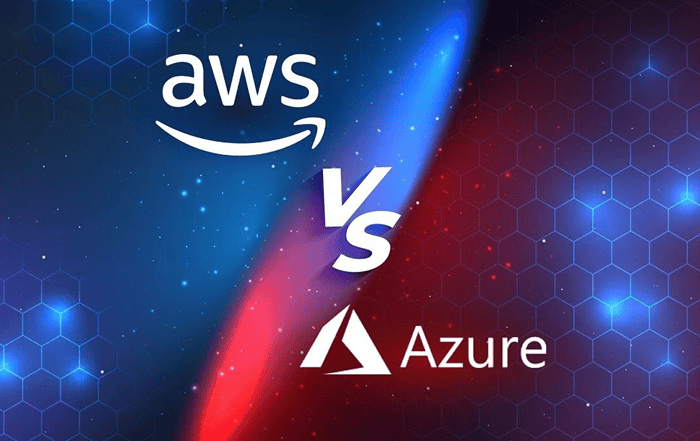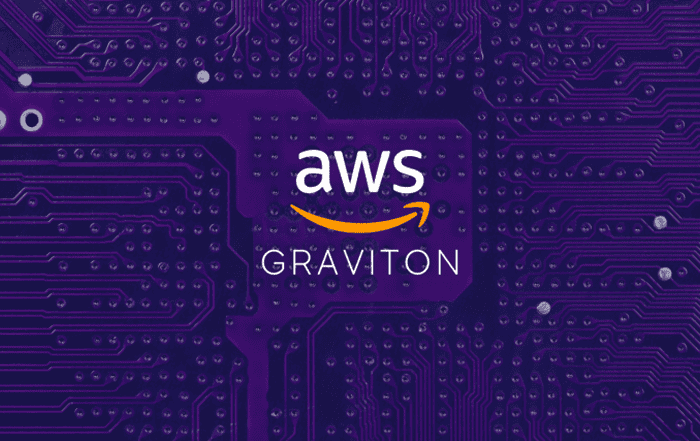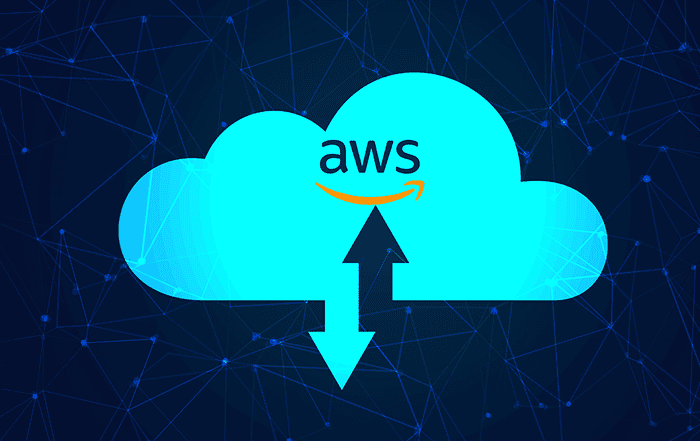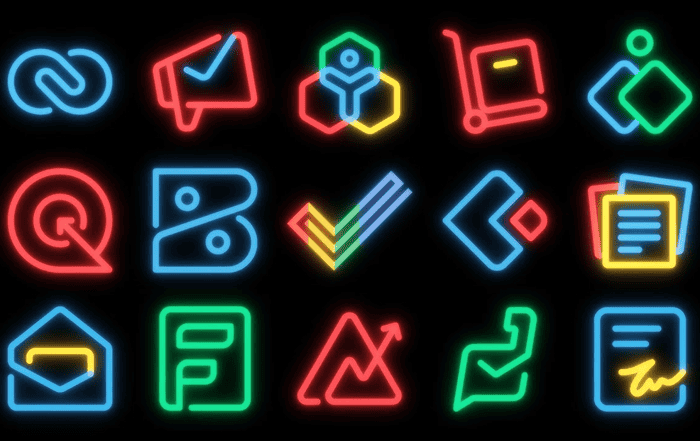In today’s digital landscape, where data security and privacy are paramount, organizations need robust mechanisms to control and manage access to their cloud resources. Amazon Web Services (AWS), the leading cloud service provider, offers Identity and Access Management (IAM) as a foundational service that enables secure access control to AWS resources. IAM empowers businesses to define and enforce fine-grained access policies, ensuring that only authorized individuals or systems can access and manipulate their cloud infrastructure. In this blog post, we will dive deep into the world of IAM in AWS, exploring its key features, benefits, and best practices.
What is IAM?
Identity and Access Management (IAM) is a web service offered by AWS that enables organizations to manage access to their AWS resources. IAM allows administrators to create and manage users, groups, and roles, granting them the appropriate permissions to interact with AWS services and resources. By using IAM, businesses can implement the principle of least privilege, ensuring that users have only the necessary permissions to perform their assigned tasks, minimizing the risk of unauthorized access and data breaches.
Key Features of IAM
User Management: IAM allows organizations to create and manage users, assigning unique credentials for each user. These credentials can be used to securely sign in to the AWS Management Console, AWS Command Line Interface (CLI), or programmatically access AWS services via APIs.
Group Management: IAM groups enable administrators to logically group users with similar access requirements. Instead of assigning permissions individually to each user, permissions can be assigned to groups, simplifying the management of access control policies.
Role-Based Access Control (RBAC): IAM provides a robust RBAC mechanism, allowing organizations to define roles with specific permissions and assign them to users or AWS services. Roles are useful for granting temporary access to resources or granting permissions to AWS services such as EC2 instances.
Access Policies: IAM employs access policies to define and enforce fine-grained permissions. Access policies are written in JSON and can be attached to users, groups, or roles, specifying the actions that are allowed or denied on specific AWS resources.
Multi-Factor Authentication (MFA): IAM supports MFA, adding an extra layer of security to user sign-ins. With MFA enabled, users are required to provide an additional authentication factor, such as a time-based one-time password (TOTP), in addition to their regular username and password.
Benefits of IAM
Enhanced Security: IAM forms the cornerstone of a secure cloud environment in AWS. By implementing least privilege principles and robust access policies, organizations can ensure that only authorized entities have access to their resources, reducing the risk of data breaches and unauthorized activities.
Granular Access Control: IAM provides fine-grained access control, allowing organizations to define precise permissions for individual users, groups, or roles. This granular control ensures that users have access only to the resources they need, minimizing the attack surface and preventing accidental or intentional misuse of privileges.
Centralized Management: IAM enables centralized management of access control policies across multiple AWS services and resources. With IAM, organizations can streamline user provisioning, deprovisioning, and permission management, saving time and effort in administering access to cloud resources.
Auditing and Compliance: IAM provides detailed logging and auditing capabilities, enabling organizations to track user activities, changes to access policies, and resource usage. These logs can be used for compliance audits, troubleshooting, and security investigations.
Here are the steps to create an IAM role:
Sign in to the AWS Management Console: Open your web browser and navigate to the AWS Management Console (https://console.aws.amazon.com). Enter your credentials to sign in to your AWS account.
Open the IAM Service: Once you are logged in, search for “IAM” in the AWS Management Console search bar. Click on the “IAM” result to open the IAM service dashboard.
Navigate to the Roles Section: In the IAM dashboard, click on “Roles” in the left-hand navigation menu. This will take you to the Roles management page.
Create a New Role: On the Roles page, click the “Create role” button to start creating a new IAM role.
Choose the Role Type: In the “Select type of trusted entity” section, you will be presented with options for the trusted entity. You can select from AWS services, Another AWS account, or Web identity. Choose the appropriate option based on your requirements. For example, if you want to grant permissions to an AWS service, select “AWS service” and choose the specific service.
Configure Role Permissions: In this step, you will define the permissions for the role. AWS provides some predefined policies that you can attach to the role based on common use cases. Alternatively, you can create a custom policy by selecting “Create policy” or attach an existing policy by selecting “Attach existing policies directly.” Select the appropriate option and proceed.
Configure Role Details: Provide a name for the role and optionally add a description to help identify and describe the purpose of the role. Click on “Next: Tags” to proceed.
(Optional) Add Tags: Tags are key-value pairs that provide metadata to resources. You can add tags to your IAM role for better organization and management. Add any necessary tags or skip this step by clicking “Next: Review.”
Review Role Details: Review the configuration details of the role you are creating. Double-check the trusted entity, attached policies, and other settings. If everything looks correct, click on “Create role” to create the IAM role.
Role Creation Confirmation: Once the role is created, you will be redirected to the Roles page, where you will see the newly created IAM role listed.
Conclusion
As an AWS Partner, Codelattice recognizes the importance of robust security practices in the cloud. They help clients establish secure IAM policies, enabling fine-grained access controls and ensuring that user permissions align with organizational requirements. Additionally, Codelattice assists in implementing multi-factor authentication (MFA) and other security measures to enhance the overall security posture of AWS environments.
Codelattice’s managed services for AWS relieve organizations from the burden of day-to-day infrastructure management. Their team of experts proactively monitors AWS environments, handles routine tasks, and ensures optimal performance, security, and cost efficiency. They provide 24/7 support, ensuring prompt resolution of any issues that may arise.
To contact Codelattice and learn more about their AWS Partner services in Kerala, you can reach out to them via email at askus@codelattice.com. Their experienced team is ready to assist businesses in harnessing the power of AWS to drive innovation, scalability, and operational efficiency.