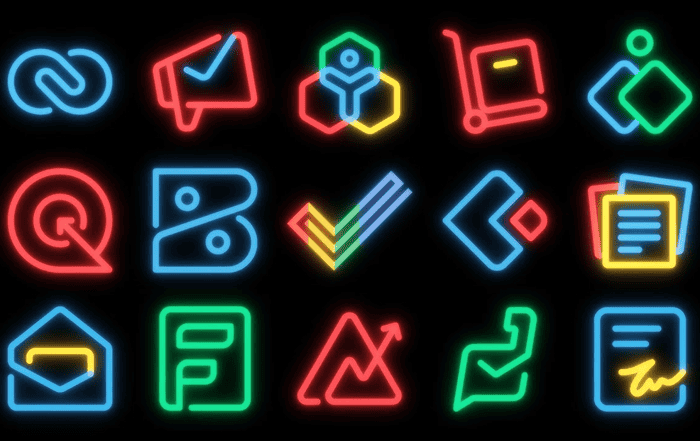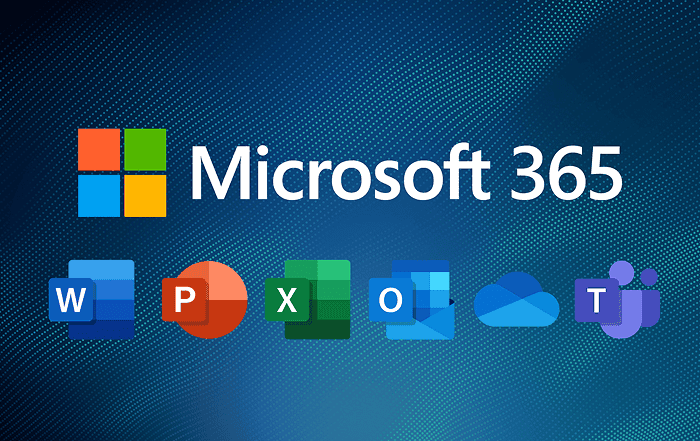
If you manage or work for a company, you will probably use Microsoft 365 in 2025 or consider switching.
Word, Excel, and PowerPoint comprised the Microsoft Office bundle in the “old days,” but that was long ago. Microsoft 365 is a business productivity “Swiss Army knife.” It still has the functions people are used to but is now supercharged with cloud capabilities.
Consider real-time collaboration in documents, automatic saving, and access from anywhere with an Internet connection. Microsoft Teams has become the virtual office where everything happens—meetings, chat, file sharing, and even third-party app integration. OneDrive gives you cloud storage that feels as natural as your computer’s hard drive, while SharePoint has evolved into the backbone of document management and internal communications.
However, as the power and number of services increase, so does the difficulty of running everything cohesively.
Picture this: It’s 9 a.m. on a Monday, and you have a major client presentation in an hour. Suddenly, Teams isn’t connecting, or your PowerPoint isn’t syncing changes. Without proper support, that’s a recipe for an awful day. With good support, it’s often just a five-minute fix.
The Real Value of Support
Think of Microsoft 365 support as your tech safety net. It’s not just about fixing things when they break – though that’s important. It’s about:
- Prevention: Good support teams spot and fix issues before they impact your workday.
- Optimization: They help you discover features you didn’t even know existed. Did you know you can automate repetitive tasks in Excel with Power Automate? Most users don’t until someone shows them.
- Security: The digital fortress has to be maintained strong even in an age when some of the best hackers can penetrate “firewalls.” It is about assisting groups in understanding the proper security and how to achieve it.
- Training: Good support never ends with resolving issues; it ends with the user feeling empowered. Training the team on using advanced features in the new Teams or taking Excel formulas will increase your efficiency while using the apps.
Types of Microsoft 365 Support
Let’s explain how to get help when stuck with Microsoft 365. Knowing where to turn can save you hours of frustration.
Technical Support: The Front Line
When something goes wrong, you should contact Microsoft technical support. You can call for urgent issues, chat for quick questions, or email for less time-sensitive problems.
Premium support plans even offer dedicated support managers for enterprise customers, Like your personal IT support employee.
User Training and Resources
Microsoft has indeed ramped up its game in the training field. Considering the plethora of free tutorials and certifications from Microsoft’s Learn Platform, the site mentions everything at one’s disposal. There is even something for every level of skill, from the basic getting started guides to advanced training for an administrator.
The best part is that these resources are always up to date as ads release new features and updates. Whether you’re a hands-on learner who prefers video tutorials or step-by-step guides, there is something there for you.
Community Forums and User Groups: The Power of Peers
Sometimes, the best solutions come from people in your shoes. Microsoft’s community forums are buzzing with IT pros, power users, and Microsoft MVPs (Most Valuable Professionals) sharing their knowledge. These communities aren’t just about problem-solving – they’re great places to discover tips and tricks you might never have thought to look for.
Microsoft 365 partner
You can always rely on the expertise of a Microsoft-authorised service provider. A Microsoft 365 partner goes beyond the basics, offering tailored solutions, seamless integration, and dedicated support to ensure your business maximizes productivity and efficiency. As an official Microsoft 365 partner, Codelattice brings deep technical expertise, proactive guidance, and a commitment to helping you unlock the full potential of Microsoft 365—whether it’s optimizing workflows, enhancing collaboration, or ensuring robust security.
Get in touch today to discuss your Microsoft 365 needs and discover how Codelattice can transform your business.
How to Access Microsoft 365 Support?
- Microsoft Admin Center: Your hub for managing support tickets.
- Microsoft 365 Support App: Quick access to help right from your desktop.
- Direct phone support: Available 24/7 for critical issues.
- Online chat: Perfect for quick questions during business hours.
- Microsoft 365 partners: Microsoft-certified Support providers.
Common Issues and Solutions
Let’s talk about those headaches that seem to pop up most often:
Troubleshooting Common Problems
- Sign-in problems:
Solution: Update credentials or clear network cache.
- Sync problems:
Solution: Usually fixed by checking network connections or restarting the sync client.
- Permission errors:
Solution: Review and update access settings.
- Performance issues:
Solution: Update apps and transparent unwanted temporary files.
Best Practices for Effective Use
Maximizing Productivity Keep these tips in your back pocket:
- Learn and use keyboard shortcuts to breeze through everyday tasks.
- Automate your emails.
- Use integrates Teams feature on other apps.
- Utilise OneDrive’s offline sync for essential files.
You can also use the search feature “Tell me what you want to do” in Microsoft apps for any help.
Conclusion: Don’t Do It Alone
Microsoft 365 support systems exist so that you can use them. Unfortunately, many users think hard at first and most likely in vain if they need to seek technological help. Whether through official channels, community forums, or with third-party experts. Support for fixing problems and making the most of an investment in Microsoft 365.
Even the most experienced end users need help occasionally, and there is no shame in accepting help. In short, the assurance that your investment is well cared for and access to experts boosts your productivity and can save you a lot of time trying to resolve issues.
Have you set up your support resources yet? If not, now’s the perfect time to bookmark those support pages and join a user group. Your future self will thank you when that inevitable technical hiccup comes along.