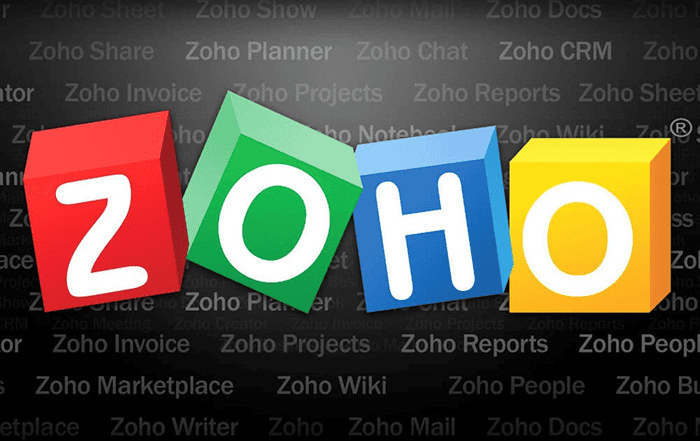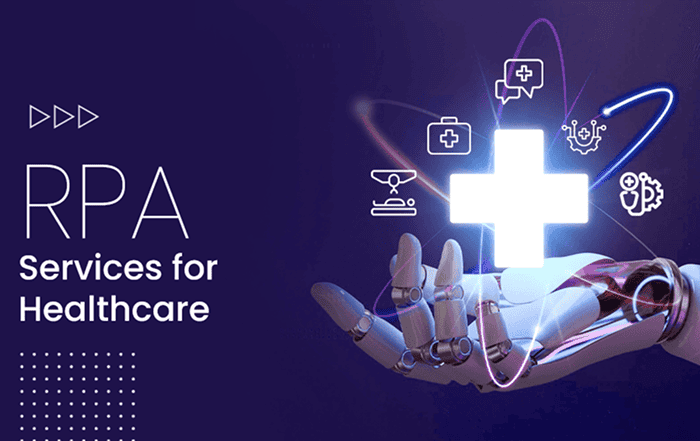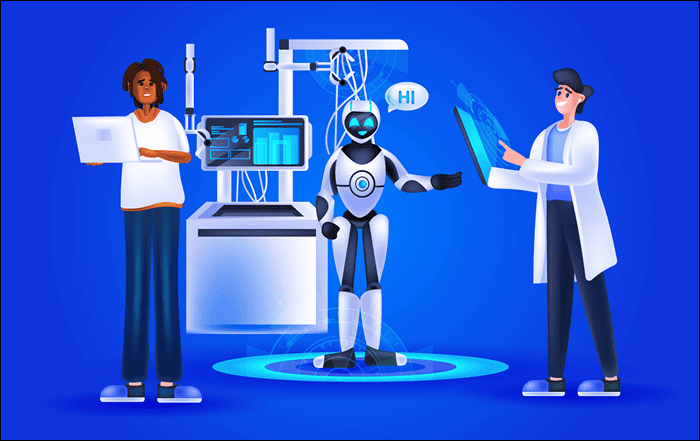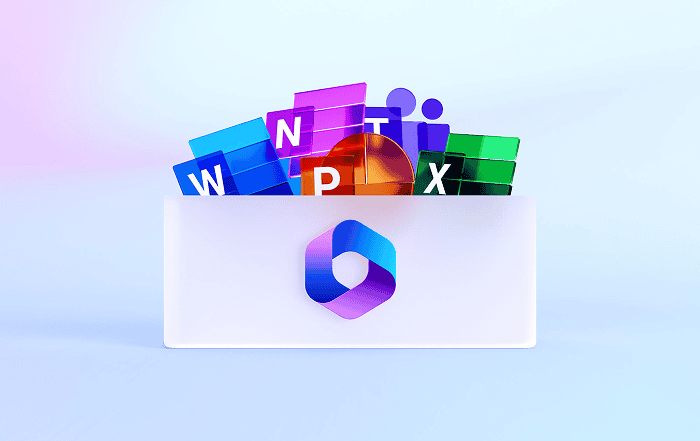Microsoft Office 365 is a subscription-based service that provides users with access to Microsoft’s popular software, such as Word, Excel, and PowerPoint. It also includes online storage space and other features that can be accessed from any device, including smartphones and tablets.
Microsoft Office 365 was founded in 2001 by Bill Gates and his team of engineers. The company has since grown into one of the largest providers of office productivity software in the world.
In this blog post, we will discover the five best tools that Microsoft Office 365 offers for boosting productivity. This way, you can make the most out of your subscription and get your work done more efficiently.
5 Best Microsoft Office 365 Tools
1. Teams
The first tool we will discuss is the Microsoft Teams. This chat-based workspace, which can be accessed from any device, allows team members to collaborate in real time. This tool is perfect for establishing remote teams and providing a better employee experience.
Key Features of Teams:
- Team creation and management: You can create teams for your project, department, or company. Once you have created a team, you can add and remove members, as well as set permissions to control what each member can do.
- Real-time chatting with co-workers: Teams lets you chat with your co-workers in real-time. You can also @mention specific people to get their attention.
- File sharing: With Teams, you can easily share files with your team members. You can also create channels to help organize your team’s discussions.
- Video and audio calls: Teams lets you hold video and audio calls with your team members. You can also screen share during calls, which is perfect for presentations or troubleshooting.
- Integration with other Microsoft 365 tools: Teams integrates with other Microsoft 365 tools, such as SharePoint and OneDrive. This makes it easy to access all of your team’s files in one place.
2. SharePoint
SharePoint is a tool that allows teams to create and manage websites. This tool is perfect for collaboration and sharing information.
Key Features of SharePoint:
- Website creation and management: With SharePoint, you can easily create and manage websites. You can also add and remove users, as well as set permissions to control what each user can do.
- File sharing: With SharePoint, you can easily share files with your team members. You can also create libraries to help organize your team’s files.
- Get insights: SharePoint provides insights into how your team is using the tool. This is perfect for managers who want to improve employee engagement.
- Integration with other Microsoft 365 tools: It also integrates with other Microsoft 365 tools, such as Yammer and OneDrive. This makes it easy to access all of your team’s files in one place.
3. OneDrive
This is a cloud storage service that gives users the ability to store and access their files from anywhere. One of the advantages of using OneDrive is that it helps users be more productive by allowing them to access their files from any location and share them with others easily.
Key Features of OneDrive:
- File synchronization: OneDrive automatically syncs your files across devices, so you can always have the latest version of a file.
- File sharing: With OneDrive, you can easily share files with others. You can also set permissions to control what each person can do with the file.
- Version history: OneDrive keeps a history of all the versions of a file. This is perfect for when you need to revert back to an older version.
- Offline access: OneDrive lets you access your files offline. This is perfect for when you’re on a plane or in an area with no internet connection.
4. Planner
Planner is a tool that helps teams to create and manage tasks. This tool is perfect for project management and keeping track of deadlines.
Key Features of Planner:
- Task creation and management: With Planner, you can easily create and manage tasks. You can also add and remove team members, as well as set deadlines.
- Task overview: Planner provides an overview of all the tasks that need to be done. This is perfect for managers who want to increase workplace productivity.
- Tasks prioritization: With Planner, you can easily prioritize tasks. This is perfect for when you need to focus on the most important tasks first.
5. To-Do
This is a task management app that helps users manage their tasks and to-do lists.
Key Features of To-Do:
- Reminders: To-Do lets you set reminders for your tasks. This is perfect for when you need to be reminded of a task.
- Due dates: To-Do lets you set due dates for your tasks. This is perfect for when you need to keep track of deadlines.
- My Day: To-Do has a feature called “My Day” which shows you all the tasks that need to be done for the day. This is perfect for when you need to focus on the most important tasks first.
- Subtasks: To-Do lets you create subtasks for your tasks. This is perfect for when you need to break down a task into smaller parts.
These are just five of the best Microsoft Office 365 tools that boost productivity. These tools are essential for any business that wants to improve collaboration and communication. If you’re not using these tools, you’re missing out on a lot of potential productivity gains. Implement these tools in your business today and start seeing the benefits!