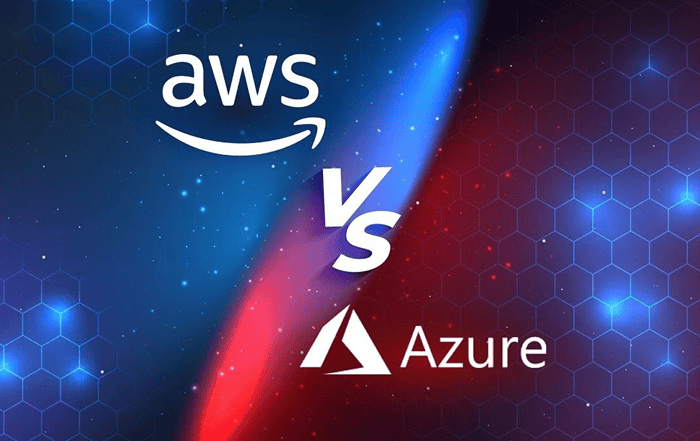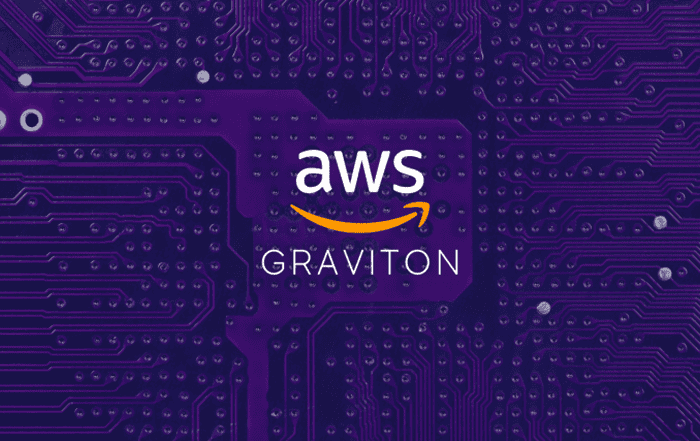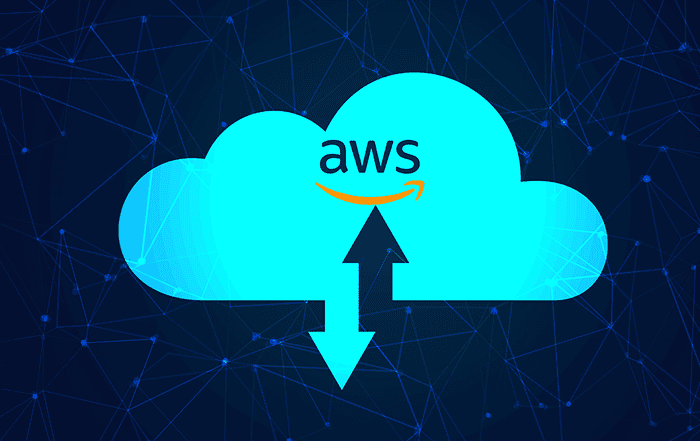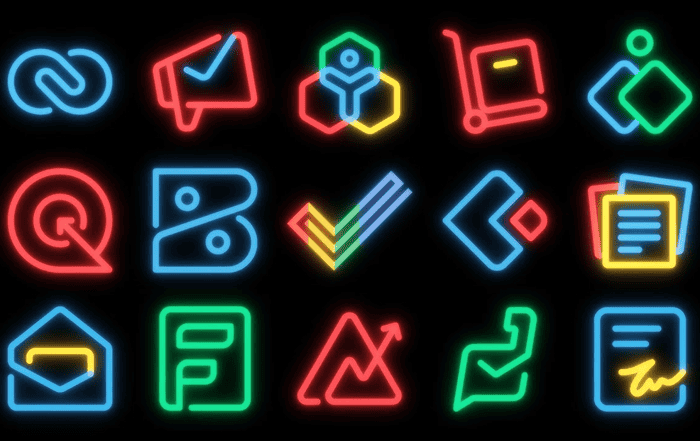In today’s data-driven world, organizations are constantly looking for efficient ways to extract valuable insights from their vast amounts of data. AWS Athena, a serverless query service, provides a simple and cost-effective solution to analyze data directly in Amazon S3 using standard SQL queries. In this blog post, we will explore the capabilities of AWS Athena and understand how it can revolutionize your data analytics workflow.
What is AWS Athena?
AWS Athena is an interactive query service that allows you to analyze data stored in Amazon S3 using standard SQL. It eliminates the need for complex infrastructure setup, data loading, and maintenance. With Athena, you can start querying your data instantly and pay only for the queries you run, making it a cost-effective solution for ad hoc analysis.
Key Features and Benefits:
1. Serverless Architecture:
One of the standout features of AWS Athena is its serverless architecture. You don’t need to provision or manage any infrastructure, as Athena takes care of scaling and performance behind the scenes. This allows you to focus solely on analyzing your data without worrying about infrastructure management.
2. Quick and Easy Setup:
Setting up AWS Athena is a breeze. You define your table schema, point Athena to your data stored in Amazon S3, and you’re ready to start querying. This simplicity enables you to get up and running with minimal effort and significantly reduces the time required to start deriving insights from your data.
3. Cost-Effective Pricing:
With AWS Athena, you only pay for the queries you run. There are no upfront costs or subscription fees. This pay-as-you-go pricing model makes it an attractive option, particularly for organizations with varying analysis needs. It allows you to control your costs while still benefiting from powerful analytics capabilities.
4. Integration with Other AWS Services:
Athena seamlessly integrates with other AWS services, such as AWS Glue, Amazon QuickSight, and AWS Lambda. This integration enables you to build end-to-end analytics solutions, from data ingestion and transformation to visualization and automation. You can leverage the broader AWS ecosystem to enhance your data analytics workflow and derive maximum value from your data.
Working with AWS Athena:
1. Data Catalog and Table Creation:
To start using Athena, you need to define a data catalog and create tables that point to your data in Amazon S3. The data catalog can be managed through AWS Glue, which provides a centralized metadata repository for your data assets. Once the data catalog is set up, you can create tables using either the Athena console or SQL commands.
2. Querying Data:
Athena supports standard SQL queries, allowing you to leverage your existing SQL skills. You can perform various operations, including filtering, aggregating, and joining data. Additionally, Athena supports complex data types, nested data structures, and array manipulation functions, enabling you to work with diverse datasets effectively.
3. Performance Optimization:
While Athena automatically manages performance and scaling, there are techniques to optimize query performance further. Partitioning your data, choosing appropriate file formats (e.g., Parquet or ORC), and optimizing your SQL queries can significantly improve query execution time. Athena also provides query performance insights and query history to help you identify bottlenecks and optimize your workload.
Use Cases for AWS Athena:
1. Interactive Data Exploration:
Athena is ideal for ad hoc data exploration and analysis. It allows data analysts and data scientists to quickly run queries on large datasets without the need for time-consuming data preparation or infrastructure management. The serverless architecture ensures that you can start analyzing your data in seconds, accelerating your decision-making process.
2. Log Analysis:
Many organizations generate log files containing valuable insights about their systems and applications. AWS Athena can be used to analyze log data stored in Amazon S3, helping identify patterns, troubleshoot issues, and improve system performance. By querying logs directly, you gain real-time visibility into your systems without the need for complex log processing pipelines.
3. Business Intelligence and Reporting:
Athena integrates seamlessly with Amazon QuickSight, a powerful business intelligence tool. You can connect QuickSight to Athena and build interactive dashboards and reports, providing business users with real-time access to analytics insights. This empowers organizations to make data-driven decisions and monitor key performance indicators effectively.
Limitations and Considerations:
While AWS Athena offers numerous benefits, it’s important to be aware of its limitations. Athena is primarily designed for ad hoc queries and interactive analytics, rather than large-scale batch processing. Queries on large datasets or complex queries may take longer to execute. Additionally, the cost of data scanning can increase with larger datasets, so optimizing your data and queries becomes crucial.
To check the status or view the results of your queries in AWS Athena, you can follow these steps:
1. Access the AWS Management Console:
Log in to your AWS account and navigate to the AWS Management Console.
2. Open the Athena Service:
In the AWS Management Console, search for “Athena” in the services search bar and click on “Amazon Athena” to open the Athena service.
3. Select the Query Editor:
Once you are in the Athena console, you will see the Query Editor tab. Click on it to open the Query Editor interface.
4. Choose the Database and Table:
From the “Database” drop-down list, select the database that contains the table you want to query. Then, select the appropriate table from the “Table” drop-down list.
5. Write and Run the Query:
In the Query Editor, write your SQL query in the editor box. Once your query is ready, click on the “Run Query” button or press Ctrl + Enter (Command + Enter for Mac) to execute the query.
6. Monitor the Query Status:
After running the query, Athena will start processing it. You can monitor the status of your query in the “Query Execution” section of the console. The status will be displayed as “Queued,” “Running,” or “Succeeded.” If there are any errors or issues with the query, the status will be displayed as “Failed.”
7. View Query Results:
If the query execution status is “Succeeded,” you can view the query results in the “Results” tab. Athena will display the query results in a table format, showing the columns and rows of data returned by the query.
8. Download Query Results:
If you want to download the query results, you can click on the “Download” button in the Results tab. You can choose to download the results as a CSV file or save them to an Amazon S3 bucket.
9. Check Query History:
Athena keeps a history of your executed queries. You can view your query history by clicking on the “History” tab in the Athena console. This allows you to review past queries, their status, and the results.
Additionally, you can use AWS CloudWatch to monitor query performance metrics, such as execution time, data scanned, and resource usage. CloudWatch provides insights into query performance and can help optimize your queries and reduce costs.
AWS Athena is a powerful and user-friendly analytics tool that brings the benefits of serverless computing to data analysis. It allows organizations to unlock insights from their data quickly and cost-effectively. With its seamless integration with other AWS services, ease of use, and pay-as-you-go pricing, AWS Athena is an excellent choice for organizations seeking to democratize data analytics and empower their teams with self-service analytics capabilities. Start leveraging the power of AWS Athena today and unleash the true potential of your data.
Conclusion:
If you are looking for assistance or consulting services related to AWS Athena, you can consider reaching out to an AWS Partner like Codelattice. Codelattice is an AWS Partner based in Kerala, India, providing expertise in cloud solutions and data analytics.
To contact Codelattice for AWS Athena-related inquiries or assistance, you can email them at askus@codelattice.com. They have a team of professionals experienced in AWS services, including Athena, and can provide guidance, support, and implementation services to help you leverage AWS Athena effectively for your data analytics needs.
Working with an AWS Partner like Codelattice can be beneficial as they have specialized knowledge and experience in deploying and optimizing AWS services. They can assist you in designing and implementing data analytics solutions, optimizing your queries and data structures, and providing insights into best practices for using AWS Athena.