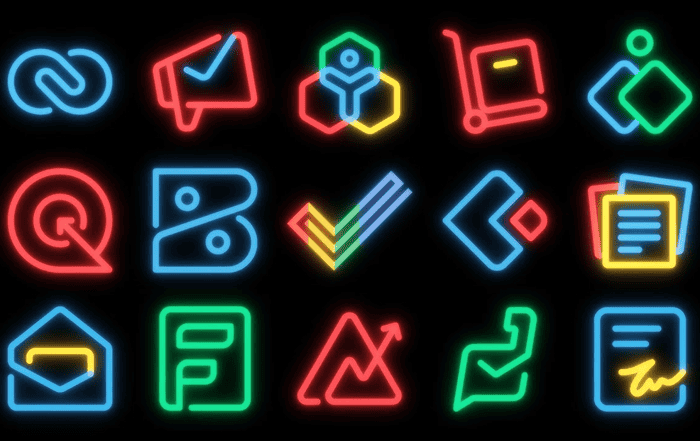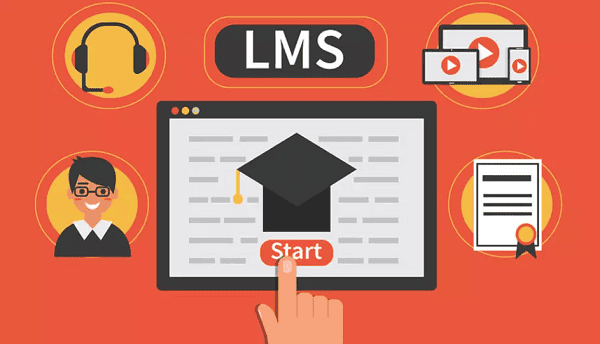
Companies and organizations often face dissatisfaction with their LMS due to limitations or inadequate vendor services. This can be very upsetting and make it hard to meet business goals, user needs, or the overall reputation of the company.
Some common reasons for this include:
- Lack of research before selecting an LMS platform, resulting in problems down the road.
- Limited knowledge about Learning Management System functionalities and other features creates an inefficient learning environment.
- Complex implementation, execution, and maintenance take away focus from other important aspects.
- Compatibility issues with third-party software and integrations are crucial to extending functionality.
- Lack of an ideal LMS to reach e-learning goals.
- Installing additional plugins and add-ons makes the platform slow and heavy.
All of these factors can contribute to the downfall of your LMS platform. However, this doesn’t mean that all is lost.
There are ways to improve your situation and get your LMS back on track! Here are some of the best practices to avoid LMS platform failures.
1. Ensure stability by taking control of your LMS platform
When it comes to choosing an LMS, many people feel like a hosted platform is the best option. After all, most of the technical aspects of running the platform are taken care of for you. However, there are a few things to consider before making your decision.
For example, what happens if the tools offered by your hosted LMS are discontinued? This could result in parts of your LMS not working properly or even losing course content.
A LearnDash developer knows how easy it is to manage and control the system to ensure stability and sustainability. This is why an open-source platform like LearnDash is popular among developers. You can decide which tools you want to use and which ones you want to discard. This will ensure that your LMS platform is stable and scalable as your organization grows.
2. Research is key – find out what features work best for your requirements
When looking for a learning management system (LMS), it’s important to do your research first. Not just with an LMS but with any software, you need to understand all the features and functionalities before making a decision.
When choosing an LMS, factors include setup, hosting, course building, monetization, marketing and sales, number of licenses, reporting, and analytics. Therefore, it’s a good idea to try out the product for at least two weeks to see if it’s a good fit for your organization.
Make the most of any free trials by testing out all the features and communicating any problems you experience. The goal is to see if the LMS can meet all your needs.
3. Reorganize things to make your life easy
Keeping your LMS clean and organized is important for maintaining speed and efficiency. This includes removing any unnecessary plugins, reorganizing files, and optimizing for speed. Additionally, taking a little time to cleanse your system can help improve your learning experience.
It’s best to periodically clean your system and remove any extra or unnecessary plugins that may cause damage or slow down your Learning Management System.
4. Talk to experts – you might be surprised by how much you can learn
When setting up and implementing a learning management system, you’ll have access to unlimited resources in the form of video tutorials, documentation, and FAQs.
No matter what issues you might encounter while executing your eLearning course, there are plenty of resources available to help.
The official website will have answers, the support forums can be consulted, and you can even email for assistance. If the problem still can’t be solved, experts are available to discuss the issue and brainstorm a custom eLearning solution.
Conclusion
When it comes to developing and delivering e-learning and training programs, a number of best practices should be followed to ensure effectiveness. This includes everything from setup and maintenance to customization, integration, and migration.
It is also essential to keep your system updated to the latest version and backed up in order to avoid any security threats or data loss and to take advantage of the newest features.
By following these best practices, you can create e-learning or training program that is truly effective and meets the needs of your learners.