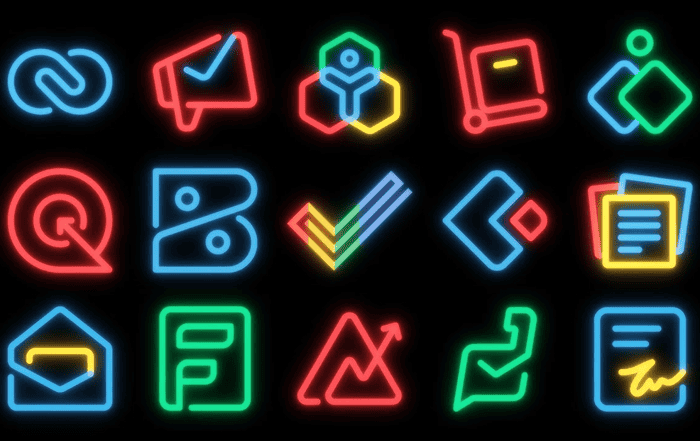Are you one of the workers across the globe who has found themselves working from home as a result of the Covid-19 pandemic? You aren’t alone. Millions of people have had to adjust to home working, some without much warning at all, and the majority were unprepared.
Remote work requires a comfortable home setup, but with such short notice, people have had to sacrifice their physical wellbeing, working for hours in ill-equipped home settings. How can we tackle these challenges as remote workers? Here are the key tips you need to work remotely, comfortably.
Set up an ergonomic home office
It might be difficult to replicate your actual office environment in your home setting. But your office is equipped perfectly to support your requirements and helps you to work comfortably, which is why setting up an ergonomic home office is our first tip. You might be contemplating just how you can achieve this, given that your home environment differs considerably from your office. To do it, some of the features your actual work office is likely to have – that you’ll want to have at home – are:
- An office chair that is ideal for supporting your back
- A monitor or HDMI screen that sits at eye level
- Sufficient legroom and space for your feet and thighs
- The ideal lighting to keep glare to a minimum
- Some offices have standing desks to reduce shoulder and back pain
- The right amount of space between your keyboard and your arms
- Wrist cushioning to prevent pain
These are some of the key features you’ll want in your home environment. The ideal way to set up your home office would be to invest in the right equipment, but there are some tricks you can implement to recreate these ideal conditions. If you only have hard chairs, for instance, using cushions to support your lower back can help. If you have two screens, ensure that the main screen that you use is placed appropriately, with the second screen slightly to the side. Here are a couple of other tips to help you recreate the other features mentioned above:
- Place boxes underneath your screens to prop them up if they are too low
- Bear in mind that your computer lighting should be set so that it is brighter than the outside lighting
- Use a footrest to ensure your feet are positioned correctly and take the correct posture
- Ensure your keyboard is in easy reach of your arms and that your elbow joint is at approximately 90 degrees when you use it
Take breaks to move your body
Your sitting posture is essential, and it’s important to set up your workstation so that you’re sitting comfortably, but moving your body is also key to maintaining good physical health. Taking a short walk is important for various reasons – one of which is that sitting all day can take a toll on circulation.
Make sure you take breaks, you can do this by going for a walk. Even if you simply move from your workstation to a separate room in the house every half an hour, you’ll come back having given your body and physical health a boost. And by taking regular breaks and moving your body, you will also recharge your energy. In short, taking breaks and moving your body will let you:
- Improve your circulation
- Give your eyes a break from extended periods of screen time, and
- Help you to recharge your energy
Think about your posture and seek help if you experience physical pain
Lastly, but not least, monitoring and keeping tabs on your posture is essential when working from a home office environment. It’s easy to fall into the habit of slouching or hunching our shoulders, and this can negatively impact our physical wellbeing over time. Improving your posture is critical to working comfortably from home. Here’s how you can do it:
- Stop hunching your shoulders and slouching
- Ensure your back is supported with a cushion, align it with your chair and keep it in a straight position
- Avoid joint discomfort by keeping your feet flat on the floor
Unfortunately, your body will let you know when you haven’t looked after it. You may experience discomfort and pain in your joints, which is why you should always keep tabs on your posture. If you happen to reach the point where you’re experiencing physical pain, seeking help from a physiotherapist is one option that will benefit you.
Working from home comfortably: the key points
Working from home has led to a significant change to our daily routine and it’s important to be prepared and work comfortably. The key ways you’ll achieve this are:
- Set up an ergonomic home office (even if you have to improvise a little by using cushions for back support, for instance)
- Take regular breaks and move your body to aid circulation and concentration, and
- Keep tabs on your posture
Sometimes, though, it’s inevitable that we experience physical discomfort caused by being in prolonged uncomfortable positions. If you’re experiencing joint pain or are looking for extra tips, visit your local physiotherapy.