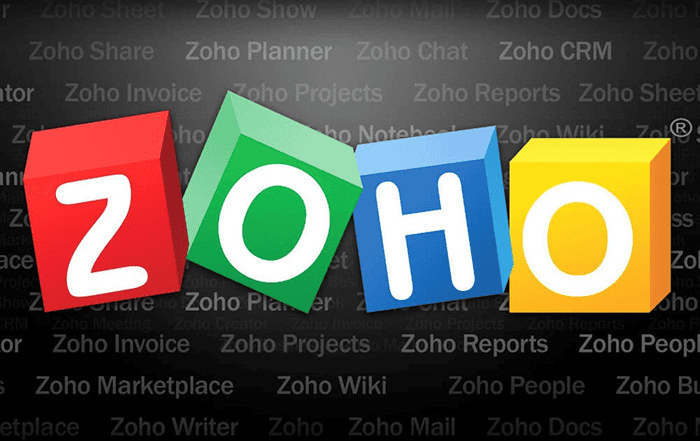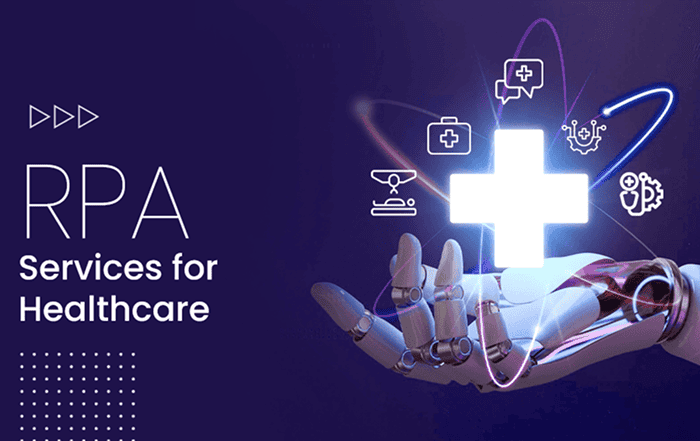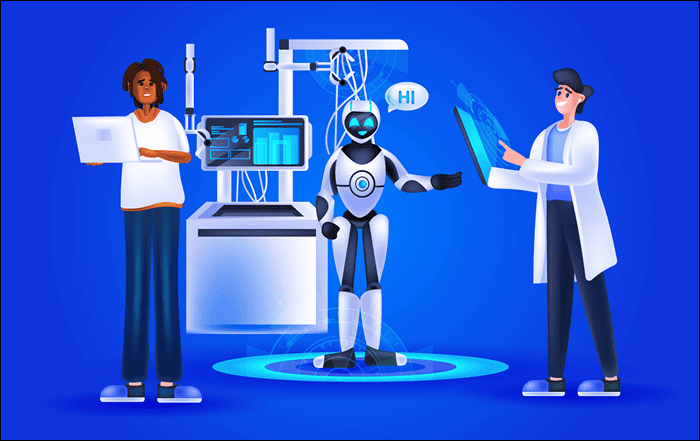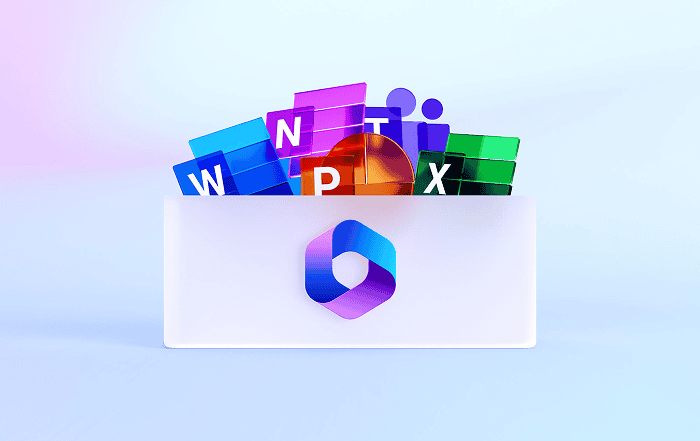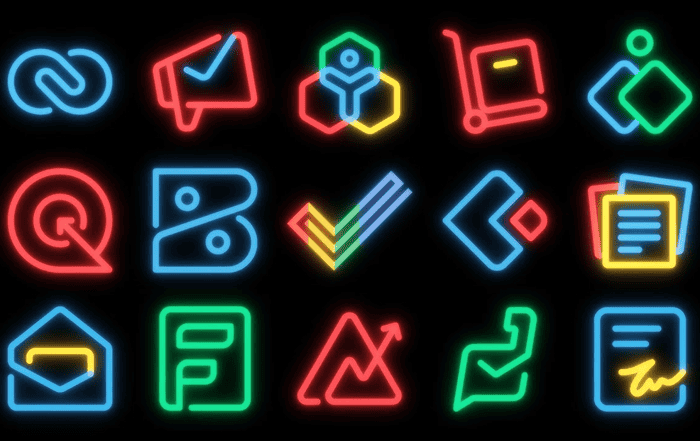For a while now, Google has provided us with ways to rethink employee engagement while providing the office productivity tools we need. Among their most successful products is Google Mail or Gmail, offering a useful email service you can use for either personal or business uses.
Google Workspace also offers a bevy of productivity solutions that every office needs. Confused? Here’s the difference between Gmail and Google Workspace and which one you truly need.
What is Gmail?
We must first understand their functions to understand the difference between Gmail and Google Workspace. Among the most popular online services available is Gmail, formerly Google Mail, a free and feature-rich smart webmail service from the largest search engine in the world.
Gmail is one of the most powerful email clients that you can use, allowing you to compose, send, receive and delete your email messages. Its robust features make it one of the most utilized free email clients, as some of its offerings cost money to other clients.
Its additional integrations from other Google products are effective, including in-email chat and integration with Google Drive, the company’s cloud storage service. This, together with different quality of life features like unsending emails, makes it a good pick as a personal email account.
What Is Google Workplace?
Google Workspace is the company’s latest and greatest productivity software suite. This Corporate version of Gmail provides more advantages than personal Gmail in terms of collaboration, and security compared to the free Gmail version.
Like Gmail, Google Workspace lets you access your email and documents and share them with others. However, Google Workspace offers more, making it a better suite than Gmail.
For starters, it’s more business-oriented, providing email, calendar, and document storage in a unified platform. It lets you communicate with your other team members, clients, and customers.
Google Workspace also gives you even more productivity tools, including Google Hangouts and Docs, two of its most popular productivity tools, allowing you to record audio and video and edit documents.
Gmail vs. Workspace: What’s The Difference?
There is no doubt that Gmail and Google Workspace are both cloud-based email services, but which one should you opt for? Unlike the other email clients, you cannot use both Gmail and Google Workspace simultaneously, as the latter is a premium option.
As its name suggests, Gmail is geared for personal use, giving you all the perks of a smart email service. You can compose, send, receive, and delete email messages and have conversations with your contacts using in-email chat.
On the other hand, Google Workspace is for use only in your company, giving you access to other productivity tools, such as Google Hangouts and Docs, which help you collaborate better with your team.
Google Workspace and Gmail are great email clients; both work well for your business needs. But which one is better? Well, that depends on your business needs.
Gmail and Google Workspace’s key difference lies in resource ownership. Gmail and Google’s other office solutions like Google Docs and Google Drive are primarily personal resources. You can use them for free, albeit with limited capacity.
Google Workspace, on the other hand, is the enterprise solution that Google offers to businesses. Much of the usability of Google’s cloud software suite is nearly the same. However, Workspace apps offer administration capabilities to an organization, creating resources within a business environment.
Why Google Workspace Is Better For Businesses
Google Workspace is geared more towards businesses, giving you access to productivity tools that help your organization work better. This includes calendar, document, file storage, and collaboration features that let you work with others.
With its document storage, you can easily share your files with colleagues and clients, allowing them to view and edit documents even when they’re not using Google Workspace.
For a more inclusive productivity workflow, Google Workspace also lets you use Google Hangouts, which allows you to communicate more effectively with your team, whether they’re in the office or not.
Most businesses use Google Workspace, especially when the companies are large. It offers comprehensive functionality, meaning you don’t need to use multiple tools to get things done.
Another fantastic administrative feature is mailbox and resource management for your business. You can audit and check user emails as an administrator. You can also exert control to ensure that your company has as little risk as possible.
The most important feature, however, is its website integration, allowing you to use Google cloud solutions, including Gmail, tied to your business email (yourname@company.com), an option available only for Google Workspace and not for free users.
Why You Need Workspace Over Gmail
Gmail is a great email client, but for your business needs, Google Workspace is the better option. It offers more productivity tools than any email client, making it more effective. Google Workspace is also more business-oriented, giving you greater control over your company’s email, calendar, and document storage.
If you need a more comprehensive productivity suite, Google Workspace is the better option than free Gmail.
If you’re a freelancer, Gmail is the best option until you build your brand. Its free services are more than enough for your business needs, and there aren’t too many enterprise features you need to pay for.
If you’re a small business looking to get started with Google Workspace, you can opt for Google Workspace Starter, which costs a few dollars per user per month. This gives you access to Google Workspace and Gmail, as well as Docs, Sheets, Slides, and Sites. You can avail yourself of the Google Workspace either directly from Google, or through an authorized Google partner. By approaching a Google Workspace partner like Codelattice, you can avail a better discount and get the best Google workspace pricing for your business email.
If you’re already invested in Google Workspace, you can opt for Google Workspace Business. This gives you access to the same services as Google Workspace Starter and additional productivity tools, such as Hangouts Meet and Google Vault with extended storage.
The Bottom Line
The best productivity option for you depends on your business needs. If you’re looking for a free email client for personal use, Gmail is the better option. But if you need a more comprehensive productivity suite, Google Workspace is the better option.
Google Workspace is the better option for your business needs. It offers more productivity tools than Gmail, making it more effective. It also gives you greater control over your resources, allowing you to manage them more effectively.