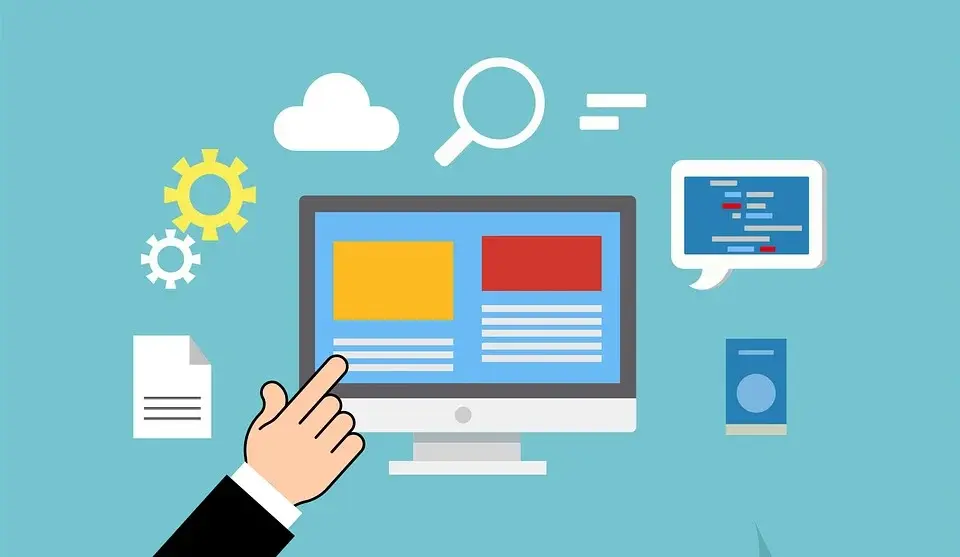
If you want to get free traffic and engagement for your website, then getting your site indexed on Google and other search engines is one of the most effective ways to do so. The method for submitting your website can depend on the search engine. You can follow the specific instructions that we’ll lay out for you.
Getting Started on Submitting a website to Search Engines
Before proceeding with anything else, there are several things you need first.
First, you need to make sure that you can access and edit your website with little to no issues.
Having backend access isn’t necessary for submitting a website but it can prove helpful down the line. It’s useful in situations such as:
- The website not having a sitemap
- The website needing a robot.txt file
- When Google Search Console or Bing Webmaster Tools aren’t being implemented
Adding them becomes a lot easier and quicker when you have access to the website. They are also important requirements for getting your site indexed. Sitemaps, especially, are critical to helping get your site picked up by search engines.
Keep in mind that it’s necessary to have access to the two main search engines toolsets:
Google Search Console
Setting up Search Console and verifying your ownership of the website are important things to make sure of before submitting your website to Google.
To verify domain ownership, copy the DNS TXT records you can get from your domain name provider and then add them to your website.
Using a DNS record to verify your website is what experts recommend since a DNS record can be left forever. Not to mention, it doesn’t add any extra codes to your site.
There are also other alternative ways of verification if you’re unable to or prefer not to verify your domain with this method.
Bing Webmaster Tools
It’s actually very simple and easy to set up Webmaster Tools, especially with Bing. If you’ve already finished setting up Google Search Console, then you can just simply import your sites after signing up to Bing Webmaster Tools.
After you finish setting up, you can finally start submitting your website to different search engines. Here are the steps how:
Submitting a website to Google
- First, you need to locate your XML Sitemap. You can easily find it by going to [your website name] .com/sitemap.xml.
- Open Google Search Console and click on sitemaps. Paste in the URL of your website’s sitemap and then click submit. For multiple sitemaps, you can repeat this process for each one until you can find all of them in the list of submitted sitemaps found in the form.
- For submitting an individual page to Google, go to Search Console and paste in the URL of that specific page that you want to be indexed. A pop-up saying ‘URL is not on google’ will show up if your page isn’t indexed.
- You can click on Request Indexing to get your page crawled. This is useful for those that have updated their websites and want Google to recrawl the new content.
Submitting a website to Bing
- Open Bing Webmaster Tools and select ‘Sitemaps’ from the menu.
- Paste in your Sitemaps URL and then submit.
- You can use the Bing URL Submission plugin for your websites that are powered by WordPress. This will automatically submit the content to Bing.
If you want to submit your website to Yahoo, then you need to submit it to Bing. This will automatically make your website be listed on Yahoo.
Final Thoughts
Submitting your website to search engines is one of the most effective ways to improve search engine optimization (SEO). Although Google and all the other search engines will eventually find your website, submitting it manually is highly suggested.
Getting your sites and page indexed on search engines is the bare minimum for generating free traffic but it’s definitely a great start.








