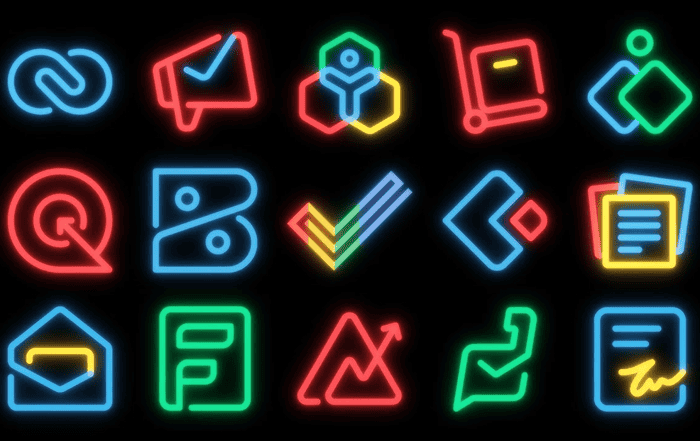Shopping cart abandonment happens frequently in e-commerce. It’s reported that an average of 70 percent of consumers will leave their cart after adding an item. This can mean that seven out of ten shoppers tend to leave their cart before buying anything. Loss in sales happens no matter what device is used by the consumer.
In mobile devices, studies show that cart abandonment averages at 80.79 percent whereas desktop devices have an average of 73.93 percent.
What’s the reason behind cart abandonment and can it be stopped?
What is Cart Abandonment
Cart abandonment is when a user or visitor of your page has added items to their cart or has initiated a transaction but failed to complete the checkout process.
You can calculate cart abandonment rate by dividing the total number of transactions over the overall transactions that were triggered.
Shopping cart abandonment is a real issue for online shops because high abandonment rate can be a sign that something is not working in your website or sales funnel. Naturally, the lower cart abandonment rate will mean more sales for your business. To understand why shoppers tend to leave their cart is critical for every online retailer because it reveals which weak areas need optimization, eliminating flaws that causing you to lose sales.
Why Do Users Abandon Their Cart and How Can They Be Reduced?
Poor Web Design
First impressions last, and this applies to both looks and usability. Research shows that 48 percent of users cited website design as a number one dividing factor on the business’s credibility. Not only does an effective and beautiful design attract customers, it also establishes your credibility as a retailer to first time visitors.
Another aspect that an effective design enhances is usability. Users today expect websites to perform at their highest capacities. They are used to navigating seamlessly through pages, and finding what they’re looking for efficiently. A website will look outdated and unreliable if it offers any less than that.
What to do: Design your website with the user in mind. They should be able to browse pages and selections effortlessly as this will give them a comfortable buying experience.
Start with your navigation bar. Placing it in an accessible area throughout your site will consistently increase your users’ ability to find the information they need. It will also help to categorize sections in a strategic manner.
Another element that should always be visible is the search bar. This is one of the most frequently used elements in a website. Make sure that it’s in a location that’s accessible to your visitors.
If you plan to have a website redesign, redo the structure and create a sitemap. This will organize your navigation menu, which will increase the usability of your site.
Unresponsive and Slow Website
Consumers don’t have the time or won’t spend time, waiting for a website to respond to a request. Slow-loading websites will simply lead to cart-abandonment.
Another issue that users tend to frown upon is a website that’s not responsive on mobile devices. This becomes a major issue because websites that are designed mostly for desktops will take more time loading on mobile devices, especially when the shopper is using data connection.
As a rule of thumb, your website should load no longer than 3 seconds; a page that loads less than that will result in a customer exiting the page.
What to do: Speed is an important Google ranking signal. This means that the faster your website is, the more likely it is for Google to rank your site higher on search results, making it visible to more consumers. This is because Google knows how users value fast websites.
So make sure that your website loads fast and is viewable in any device the user may view it on.
Some changes you can make to increase site speed are:
- Enable Caching. When a visitor lands on a page, some of the elements are automatically saved in a cache. This will make it possible for these elements to load faster when a user decides to visit your website again.
- Reduce Plugins. Not all plugins are useful. While you need some of them to make your website more efficient, too much can cost you speed.
Detox your site of unnecessary plugins by running a site speed test. You can use Google’s own Pagespeed Insights to rest each and single one of them, then observe which plugin makes your site speed up when deactivated. This will take some time but it will be worth it. Isolate plugins that slow your site and look for a better alternative.
- Reduce File Size. The size of the elements on your site will affect the loading time. This will include images, videos, graphics, effects, and other HTML elements. One of the easiest things to manage is image size.
Compress all images on your website (image compression won’t affect the quality that much). Experiment with different tools to attain the look or dimension you want. There are tools like jpegmini and tinypng that can do batch compression for free. Photoshop is also a great tool if you have it on hand.
You’re Targeting the Wrong Audience
When visitors reach your site, they will land on different landing pages. There will be times when users will find you through one of your paid ads, social media, or search engine results.
If your strategy is focused on just funneling traffic into your website, casting a wide net without a specific audience in mind, you’re going to catch random users. Most of the users that land on your website may browse and add things to their cart without the intention of going through with the purchase in the first place.
What to do: Apply a more targeted strategy. The right search engine optimization strategy will allow you to target those high-quality leads who are already looking to purchase your products. Look into the queries they’re using, and then create content for specific landing pages to match those queries.
Match your products with your target audience, then optimize the pages in a way that will attract those users. Search engine optimization, done right, is a great way to filter users that are primed to convert and purchase, from leads that are just browsing randomly. If you’re not yet too savvy with SEO then you can partner with a white label SEO company that will offer you a reasonable SEO pricing model that won’t put a dent in your marketing budget. You can even have them work on your web design to optimize it for SEO, too.
Lack of Trust
Know that not many users view the internet as a safe place to enter personal information. That’s why if there’s anything in your site that doesn’t make your visitors feel secure, they won’t feel comfortable leaving important details in it. The result is cart abandonment.
A study by the Baymard Institute found that users’ lack of trust is one of the biggest reasons for shopping cart abandonment.
What to do: First time visitors will need to be convinced that your website is a legitimate business. Make sure they feel secure while on your site by displaying trust badges. These should include an SSL certificate and a secure payment icon. The SSL security icon is the security lock icon that should be next to your URL indicating that your site is SSL certified and secure.
The secure payment icon or a secure payment trust badge is needed if you’re accepting payment through your website.
You can also put testimonials in highly visible areas. This will show that other people have used your business or have worked with you. User reviews are effective for local SEO strategy, giving your business further visibility and establishing trust among consumers.
Payment Security
Customers expect that credit card information and other personal data will be stored and processed securely. Any sign that their personal details are not safe will have them bouncing off the checkout page.
What to do: Follow the PCI compliance. Credit card companies mandated the Payment Card Industry (PCI) compliance to ensure that transactions through credit card payments remain secure. This is the technical and operational standards that businesses should follow to protect all data given by cardholders in transactions. The PCI standards are managed by the PCI Security Standards Council.
Make sure to follow the security best practices and the requirements.
To become PCI compliant, find out which self-assessment questionnaire you need to go through. Once done, you need to complete and pass a vulnerability scan with a PCI SSC approved scanning vendor (this only applies to some merchants). Then, you will need to finish the Attestation of compliance, and then submit all the information above.
PCI compliance is one of the best practices when it comes to security because it tells your customer that their data is safe on your website.
Additional Costs
Customers tend to jump ship when met with unexpected costs. A common customer behavior is adding items to their cat just to view the final total cost. Once they see that there are added fees, they may not proceed with the purchase.
What to do: Be transparent. Include all costs from the get-go. This includes shipping, taxes, and other fees they should know about. These details can be shown as microcopies below the product description or price. You can have them enter their zip code, so they’ll automatically be provided with the fees they should expect.
Transparency promotes trust and garners the customer’s confidence in your store. They’re more likely to finish checking out without the surprise costs.
Lack of Payment Options
Online customers have different preferences when it comes to payment methods. Users want the convenience of being presented with their preferred payment option. Fewer options will prompt shoppers to go to a competitor’s site that can offer them what they want.
What to do: Give customers as many payment options as possible. Make sure to include major payment options first, like Visa, Mastercard, Stripe, and Paypal, then expand as you go.
Reduce Shopping Cart Abandonment
Online shopping is all about making it seamless and effortless for them to reach the final stage: the checkout.
Make your site user-friendly, fast, and trustworthy. Target the right clients. Provide as many options as possible to create the best shopping experiences.
You may not be able to eliminate cart abandonment completely; some customers just have that tendency. But with the right optimization, you can reduce it and improve conversions.