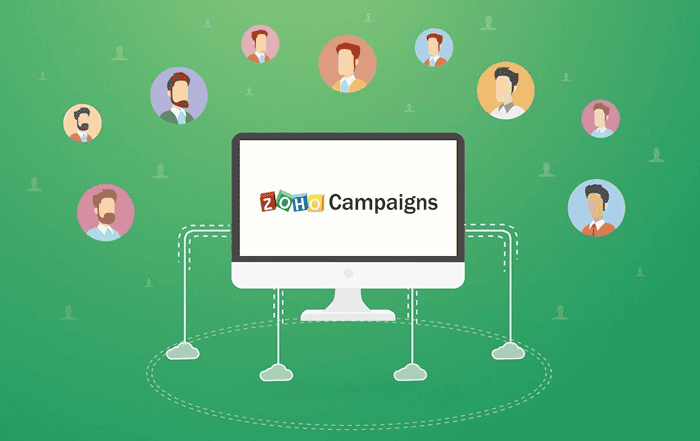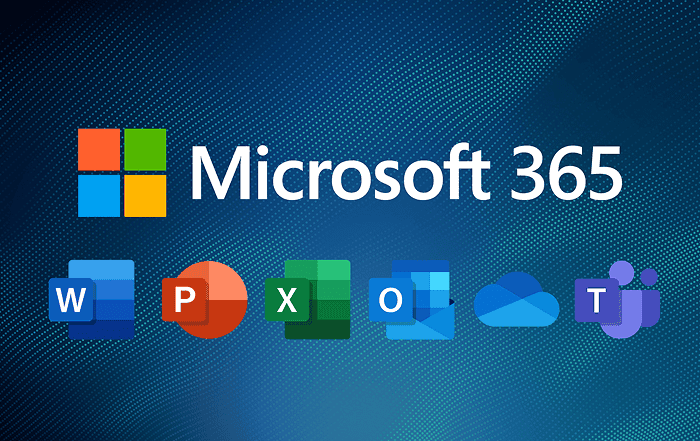If you’re planning to migrate your organization’s data to Google Workspace, then you will need to obtain a transfer token to initiate the migration process. The transfer token serves as a unique identifier that links the source email system with the Google Workspace account during the data transfer. In this blog post, we will provide you with a step-by-step guide on how to retrieve a transfer token for Google Workspace migration.
Step 1: Sign in to your Google Workspace admin console
To retrieve the transfer token, you will first need to sign in to your Google Workspace admin console. To do this, visit http://admin.google.com and enter your administrator credentials to log in.
Step 2: Navigate to the Transfer Token page
Once you’re logged in to your admin console, navigate to the Transfer Token page by clicking on the following link: http://admin.google.com/TransferToken. This link will take you directly to the Transfer Token page, which is where you can obtain your unique transfer token.
Step 3: Provide your Public Identifier number
On the Transfer Token page, you will be prompted to enter your Public Identifier number. This is a unique identifier that’s associated with your Google Workspace account. You can find your Public Identifier number by navigating to the “Settings” tab in your admin console and selecting “Company Profile.” Your Public Identifier number will be listed under the “Profile Information” section.
Step 4: Generate your transfer token
Once you’ve entered your Public Identifier number, click on the “Generate new token” button to create your transfer token. The transfer token will be an alphanumeric code that’s specific to your Google Workspace account. You can use this token to initiate the data transfer process to Google Workspace.
It’s important to note that transfer tokens expire after 14 days, so it’s essential that you initiate the data transfer process as soon as possible after obtaining the token. Additionally, if you need to migrate data from multiple email systems, you’ll need to obtain a transfer token for each system.
Conclusion:
In conclusion, retrieving a transfer token is a simple process that only requires a few steps. However, if you’re not familiar with the Google Workspace admin console or if you’re unsure of how to generate a transfer token, it may be beneficial to work with an authorized Google Workspace partner like Codelattice. As the best Google Workspace partner in Calicut, Kerala, India, the most reliable Google Workspace partner in Mumbai, India, and an authorized Google Workspace Partners in Bangalore, we can help you with all