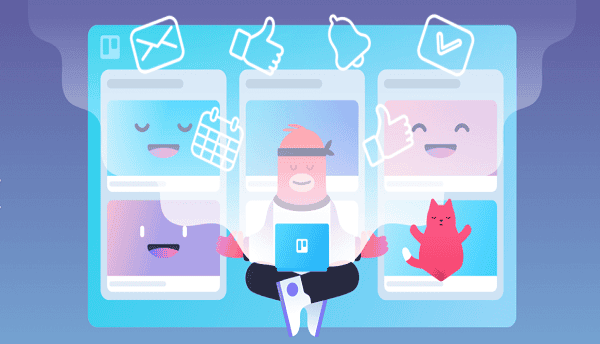
As a business owner, you need to handle many tasks in a single day. Managing priorities and focusing on the end goal is crucial to have a seamless operation. The best thing is that ample office apps are available that can improve work quality and boost productivity.
You can find plenty of remote working tools you can use for specific tasks. There are apps for every category, and we have compiled a list of the best apps possible.
Let us begin:
Communication apps
Whether you have a team of remote workers or freelancers working for your company, it is necessary to stay connected. Here are some of the tools to make virtual communication easier.
Slack
Slack is one of the most popular communication apps in the market. By using Slack, you can create different communication channels, send group messages, and break off into one-off meetings within the slack channel. Here are the key features of Slack:
Slack offers accessible communication between teams.
It stops confusion among team members.
They get targeted channel communications.
Skype
Skype is an app that is the go-to app for businesses of every size. Skype allows you to chat with team members from anywhere. And since the app is popular, you can be assured that all your team members will already know how to use it. Skype is even popular among clients as they know how to use it. Here are some key features of Skype:
The encrypted end-to-end calls, chats, and video conferencing.
Free calls to remote workers.
Screen sharing, record calls.
Zoom
Zoom is one of the best office apps on the market and works well for businesses. By using Zoom, you can host a meeting, conduct interviews or participate in a conference from your office. Zoom provides integrations with other apps. Zoom is free for meetings up to 40 minutes long and up to 100 participants. For longer sessions, you can buy paid plans. Here are some key features of Zoom:
Unlimited 1-1 sessions.
Share screens during the meeting.
You can use a virtual background.
Project management apps
Meet your goals with the project management software. These cloud-based platforms increase productivity by managing all your projects in one place.
Asana
Asana is a platform that is apt for work management. It allows collaboration with your team and measures progress on tasks and goals. It is one of the ideal remote working tools present in the market. With the free plan, you will access the lists, calendar, and features assisting with project management. If you want in-depth reporting features, you need a paid plan. Asana integrates with Salesforce, Microsoft Office 365, and Salesforce for a smooth process. Here are some key features of Asana:
Easily import your spreadsheet.
Status updates on tasks or projects.
Change spreadsheet information into timelines.
Due dates to your main tasks
Trello
Trello is a visual project management app that works on all platforms. Trello allows you to make process boards. Lists and cards can get added to your project.
Each card can be customized, making it simple to include due dates, checklists, photos, links, and more. Trello is an excellent tool for building and implementing repeatable procedures in the workplace.
Trello’s free version can cover most of your business demands and has a limit of 10 boards per team. Here are some of Trello’s essential features:
Unlimited lists and cards.
Automate processes for all the repeatable tasks.
Build team boards for increased collaboration.
Airtable
Airtable is a business owner’s customizable solution. This business tool is a perfect combination of a database and a spreadsheet.
It syncs across all of your devices, and you can select the optimal view for you. Airtable keeps track of client, project, and team data in one place and comes with various templates to get you started.
Edits and comments can get made in real-time.
Individual fields can get customized with barcodes, checkboxes, and photographs.
Link records to avoid data entry duplication.
There are no limits to how many bases you can have.
Survey App
It would help you stay current on your consumers’ demands, wants, likes, and dislikes as a business owner. It would help if you actively communicated with your clientele and conducted polls to get a sense of their pulse. Using surveys, you may get a thorough picture of your workplace.
Zonka Feedback
Customers are the most critical stakeholders, and staff is the most valuable asset for any company. You must ensure that both are satisfied to run a profitable firm. And you need to know what people think and feel about their experience with your company to assure satisfaction.
Zonka Feedback is a simple survey software and customer experience management tool to collect employee feedback and measure happiness.
The software works with various media, including SMS, email, websites, Android tablets, and smartphones, allowing you to collect responses, from any location, and even offline. It’s simple to set up and use, and it integrates with sophisticated applications like Slack, Google Sheets, Zendesk, Shopify, and others to make your workflow more smooth. Here are some features of Zonka Feedback:
Quick to Set Up, Easy to Use.
Designed for Customer & Employee Feedback.
Feedback Management, Close the Loop
Real-time Reporting, Alerts, and Digest
Time tracking apps
You can’t increase productivity until you understand how your time gets spent. Time tracking allows you to keep track of your expenses by client or project.
Business owners should look for remote working tools that sync across devices and will enable them to run reports.
Toggl
This free business program, available on both mobile and desktop, allows you to keep track of your time. Toggl will enable you to run reports by project, client, or date from any device.
Toggl also works with over 100 project management and productivity applications, including Asana, Evernote, and Google Drive.
Connect up to 5 team members for free and get basic tracking features. You’ll need to upgrade to its beginning or premium subscription for more reporting choices and to track billable hours by customer. Here are some key features of Toggl:
Setting reminders to keep track of time.
Make a time-tracking entry out of calendar occurrences.
Add time to projects or client tasks by hand.
Reports can get exported from your dashboard.
Take advantage of an unlimited number of projects and clients.
Clockify
Take charge of your time without having to pay a dime. This business app is updated in real-time and works flawlessly across mobile and desktop platforms.
Clockify also interfaces with over 50 different web applications. Install the browser extension, and the timer button will appear in other business apps. Clockify made our list of the top apps for business owners since it is entirely free and has a dashboard and several useful features beyond essential time monitoring.
Set hourly rates and track billable hours.
Reports can be customized, exported, and shared.
Keep track of time per project and create timesheets for your employees.
Customer engagement and reputation management app
Request evaluations from your customers with ease, keep them engaged, and encourage them to tell others about their excellent experiences with your company. It can mean the difference between having a decent year and having a fantastic year.
Podium
Manage your online profile and connect with your consumers with ease. Send a link to your consumers asking for online reviews, and respond to reviews across numerous sites from a single platform. Additionally, convert website traffic to text. Customers can also send invoice links, and payments can get collected by text. Here are some features of the podium:
Allow for more efficient client interactions.
Customers may quickly post reviews with just two clicks.
With the mobile app, you can manage chats from anywhere.
Other amazing office apps you need
Xpense Pro
Are you tired of keeping expense reimbursements? Xpense Pro simplifies the overall expense reimbursement process. It allows small and medium businesses to keep track and reimburse expenses on the go. Here are some features of Xpense Pro:
Capture, categorize & refund on the go.
Create teams & projects.
Reliable, fast & efficient.
User-specific dashboards.
Red Dog
Want to understand your visitors and get relevant information? Use Red Dog, an essential tool for web admins and business owners to gather website performance analytics without technical training. Here’s what Red Dog offers:
Get detailed demographics of the visitors.
Acquisition & Traffic Analysis.
Get notified when downtime hits.
Gather quality leads in no time.
Collate
Configure the company’s intranet portal by using Collate. It is one of the best intranet portals for small and medium businesses. Collate gives enterprise data a structure and makes it easier to find the proper documentation when it’s needed. There are built-in utility applications such as Leave Management, Performance Management, and Timesheets for your day-to-day operations. Here is what collate offers:
Create Your Own Intranet Portal for Employees.
Create and Maintain a Positive Workplace Culture.
Cloud Intranet Portal that is Secure and Scalable.







