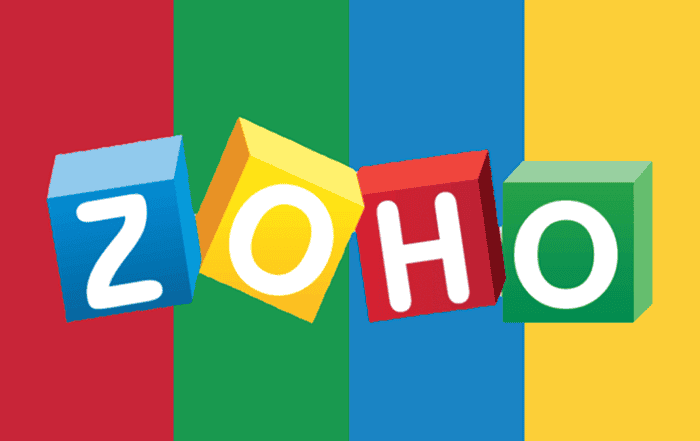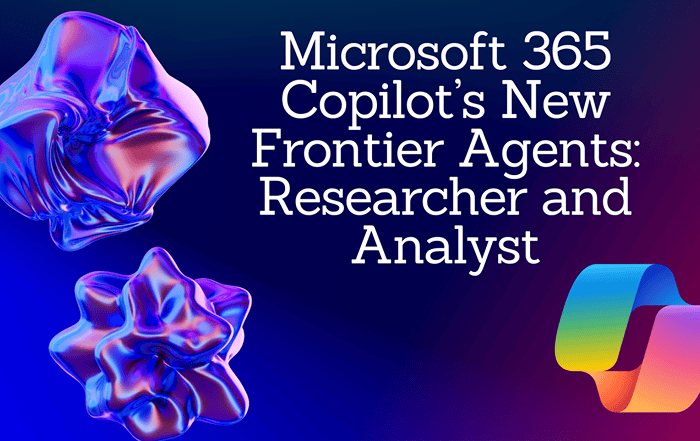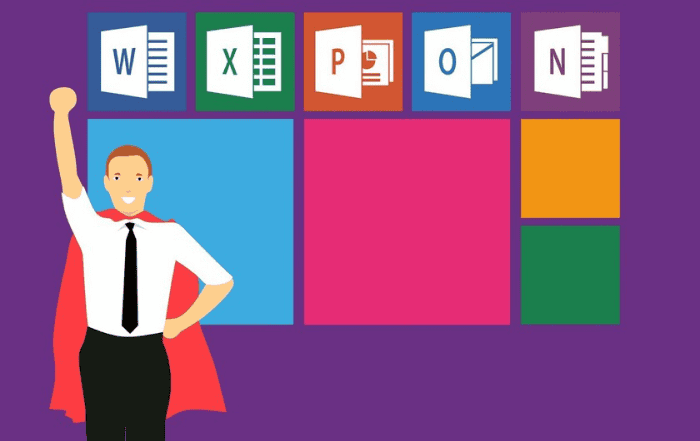
In today’s digital age, technology plays a crucial role in education, transforming the way teachers teach and students learn. One of the most powerful tools available for educational institutions is Microsoft Office 365. With its comprehensive suite of applications and cloud-based services, Office 365 enhances collaboration, communication, and productivity in the classroom. In this blog, we will explore some valuable tips for teachers and students to make the most out of Microsoft Office 365.
Maximize Collaboration and Communication:
One of the greatest strengths of Office 365 is its ability to facilitate collaboration and communication among students and teachers. Here are some tips to harness its potential:
- Use Microsoft Teams: Microsoft Teams is a collaborative platform within Office 365 that allows students and teachers to create virtual classrooms, share files, hold discussions, and conduct video conferences. It enables seamless communication and fosters teamwork among students.
- Co-authoring in Office Online: With Office Online, multiple students can simultaneously work on a document, spreadsheet, or presentation in real-time. This feature encourages collaboration on group projects and assignments.
- SharePoint for Document Management: SharePoint is a powerful document management system that enables easy sharing, version control, and organization of files. Teachers can create class-specific SharePoint sites to share resources, assignments, and announcements.
Enhance Productivity with Office Applications:
Office 365 offers a wide range of applications that can significantly enhance productivity for both teachers and students. Here are some tips on how to leverage these applications effectively:
- Microsoft Word for Writing and Editing: Use Microsoft Word for drafting, editing, and formatting essays, reports, and assignments. Make use of features like spell check, grammar suggestions, and citation tools to improve writing skills.
- Excel for Data Analysis: Excel is a powerful tool for analyzing and presenting data. Students can use it for creating graphs, conducting statistical analysis, and organizing information. Teachers can utilize Excel for grading, tracking attendance, and creating interactive lesson plans.
- PowerPoint for Visual Presentations: Create engaging and visually appealing presentations using PowerPoint. Utilize features like slide transitions, animations, and multimedia to enhance the delivery of lessons.
- OneNote for Note-taking and Organization: OneNote is a digital notebook that allows students to take notes, organize information, and collaborate with peers. Teachers can create shared notebooks to distribute lecture materials, handouts, and study guides.
Take Advantage of Cloud Storage and Accessibility:
With Office 365’s cloud-based services, teachers and students can access their files and applications from anywhere, anytime. Here are some tips to make the most of cloud storage and accessibility:
- OneDrive for File Storage: OneDrive provides each user with ample cloud storage space to store files securely. Encourage students to save their work on OneDrive to avoid the risk of losing important documents.
- Access Files on Multiple Devices: Office 365 allows users to access their files and applications on various devices, including computers, tablets, and smartphones. This flexibility ensures that students can work on their assignments even outside the classroom.
- Offline Access: Office 365 also provides offline access to files. By syncing their files and folders with their devices, students can continue working even without an internet connection. Changes made offline will automatically sync when the device connects to the internet.
Conclusion
Microsoft Office 365 has revolutionized the way education is delivered and received. By following the tips mentioned above, teachers and students can fully utilize the power of Office 365 to enhance collaboration, communication, and productivity in the classroom. Whether it’s working on assignments together, sharing resources, or organizing files, Office 365 provides a comprehensive suite of tools to support the educational journey. Embrace the possibilities offered by Office 365 and unlock new horizons in teaching and learning. Codelattice is the best Microsoft office 365 partner in Kerala, India. To set up, migrate, & get best support on Microsoft office 365, write to us at askus@codelattice.com or call at +91 9620615727