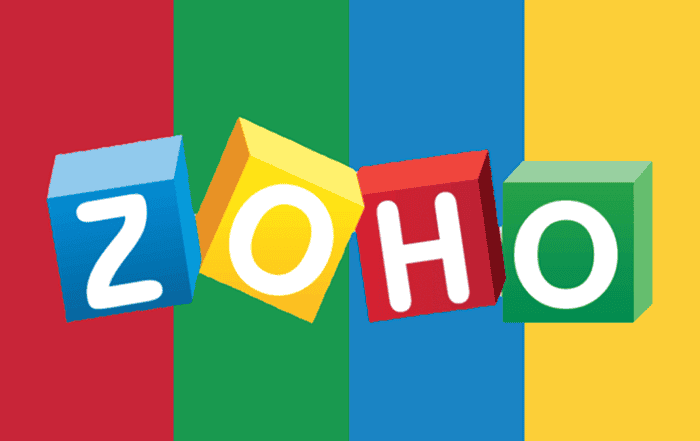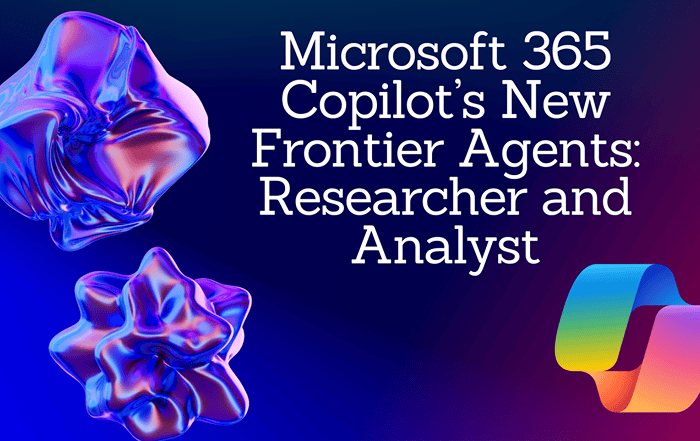In today’s digital landscape, virtual meetings and webinars have become essential for effective communication, collaboration, and knowledge sharing. Microsoft Office 365 offers a comprehensive suite of tools and features that enable users to conduct seamless and engaging virtual meetings and webinars. In this blog, we will explore valuable tips and tricks to leverage the power of Office 365 and make your virtual gatherings successful and impactful.
- Choose the Right Meeting Tool: Office 365 provides various options for virtual meetings, such as Microsoft Teams, Skype for Business, and Outlook. Select the appropriate tool based on your specific needs, whether it’s a one-on-one discussion, team meeting, or large-scale webinar.
- Prepare and Share Meeting Agendas: To ensure effective communication and maximize productivity, create and share meeting agendas in advance. Use Office 365’s collaborative tools, such as OneNote or SharePoint, to share agendas, relevant documents, and other resources with participants beforehand.
- Utilize Video Conferencing Features: Engage your audience by enabling video during meetings. Seeing each other’s faces enhances communication and fosters a sense of connection. Encourage participants to turn on their webcams, creating a more interactive and personal meeting experience.
- Leverage Screen Sharing and Presentations: Office 365 offers powerful screen sharing capabilities, allowing you to share your screen or specific applications with participants. Make use of this feature to deliver presentations, showcase documents, or demonstrate software, ensuring everyone is on the same page.
- Engage with Collaboration Tools: Take advantage of Office 365’s collaboration features during virtual meetings. Use Microsoft Whiteboard or OneNote to brainstorm ideas, capture meeting notes, and collaborate in real-time. Encourage participants to contribute and share their insights.
- Interactive Q&A and Polling: Keep your audience engaged by incorporating interactive elements like Q&A sessions and polls. Office 365 offers features like Microsoft Forms and Teams’ live event Q&A, allowing participants to ask questions, provide feedback, and participate in polls or surveys.
- Recording and Transcription: Office 365 enables you to record your virtual meetings or webinars, ensuring that participants who couldn’t attend can access the content later. Additionally, transcription services such as Microsoft Stream’s automatic transcription can provide a written record of the meeting for reference.
- Ensure Security and Privacy: Prioritize security and privacy during virtual meetings. Utilize Office 365’s security features, such as meeting passwords, waiting rooms, and attendee controls, to prevent unauthorized access and maintain confidentiality.
Partnering with Codelattice for Office 365 Support:
Codelattice, the leading Microsoft Office 365 partner in Calicut, Kerala, India, offers top-notch support for Office 365 implementation, migration, and ongoing assistance. As an authorized Microsoft Office 365 partner, Codelattice ensures a smooth and efficient experience for its clients. Reach out to them for the best discounts and promo codes on Microsoft Office 365 pricing plans. Contact Codelattice at askus@codelattice.com or call +91 9620615727. Enjoy their free 24×7 technical support, with an average SLA of 30 minutes, ensuring prompt resolutions to any issues you may encounter.
Conclusion:
Microsoft Office 365 provides a comprehensive set of tools to conduct effective virtual meetings and webinars. By utilizing the tips and tricks outlined above, you can maximize engagement, collaboration, and productivity during your online gatherings. Partnering with Codelattice, the reliable Microsoft Office 365 partner, ensures that you receive the best support and assistance throughout your Office 365 journey. Embrace the power of Office 365 and unlock the potential of seamless virtual meetings and webinars.