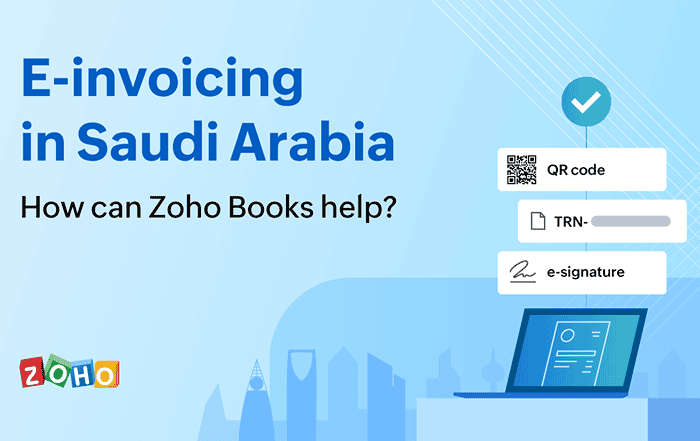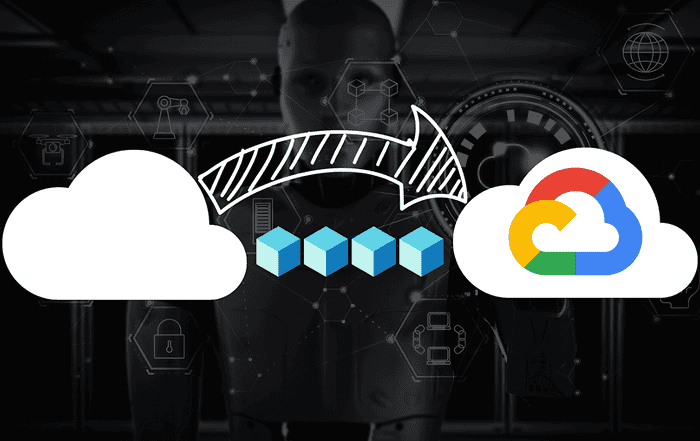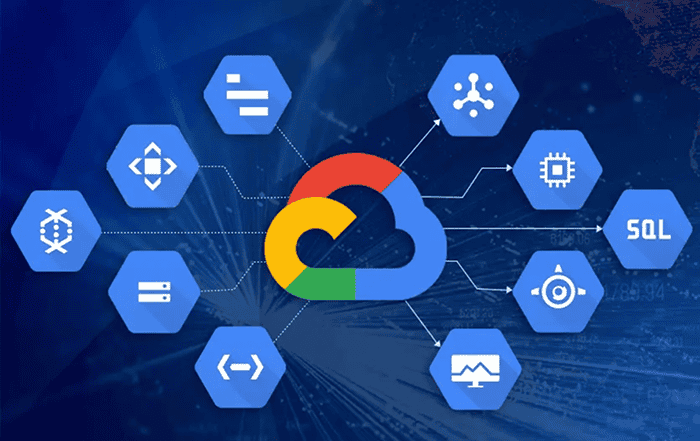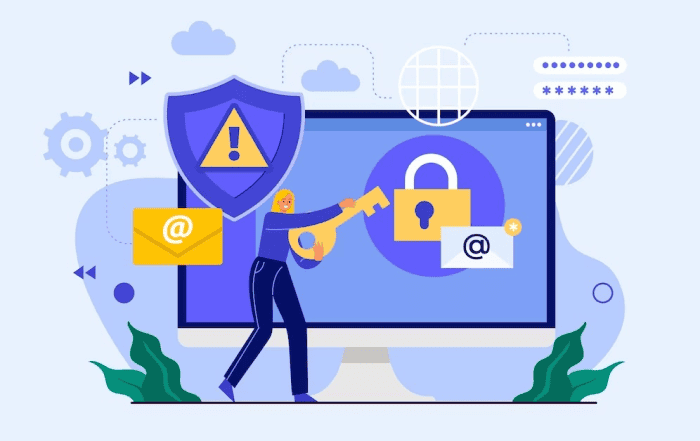
Google Workspace is a powerful suite of cloud-based productivity and collaboration tools that helps organizations streamline their work processes. As an administrator, it is important to have control over user accounts to ensure security, enforce policies, and manage user access effectively. In some cases, it may be necessary to temporarily suspend a user’s account.
User suspension in Google Workspace refers to the process of temporarily disabling a user’s access to their Google Workspace account.
Suspension is different from account deletion, which permanently deletes the user’s account and data. Suspended users can be unsuspended by an administrator, which restores their access to their Google Workspace account.
This blog will guide you through the steps of suspending a user in Google Workspace and highlight the reasons why suspension may be necessary.
User suspension in Google Workspace may be necessary for a variety of reasons, including:
Security concerns: If a user’s account has been compromised, or if there is reason to believe that their account has been accessed by unauthorized individuals, suspending the user’s account can help prevent further damage or unauthorized access.
Policy violations: If a user violates an organization’s policies, such as by sharing confidential information or engaging in inappropriate behavior, suspending their account can be a way to enforce disciplinary action and prevent further violations.
Inactivity: If a user is no longer active within an organization, their account may be suspended to prevent unauthorized access to their data.
Departure: When an employee leaves an organization, suspending their account ensures they no longer have access to sensitive data or confidential information after their departure.
Overall, user suspension is a security measure that can help protect an organization’s data and prevent unauthorized access or breaches.
To suspend a user temporarily in Google Workspace Admin Console, please follow these steps:
- Sign in to your Google Workspace Admin Console using your admin credentials.
- From the Admin Console dashboard, click on “Users” to view the list of users in your domain.
- Select the user you want to suspend by clicking on their name.
- Click on the “User information” section to open the user’s details.
- On the user’s details page, click on the “Suspend user” option.
- In the suspension window, select the duration of the suspension period and enter an optional reason for the suspension.
- Click on “Suspend” to confirm the suspension.
It’s important to note that suspending a user’s account temporarily disables their access to Google Workspace services, including Gmail, Drive, and Calendar. However, it does not delete their data or remove their account permanently. During the suspension period, the user’s data remains intact, and they will not be able to log in or access any Google Workspace resources.
Conclusion
Temporarily suspending a user in Google Workspace is an effective way to address security concerns, policy violations, inactivity, and employee departures. As an administrator, you have the responsibility to maintain the integrity and security of your organization’s data. By following the steps outlined in this blog, you can easily suspend a user’s account when necessary.
Remember to use suspension judiciously and ensure that appropriate policies and procedures are in place to handle such actions. If you require further assistance or have specific requirements related to Google Workspace setup, migration, or support, it is advisable to reach out to a reliable and authorized Google Workspace Partner like Codelattice. They have a proven track record of providing exceptional support and services to organizations, helping them make the most of Google Workspace features and benefits.
Contact Codelattice at gws@codelattice.com or call +91 9620615727 to get the best discounts, professional support, and expert advice on Google Workspace implementation and management. With their extensive experience and dedicated team, Codelattice ensures a seamless transition to Google Workspace while prioritizing your organization’s security and productivity needs. Trust Codelattice, the trusted Google Workspace partner, to optimize your collaboration and productivity with Google Workspace today!