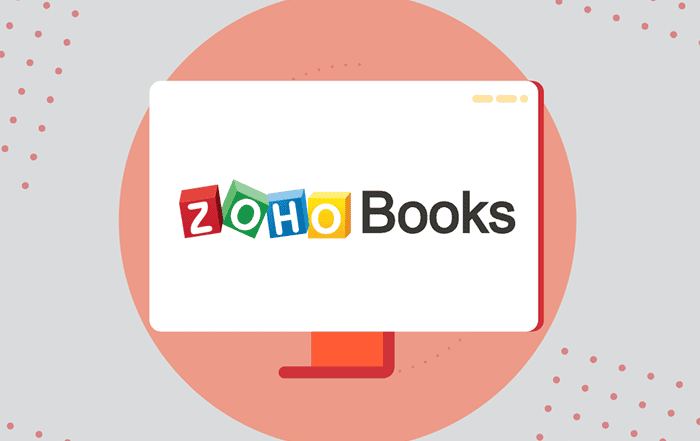
Time is probably the one thing small business owners never seem to have enough of. Between chasing payments, tracking expenses, and trying to keep the books clean, it can feel like you’re drowning in admin instead of actually running your business. That’s where Zoho Books really steps up. It’s not just about accounting; it’s about getting your time back. After working with clients and going through a few Zoho Books migrations myself, I’ve found a handful of features that consistently help save time and headaches. Let’s get into them.
How Can You Automate Invoicing Without Losing the Personal Touch?
Manually creating and sending invoices is one of those tasks that eats away at your day. But Zoho Books lets you set up recurring invoices that go out automatically. What’s nice is you can still customize each template, so they don’t feel cold or generic. You set the frequency and the terms, and Zoho takes care of the rest.
What I’ve noticed, especially for service-based businesses with monthly clients, is that this small automation adds up fast. Combine that with payment reminders that follow up automatically, and you’re cutting out a ton of back-and-forth emails. If you’re coming from another platform, a smooth Zoho Books migration ensures you don’t have to recreate every invoice from scratch. Your history comes with you.
Is Expense Tracking Really That Easy?
Yeah, it is. Or at least it can be. Most business owners are still trying to keep track of receipts in some folder or worse, in their inbox. Zoho Books simplifies this with automated expense tracking. You can snap photos of receipts and log them on the go using the mobile app. And if you connect your bank feeds, the transactions come in live. Just a few clicks to categorize, and you’re done.
It also matches expenses with bills or projects automatically, which sounds small but is a game-changer. One of our clients, right after their Zoho Books and CRM integration, cut their expense management time by more than half. It wasn’t about doing anything fancy, just using what was already built in.
How Does Zoho Books Handle Estimates and Quotes?
Let’s be honest, estimates are often done in Word, emailed, forgotten about, then re-quoted when the client gets back to you. Zoho Books lets you create, send, and track estimates right inside the platform. When the client approves it, you can convert it into an invoice with a single click.
That might not sound like a big deal, but if you’re sending out a few quotes a week, that’s easily a couple of hours saved. Plus, there’s no need to dig through old emails trying to remember what you promised someone. Everything’s logged and easy to revisit.
Is Integrating Zoho Books with CRM Worth It?
Short answer? Yes. Long answer? Zoho Books and CRM work better when they’re in sync. When your accounting data and sales pipeline are connected, you’re not juggling between tools anymore. You see which deals are likely to close, what they’re worth, and how they’ll affect your cash flow all in real time.
This is one of the reasons we always recommend going through a Zoho authorized partner or Zoho Books partner for implementation. It’s not just about setting things up but setting them up right. A proper Zoho Books and CRM integration eliminates duplicate entries and gives your team a clearer view of the customer journey.
Can You Really Trust the Automation for Compliance and Tax Filing?
Absolutely. One of the most overlooked time-savers in Zoho Books is how it handles compliance. You can set up tax rules, automate reports, and schedule filings. No more last-minute scrambling during tax season.
After completing a few Zoho Books migrations and watching clients adapt to the system, I’ve seen firsthand how automation here reduces errors and saves time. Whether it’s GST in India or VAT elsewhere, Zoho Books adjusts for your location and keeps things in check. Again, the key is in choosing the best Zoho partner to walk you through the initial setup so that you’re not fixing things later.
At the end of the day, Zoho Books is more than just a cloud accounting tool. It’s a time-saver that lets you focus on what matters. With the right setup, preferably with help from a trusted Zoho Books partner like Codelattice, you’ll spend less time chasing numbers and more time actually growing your business. The tools are there. You just need to start using them.
Contact us today, and we’ll set you up with a free consultation call with one of our Zoho Books experts. Shoot us an email at Zoho@codelattice.com or call us on +91 9620615727 today, and let’s explore how Zoho Books can help achieve your business goals.






